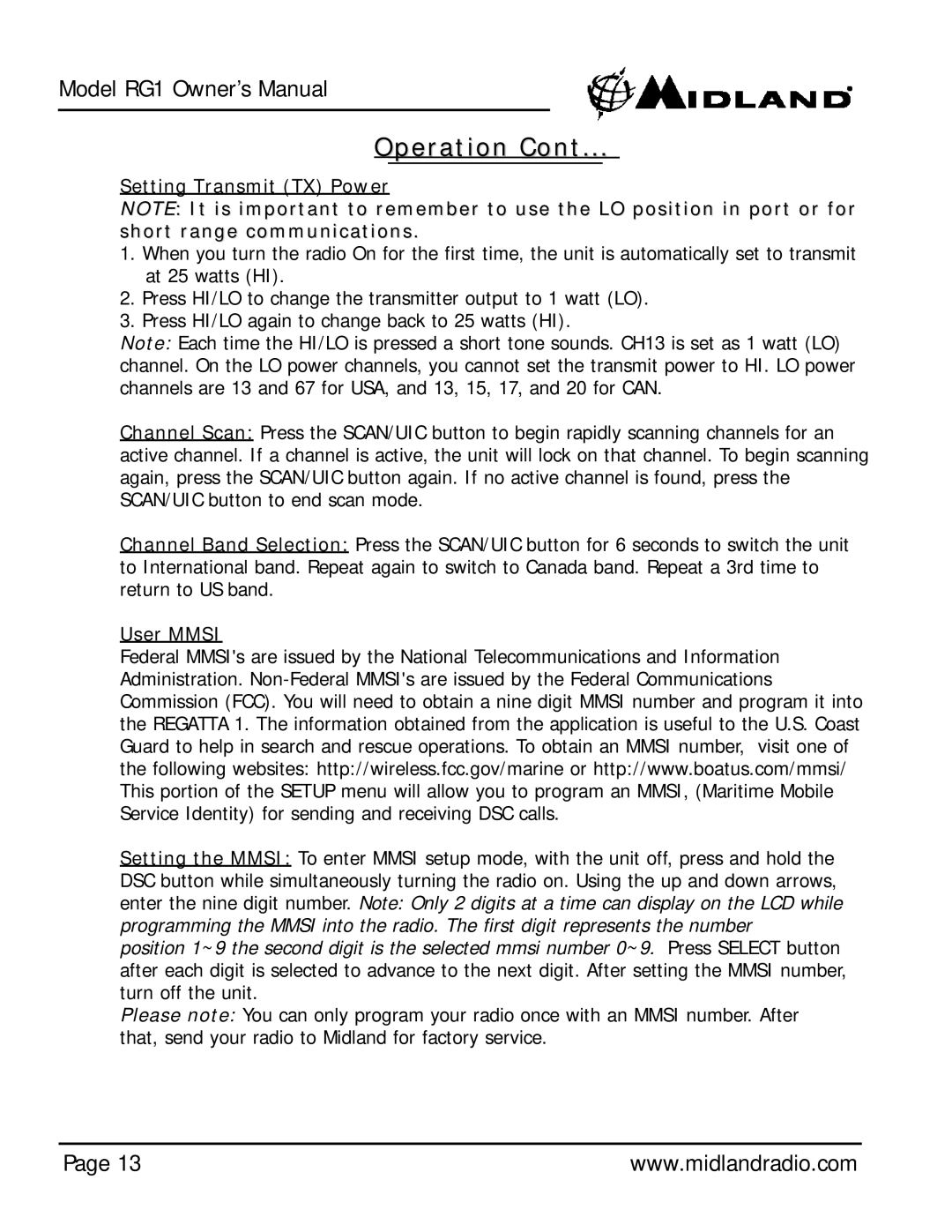Model RG1 Owner’s Manual
Operation Cont...
Setting Transmit (TX) Power
NOTE: It is important to remember to use the LO position in port or for short range communications.
1.When you turn the radio On for the first time, the unit is automatically set to transmit at 25 watts (HI).
2.Press HI/LO to change the transmitter output to 1 watt (LO).
3.Press HI/LO again to change back to 25 watts (HI).
Note: Each time the HI/LO is pressed a short tone sounds. CH13 is set as 1 watt (LO) channel. On the LO power channels, you cannot set the transmit power to HI. LO power channels are 13 and 67 for USA, and 13, 15, 17, and 20 for CAN.
Channel Scan: Press the SCAN/UIC button to begin rapidly scanning channels for an active channel. If a channel is active, the unit will lock on that channel. To begin scanning again, press the SCAN/UIC button again. If no active channel is found, press the SCAN/UIC button to end scan mode.
Channel Band Selection: Press the SCAN/UIC button for 6 seconds to switch the unit to International band. Repeat again to switch to Canada band. Repeat a 3rd time to return to US band.
User MMSI
Federal MMSI's are issued by the National Telecommunications and Information Administration.
Setting the MMSI: To enter MMSI setup mode, with the unit off, press and hold the DSC button while simultaneously turning the radio on. Using the up and down arrows, enter the nine digit number. Note: Only 2 digits at a time can display on the LCD while programming the MMSI into the radio. The first digit represents the number position 1~9 the second digit is the selected mmsi number 0~9. Press SELECT button after each digit is selected to advance to the next digit. After setting the MMSI number, turn off the unit.
Please note: You can only program your radio once with an MMSI number. After that, send your radio to Midland for factory service.
Page 13 | www.midlandradio.com |