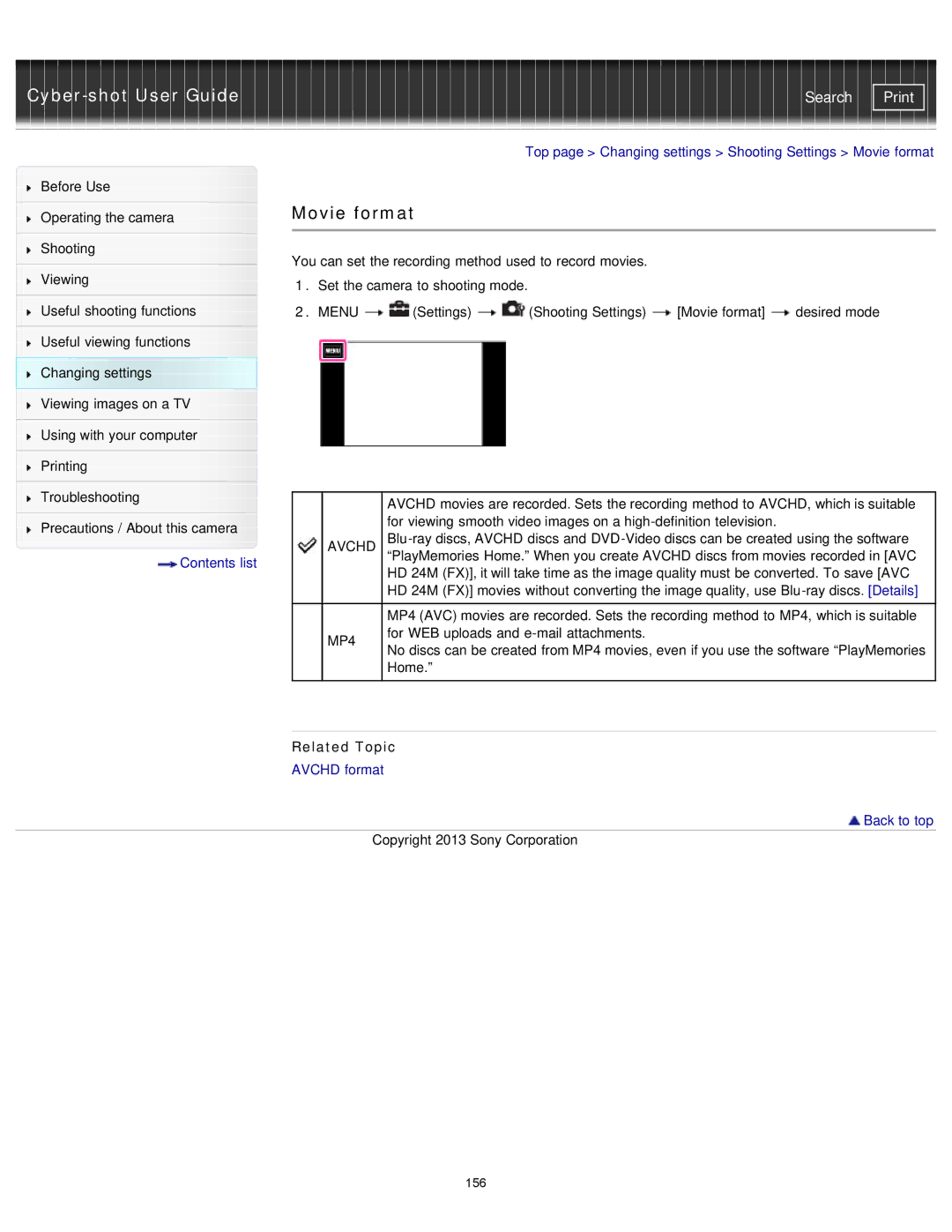Cyber-shot User Guide
Before Use
Operating the camera
Shooting
Viewing
Useful shooting functions
Useful viewing functions
Changing settings
Viewing images on a TV
Using with your computer
Printing
Troubleshooting
Precautions / About this camera
 Contents list
Contents list
Search | |
|
|
Top page > Changing settings > Shooting Settings > Movie format
Movie format
You can set the recording method used to record movies.
1.Set the camera to shooting mode.
2.MENU ![]()
![]() (Settings)
(Settings) ![]()
![]() (Shooting Settings)
(Shooting Settings) ![]() [Movie format]
[Movie format] ![]() desired mode
desired mode
|
| AVCHD movies are recorded. Sets the recording method to AVCHD, which is suitable |
|
| for viewing smooth video images on a |
| AVCHD | |
|
| “PlayMemories Home.” When you create AVCHD discs from movies recorded in [AVC |
|
| HD 24M (FX)], it will take time as the image quality must be converted. To save [AVC |
|
| HD 24M (FX)] movies without converting the image quality, use |
|
|
|
|
| MP4 (AVC) movies are recorded. Sets the recording method to MP4, which is suitable |
| MP4 | for WEB uploads and |
| No discs can be created from MP4 movies, even if you use the software “PlayMemories | |
|
| |
|
| Home.” |
|
|
|
Related Topic
AVCHD format
 Back to top
Back to top
Copyright 2013 Sony Corporation
156