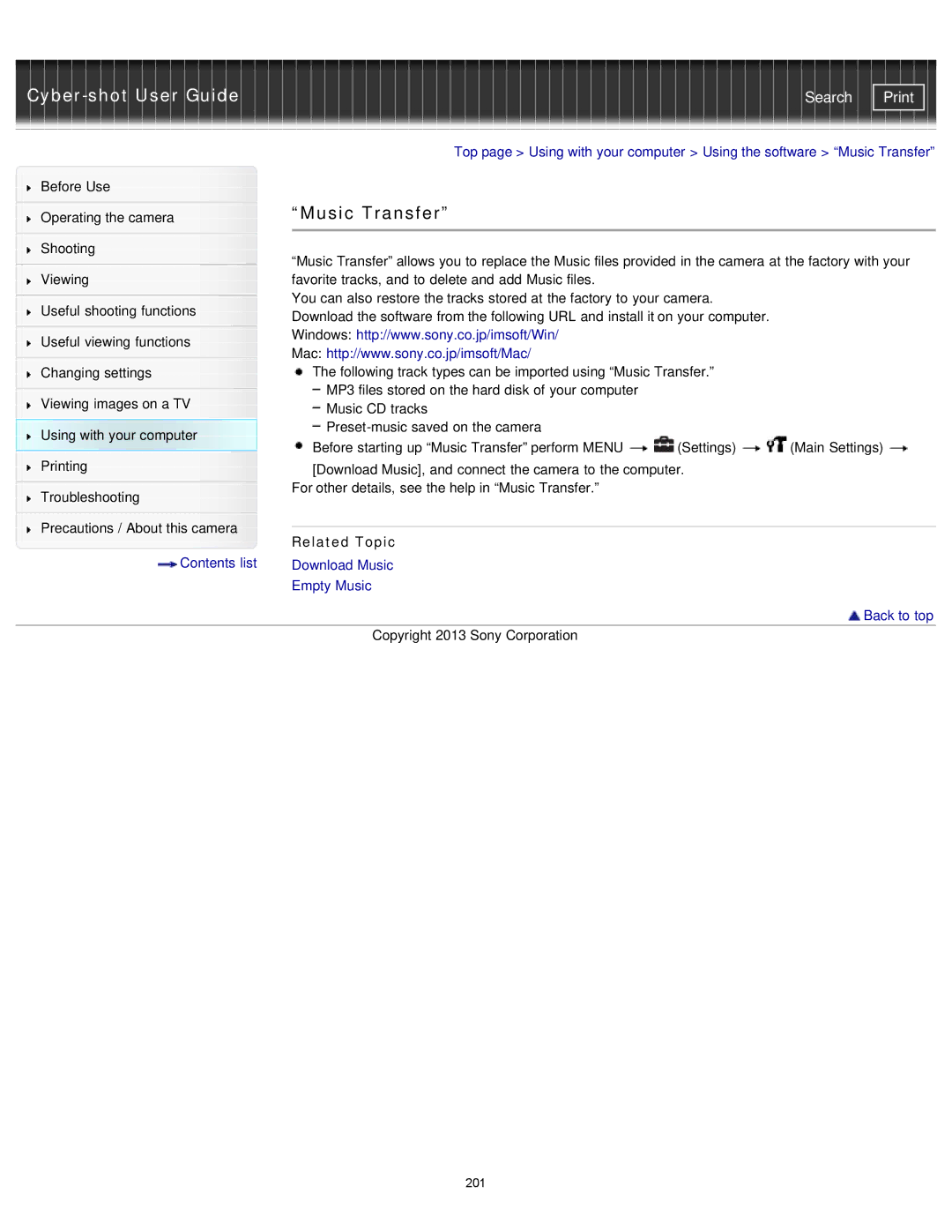| Search |
|
| Top page > Using with your computer > Using the software > “Music Transfer” | ||
Before Use |
|
|
|
|
|
| “Music Transfer” |
|
|
Operating the camera |
|
| ||
|
|
|
|
|
|
|
|
|
|
Shooting |
| “Music Transfer” allows you to replace the Music files provided in the camera at the factory with your | ||
|
| |||
| ||||
Viewing |
| favorite tracks, and to delete and add Music files. |
|
|
|
| You can also restore the tracks stored at the factory to your camera. |
| |
Useful shooting functions |
| |||
| Download the software from the following URL and install it on your computer. |
| ||
|
|
| ||
Useful viewing functions |
| Windows: http://www.sony.co.jp/imsoft/Win/ |
|
|
| Mac: http://www.sony.co.jp/imsoft/Mac/ |
|
| |
|
|
|
| |
Changing settings |
| The following track types can be imported using “Music Transfer.” |
| |
|
| MP3 files stored on the hard disk of your computer |
|
|
Viewing images on a TV |
|
| ||
| Music CD tracks |
|
| |
|
|
|
| |
Using with your computer |
|
|
| |
| Before starting up “Music Transfer” perform MENU | (Settings) | (Main Settings) | |
|
| |||
Printing |
| [Download Music], and connect the camera to the computer. |
| |
| For other details, see the help in “Music Transfer.” |
|
| |
Troubleshooting |
|
| ||
|
|
|
| |
|
|
|
|
|
Precautions / About this camera |
|
|
|
|
Related Topic |
|
| ||
|
|
| ||
Contents list | Download Music |
|
| |
| Empty Music |
|
| |
 Back to top
Back to top
Copyright 2013 Sony Corporation
201