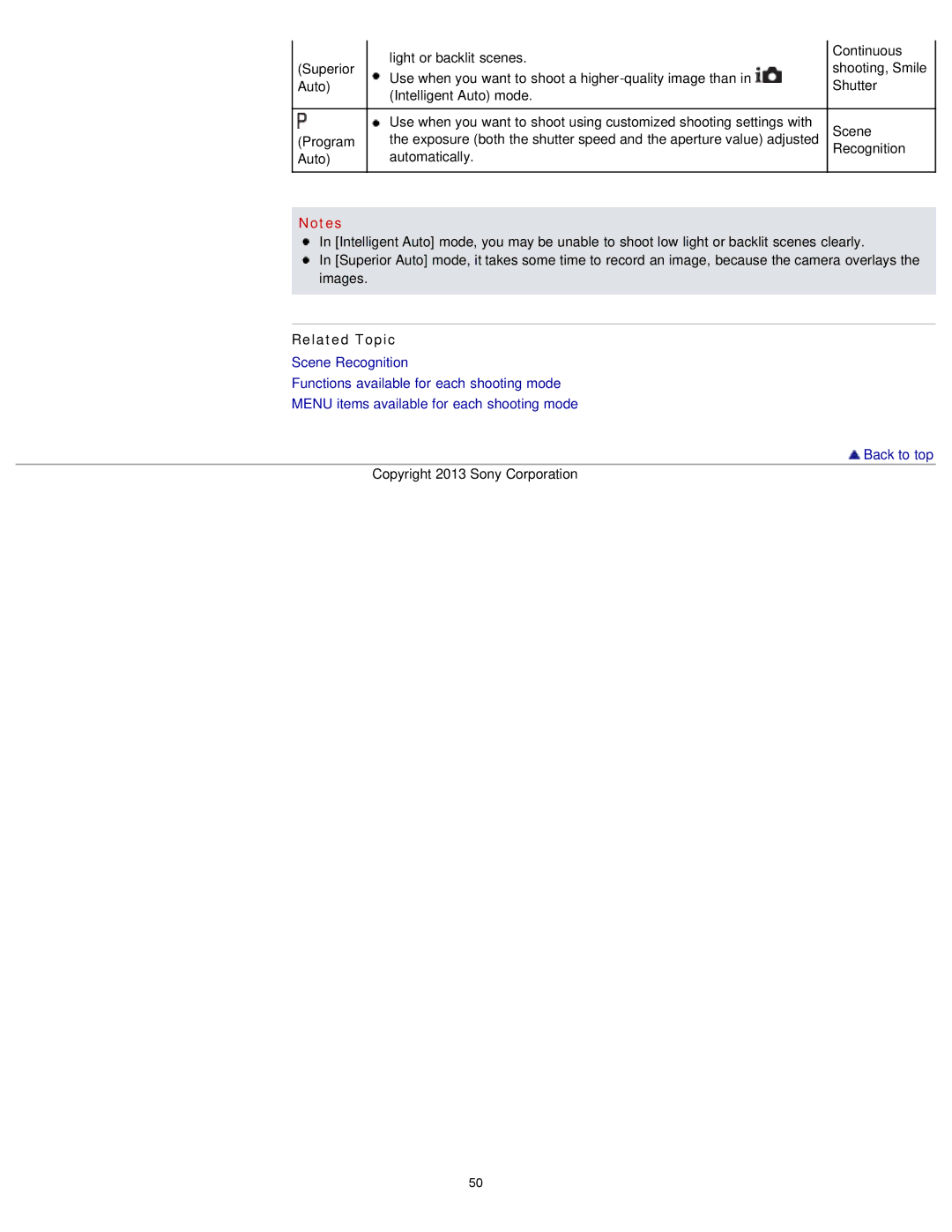| light or backlit scenes. | Continuous | |
(Superior | shooting, Smile | ||
Use when you want to shoot a | |||
Auto) | Shutter | ||
(Intelligent Auto) mode. | |||
|
| ||
|
|
| |
| Use when you want to shoot using customized shooting settings with | Scene | |
(Program | the exposure (both the shutter speed and the aperture value) adjusted | ||
Auto) | automatically. | Recognition | |
| |||
|
|
|
Notes
In [Intelligent Auto] mode, you may be unable to shoot low light or backlit scenes clearly.
In [Superior Auto] mode, it takes some time to record an image, because the camera overlays the images.
Related Topic
Scene Recognition
Functions available for each shooting mode
MENU items available for each shooting mode
 Back to top
Back to top
Copyright 2013 Sony Corporation
50