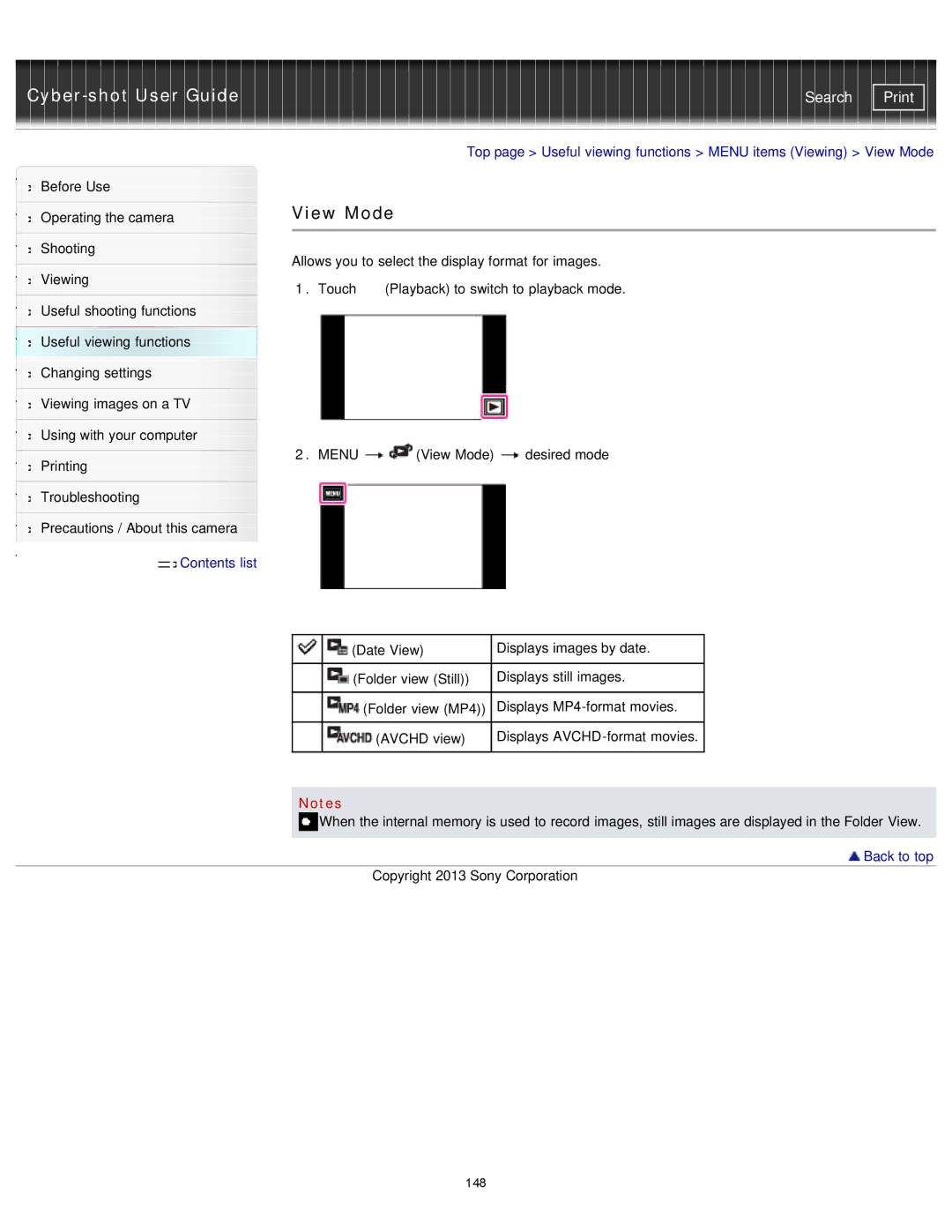| Search |
|
|
| Top page > Useful viewing functions > MENU items (Viewing) > View Mode | ||
Before Use |
|
|
|
| |
|
| View Mode |
| ||
Operating the camera |
| ||||
|
|
|
|
| |
|
|
|
|
| |
Shooting |
| Allows you to select the display format for images. | |||
|
| ||||
Viewing | |||||
| 1. Touch | (Playback) to switch to playback mode. | |||
|
| ||||
Useful shooting functions |
|
|
|
| |
Useful viewing functions |
|
|
|
| |
Changing settings |
|
|
|
| |
|
|
|
|
| |
Viewing images on a TV |
|
|
|
| |
|
|
|
|
| |
Using with your computer |
|
|
|
| |
|
| 2. MENU | (View Mode) | desired mode | |
Printing | |||||
|
|
|
| ||
Troubleshooting
Precautions / About this camera
 Contents list
Contents list
| (Date View) | Displays images by date. |
|
|
|
| (Folder view (Still)) | Displays still images. |
|
|
|
| (Folder view (MP4)) | Displays |
|
|
|
| (AVCHD view) | Displays |
|
|
|
Notes
![]() When the internal memory is used to record images, still images are displayed in the Folder View.
When the internal memory is used to record images, still images are displayed in the Folder View.
 Back to top
Back to top
Copyright 2013 Sony Corporation
148