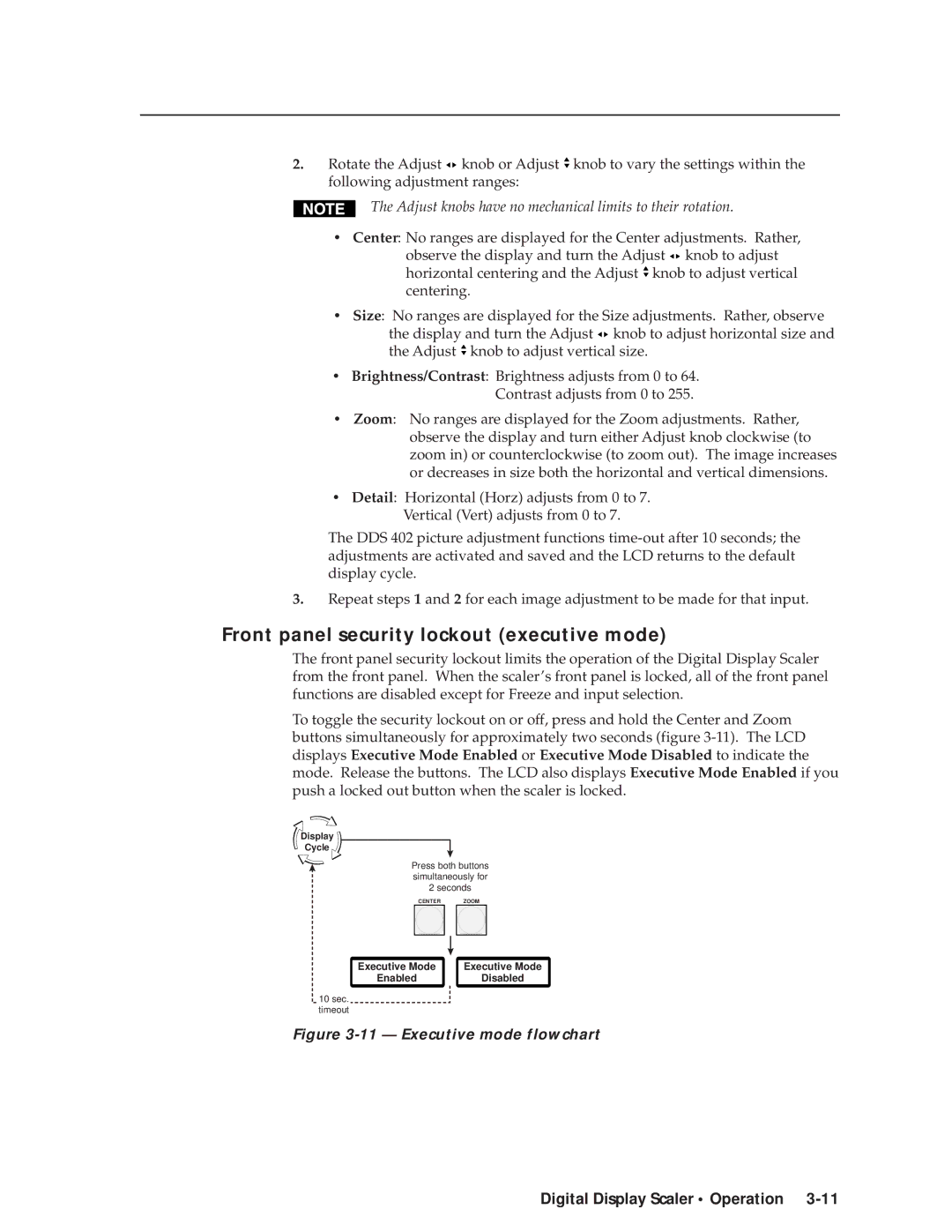2.Rotate the Adjust ![]()
![]() knob or Adjust
knob or Adjust ![]() knob to vary the settings within the following adjustment ranges:
knob to vary the settings within the following adjustment ranges:
The Adjust knobs have no mechanical limits to their rotation.
•Center: No ranges are displayed for the Center adjustments. Rather, observe the display and turn the Adjust ![]()
![]() knob to adjust horizontal centering and the Adjust
knob to adjust horizontal centering and the Adjust ![]() knob to adjust vertical centering.
knob to adjust vertical centering.
•Size: No ranges are displayed for the Size adjustments. Rather, observe the display and turn the Adjust ![]()
![]() knob to adjust horizontal size and the Adjust
knob to adjust horizontal size and the Adjust ![]() knob to adjust vertical size.
knob to adjust vertical size.
•Brightness/Contrast: Brightness adjusts from 0 to 64.
Contrast adjusts from 0 to 255.
•Zoom: No ranges are displayed for the Zoom adjustments. Rather, observe the display and turn either Adjust knob clockwise (to zoom in) or counterclockwise (to zoom out). The image increases or decreases in size both the horizontal and vertical dimensions.
•Detail: Horizontal (Horz) adjusts from 0 to 7.
Vertical (Vert) adjusts from 0 to 7.
The DDS 402 picture adjustment functions
3.Repeat steps 1 and 2 for each image adjustment to be made for that input.
Front panel security lockout (executive mode)
The front panel security lockout limits the operation of the Digital Display Scaler from the front panel. When the scaler’s front panel is locked, all of the front panel functions are disabled except for Freeze and input selection.
To toggle the security lockout on or off, press and hold the Center and Zoom buttons simultaneously for approximately two seconds (figure
Display
Cycle
Press both buttons simultaneously for 2 seconds
CENTER | ZOOM |
Executive Mode | Executive Mode |
Enabled | Disabled |
10sec. timeout