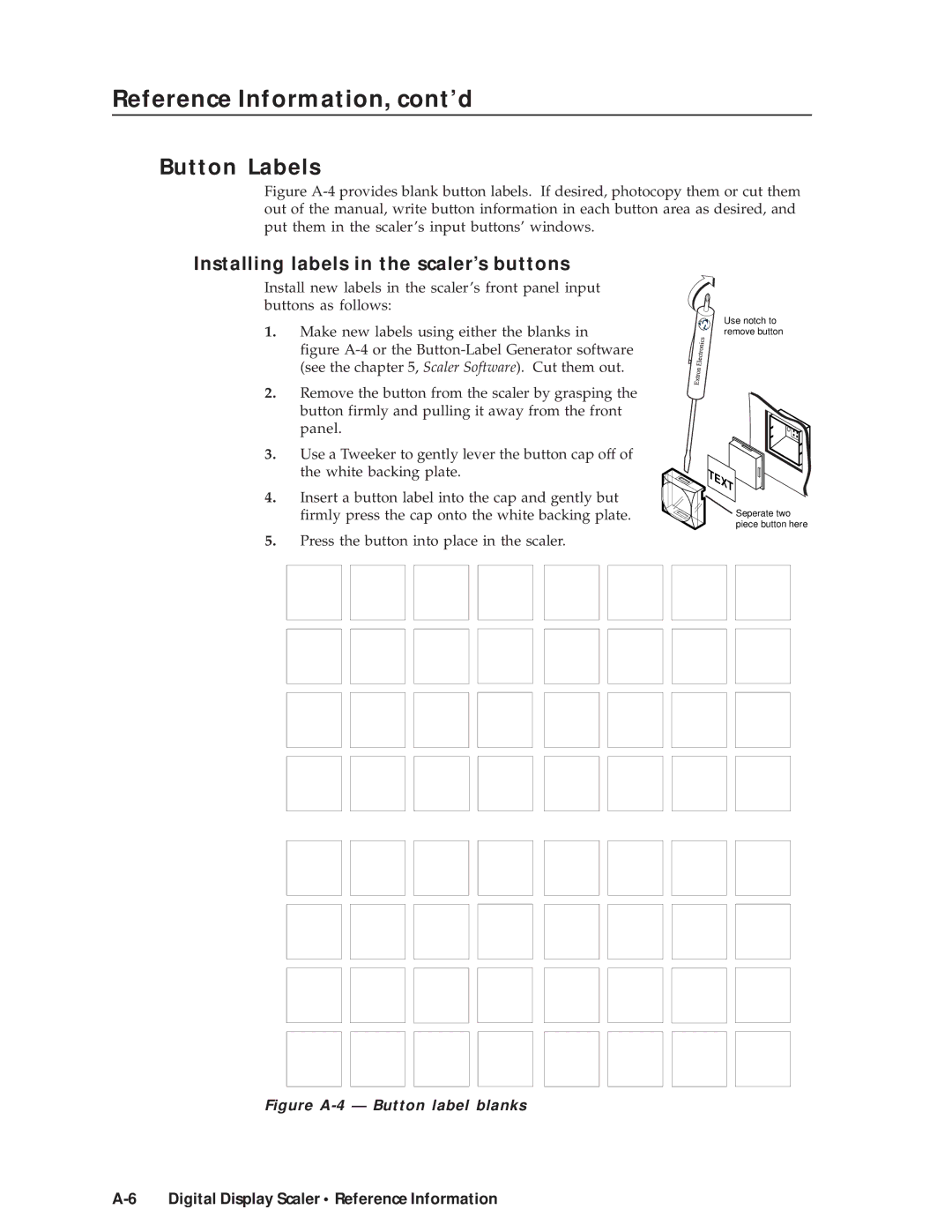Reference Information, cont’d
Button Labels
Figure A-4 provides blank button labels. If desired, photocopy them or cut them out of the manual, write button information in each button area as desired, and put them in the scaler’s input buttons’ windows.
Installing labels in the scaler’s buttons
Install new labels in the scaler’s front panel input buttons as follows:
1.Make new labels using either the blanks in figure
2.Remove the button from the scaler by grasping the button firmly and pulling it away from the front panel.
3.Use a Tweeker to gently lever the button cap off of the white backing plate.
4.Insert a button label into the cap and gently but firmly press the cap onto the white backing plate.
5.Press the button into place in the scaler.
Use notch to remove button
![]() Seperate two piece button here
Seperate two piece button here