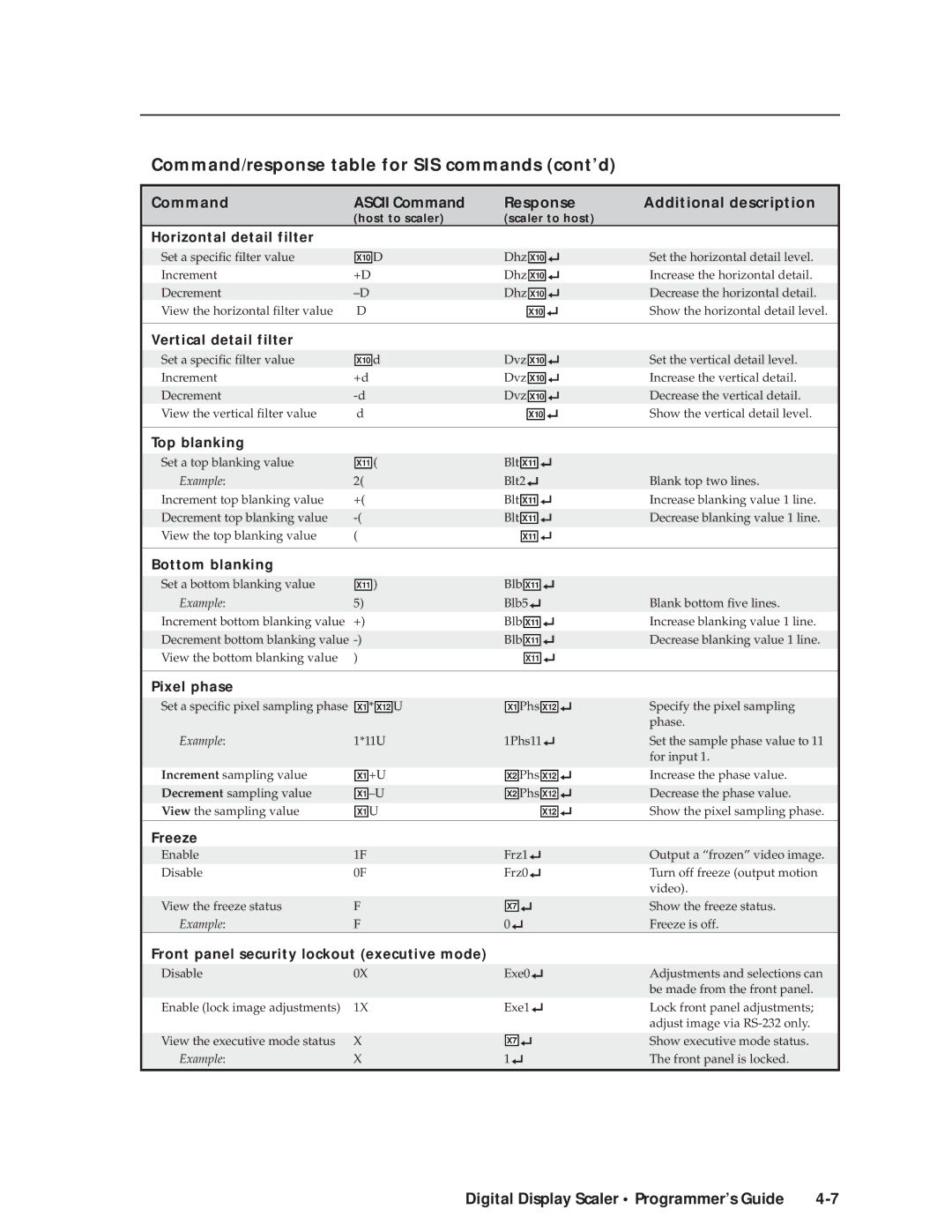Command/response table for SIS commands (cont’d)
Command | ASCII Command | Response | Additional description | |||||||||||
| (host to scaler) | (scaler to host) |
| |||||||||||
Horizontal detail filter |
|
|
|
|
|
|
|
|
|
|
|
|
|
|
|
|
|
|
|
|
|
|
|
|
|
|
|
|
|
Set a specific filter value |
| X10 | D | Dhz | X10 |
| Set the horizontal detail level. | |||||||
Increment | +D | Dhz |
|
|
|
|
| Increase the horizontal detail. | ||||||
X10 | ||||||||||||||
|
|
|
|
|
|
|
|
|
|
|
|
|
|
|
Decrement | Dhz |
|
|
|
|
| Decrease the horizontal detail. | |||||||
X10 | ||||||||||||||
View the horizontal filter value |
| D |
|
|
|
|
|
| Show the horizontal detail level. | |||||
|
|
| X10 |
|
| |||||||||
|
|
|
|
|
|
|
|
|
|
|
|
|
|
|
Vertical detail filter |
|
|
|
|
|
|
|
|
|
|
|
|
|
|
|
|
|
|
|
|
|
|
|
|
|
|
|
|
|
Set a specific filter value |
|
|
| d | Dvz |
|
|
| Set the vertical detail level. | |||||
| X10 | X10 | ||||||||||||
Increment | +d | Dvz |
|
|
| Increase the vertical detail. | ||||||||
X10 | ||||||||||||||
|
|
|
|
|
|
|
|
|
|
|
|
|
|
|
Decrement | Dvz |
|
|
| Decrease the vertical detail. | |||||||||
X10 | ||||||||||||||
View the vertical filter value |
| d |
|
|
|
| Show the vertical detail level. | |||||||
|
|
| X10 |
| ||||||||||
|
|
|
|
|
|
|
|
|
|
|
|
|
|
|
Top blanking |
|
|
|
|
|
|
|
|
|
|
|
|
|
|
|
|
|
|
|
|
|
|
|
|
|
|
|
|
|
Set a top blanking value |
| X11 | ( | Blt | X11 |
|
| |||||||
Example: | 2( |
|
| Blt2 | Blank top two lines. | |||||||||
Increment top blanking value | +( |
|
| Blt |
|
| Increase blanking value 1 line. | |||||||
|
| X11 | ||||||||||||
|
|
|
|
|
|
|
|
|
|
|
|
|
|
|
Decrement top blanking value |
|
| Blt | X11 |
| Decrease blanking value 1 line. | ||||||||
View the top blanking value | ( |
|
|
|
|
| ||||||||
|
|
| X11 |
|
| |||||||||
Bottom blanking
Set a bottom blanking value
Example:5) Increment bottom blanking value +)
Decrement bottom blanking value
Blb | X11 |
|
Blb5 | Blank bottom five lines. | |
Blb |
| Increase blanking value 1 line. |
X11 | ||
Blb |
| Decrease blanking value 1 line. |
X11 | ||
|
|
|
| X11 |
|
Pixel phase
Set a specific pixel sampling phase | X1 | * |
| U | X1 | Phs |
| Specify the pixel sampling |
X12 | X12 | |||||||
|
|
|
|
|
|
|
| phase. |
Example: | 1*11U | 1Phs11 | Set the sample phase value to 11 | |||||
|
|
|
|
|
|
|
| for input 1. |
Increment sampling value |
| +U |
| Phs |
| Increase the phase value. | ||
X1 | X2 | X12 | ||||||
|
|
|
|
|
|
|
|
|
Decrement sampling value | X1 | X2 | Phs | X12 | Decrease the phase value. | |||
View the sampling value |
| U |
|
|
| Show the pixel sampling phase. | ||
X1 |
|
| X12 | |||||
Freeze
Enable | 1F | Frz1 | Output a “frozen” video image. | ||
Disable | 0F | Frz0 | Turn off freeze (output motion | ||
|
|
|
|
| video). |
View the freeze status | F |
| X7 |
| Show the freeze status. |
Example: | F | 0 |
| Freeze is off. | |
Front panel security lockout (executive mode)
Disable | 0X | Exe0 | Adjustments and selections can | ||
|
|
|
|
| be made from the front panel. |
Enable (lock image adjustments) | 1X | Exe1 | Lock front panel adjustments; | ||
|
|
|
|
| adjust image via |
|
|
|
|
|
|
View the executive mode status | X |
| X7 |
| Show executive mode status. |
Example: | X | 1 |
| The front panel is locked. | |
|
|
|
|
|
|
Digital Display Scaler • Programmer’s Guide |