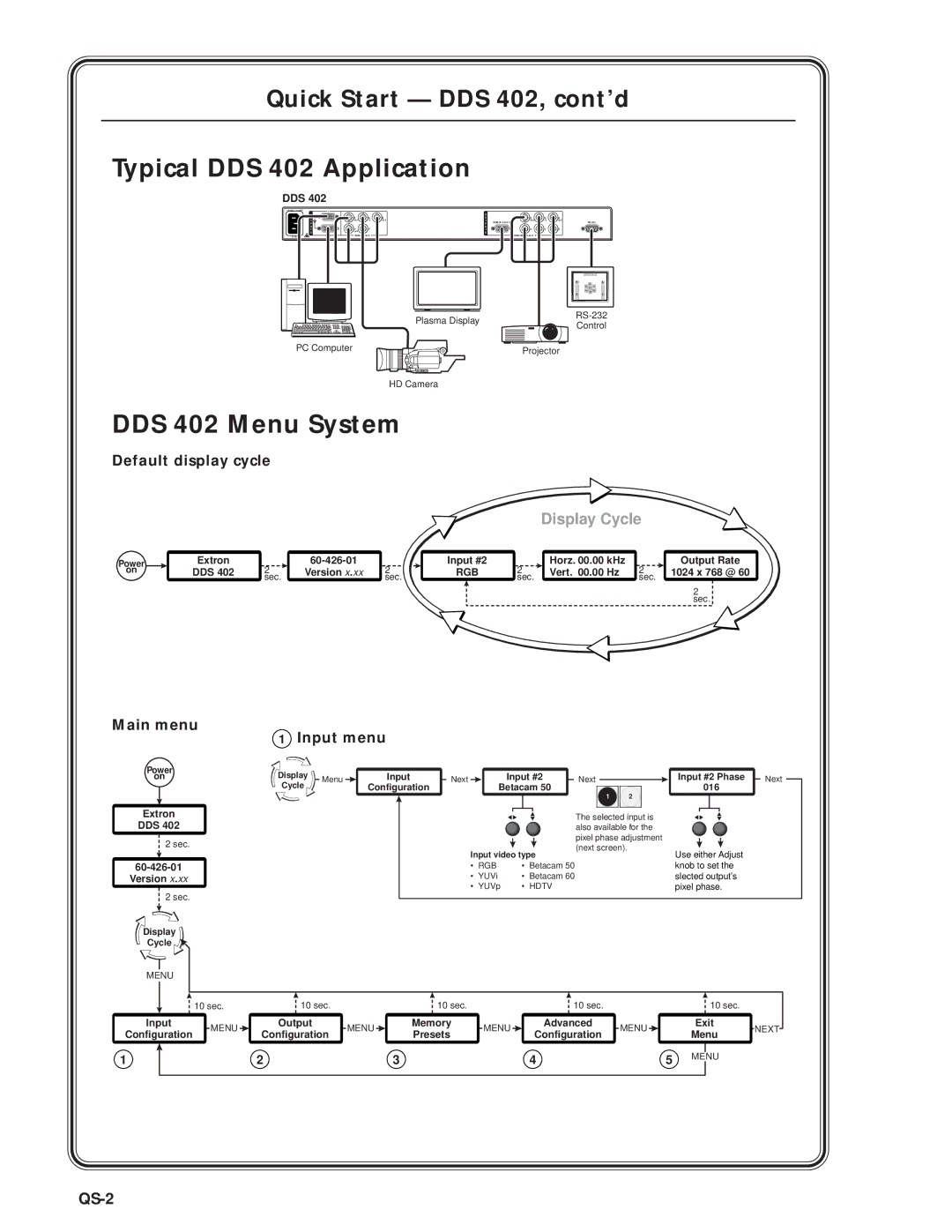Quick Start — DDS 402, cont’d
Typical DDS 402 Application
DDS 402 |
|
|
| |
1 |
| 2 |
| |
| I |
|
|
|
| N | R | G | B |
| T | /Y | ||
| P |
|
|
|
| U |
|
|
|
| T | H | V |
|
| S | /HV |
|
|
2A MAX | RGB |
| ||
O
U
T
P
U
T
S
R | G | B |
/Y | ||
|
| |
H | V | S |
RGB/HD |
|
|
| Plasma Display | |
| Control | |
|
| |
PC Computer |
| Projector |
|
|
HD Camera
DDS 402 Menu System
Default display cycle
|
|
|
|
|
|
| Display Cycle |
| |
Power | Extron |
|
| Input #2 |
| Horz. 00.00 kHz |
| Output Rate | |
on | DDS 402 | 2 | Version x.xx | 2 | RGB | 2 | Vert. 00.00 Hz | 2 | 1024 x 768 @ 60 |
|
| sec. |
| sec. |
| sec. |
| sec. |
|
|
|
|
|
|
|
|
|
| 2 |
|
|
|
|
|
|
|
|
| sec. |
Main menu
1 Input menu
Power
onDisplay Menu ![]() Input
Input
CycleConfiguration
Extron
DDS 402
2 sec.
60-426-01
Version x.xx
2 sec.
Display
Cycle
Next |
| Input #2 |
| Next |
|
|
|
| Input #2 Phase NEXTNext | |
|
|
|
|
|
| |||||
|
| Betacam 50 |
|
|
|
|
|
| 016 | |
|
|
|
|
|
|
| ||||
12
The selected input is also available for the pixel phase adjustment (next screen).
Input video type | Use either Adjust | |||
• RGB | • Betacam 50 | knob to set the | ||
• | YUVi | • | Betacam 60 | slected output’s |
• | YUVp | • | HDTV | pixel phase. |
MENU |
|
|
|
|
|
|
|
|
|
|
| 10 sec. | 10 sec. |
| 10 sec. |
| 10 sec. |
|
| 10 sec. |
|
Input | MENU | Output | MENU | Memory | MENU | Advanced | MENU |
| Exit | NEXT |
Configuration | Configuration | Presets | Configuration |
| Menu | |||||
|
|
|
|
|
| |||||
1 |
| 2 |
| 3 |
| 4 |
| 5 | MENU |
|
|
|
|
|
|
|