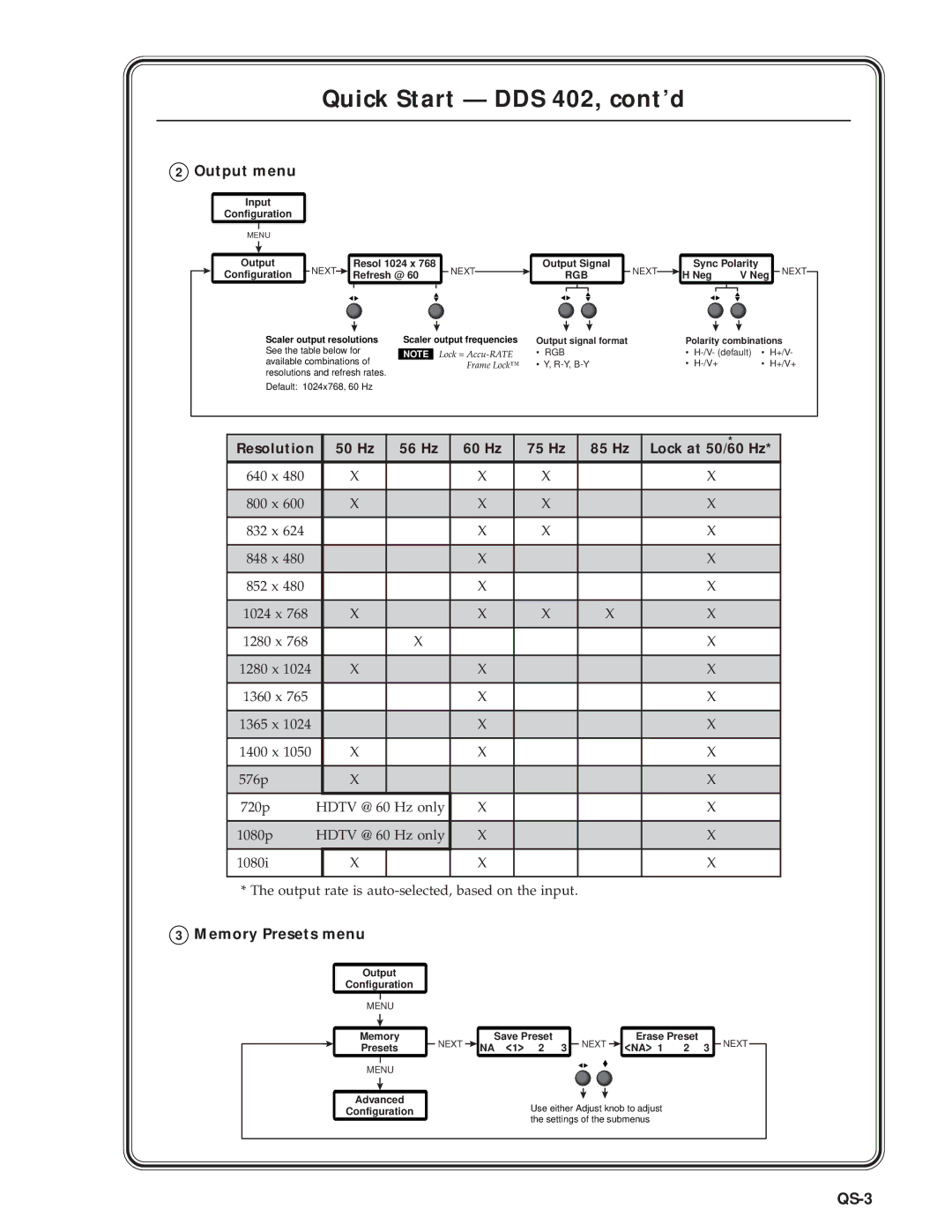Quick Start — DDS 402, cont’d
2Output menu
Input
Configuration
MENU
Output |
| NEXT |
| Resol 1024 x 768 |
|
|
| Output Signal |
|
|
| Sync Polarity | |||||||
Configuration |
|
| Refresh @ 60 |
| NEXT |
| RGB |
| NEXT |
| H Neg |
| V Neg |
| NEXT |
| |||
|
|
|
|
|
|
|
| ||||||||||||
|
|
|
|
|
|
|
|
|
|
|
|
|
|
|
|
|
|
|
|
Scaler output resolutions See the table below for available combinations of resolutions and refresh rates.
Default: 1024x768, 60 Hz
Scaler output frequencies | Output signal format | Polarity combinations | |||||
| Lock = | • | RGB | • | • | H+/V- | |
NOTE | |||||||
| Frame Lock™ | • | Y, | • | • | H+/V+ | |
Resolution |
| 50 Hz | 56 Hz | 60 Hz | 75 Hz | 85 Hz | * |
| Lock at 50/60 Hz* | ||||||
640 x 480 |
| X |
| X | X |
| X |
|
|
|
|
|
|
|
|
800 x 600 |
| X |
| X | X |
| X |
832 x 624 |
|
|
| X | X |
| X |
|
|
|
|
|
|
|
|
848 x 480 |
|
|
| X |
|
| X |
852 x 480 |
|
|
| X |
|
| X |
|
|
|
|
|
|
|
|
1024 x 768 |
| X |
| X | X | X | X |
1280 x 768 |
|
| X |
|
|
| X |
|
|
|
|
|
|
|
|
1280 x 1024 |
| X |
| X |
|
| X |
1360 x 765 |
|
|
| X |
|
| X |
|
|
|
|
|
|
|
|
1365 x 1024 |
|
|
| X |
|
| X |
1400 x 1050 |
| X |
| X |
|
| X |
|
|
|
|
|
|
|
|
576p |
| X |
|
|
|
| X |
720p | HDTV @ 60 Hz only | X |
|
| X | ||
|
|
|
|
|
|
|
|
1080p | HDTV @ 60 Hz only | X |
|
| X | ||
1080i |
| X |
| X |
|
| X |
|
|
|
|
|
|
|
|
* The output rate is
3Memory Presets menu
Output
Configuration
MENU
Memory
Presets
MENU
Advanced
Configuration
|
| Save Preset |
|
|
| Erase Preset |
|
| ||
NEXT |
| NA | <1> 2 3 |
| NEXT |
| <NA> 1 | 2 3 |
| NEXT |
|
|
|
| |||||||
|
|
|
|
|
|
| ||||
Use either Adjust knob to adjust the settings of the submenus