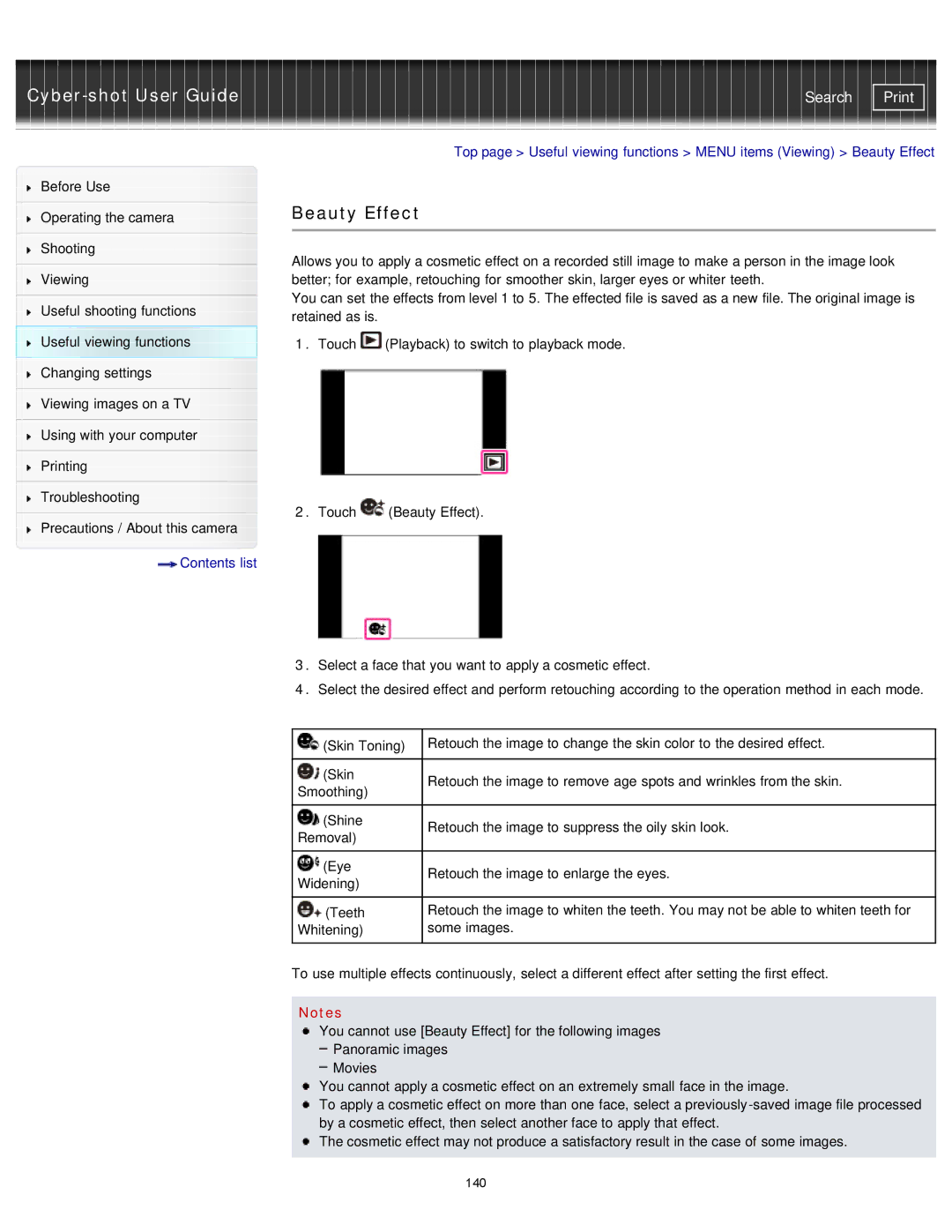Cyber-shot User Guide
Before Use
Operating the camera
Shooting
Viewing
Useful shooting functions
Useful viewing functions
Changing settings
Viewing images on a TV
Using with your computer
Printing
Troubleshooting
Precautions / About this camera
 Contents list
Contents list
Search | |
|
|
Top page > Useful viewing functions > MENU items (Viewing) > Beauty Effect
Beauty Effect
Allows you to apply a cosmetic effect on a recorded still image to make a person in the image look better; for example, retouching for smoother skin, larger eyes or whiter teeth.
You can set the effects from level 1 to 5. The effected file is saved as a new file. The original image is retained as is.
1.Touch ![]() (Playback) to switch to playback mode.
(Playback) to switch to playback mode.
2.Touch ![]() (Beauty Effect).
(Beauty Effect).
3.Select a face that you want to apply a cosmetic effect.
4.Select the desired effect and perform retouching according to the operation method in each mode.
(Skin Toning) | Retouch the image to change the skin color to the desired effect. | |
|
| |
(Skin | Retouch the image to remove age spots and wrinkles from the skin. | |
Smoothing) | ||
| ||
|
| |
(Shine | Retouch the image to suppress the oily skin look. | |
Removal) | ||
| ||
|
| |
(Eye | Retouch the image to enlarge the eyes. | |
Widening) | ||
| ||
|
| |
(Teeth | Retouch the image to whiten the teeth. You may not be able to whiten teeth for | |
Whitening) | some images. | |
|
|
To use multiple effects continuously, select a different effect after setting the first effect.
Notes
You cannot use [Beauty Effect] for the following images Panoramic images
Movies
You cannot apply a cosmetic effect on an extremely small face in the image.
To apply a cosmetic effect on more than one face, select a
![]() The cosmetic effect may not produce a satisfactory result in the case of some images.
The cosmetic effect may not produce a satisfactory result in the case of some images.
140