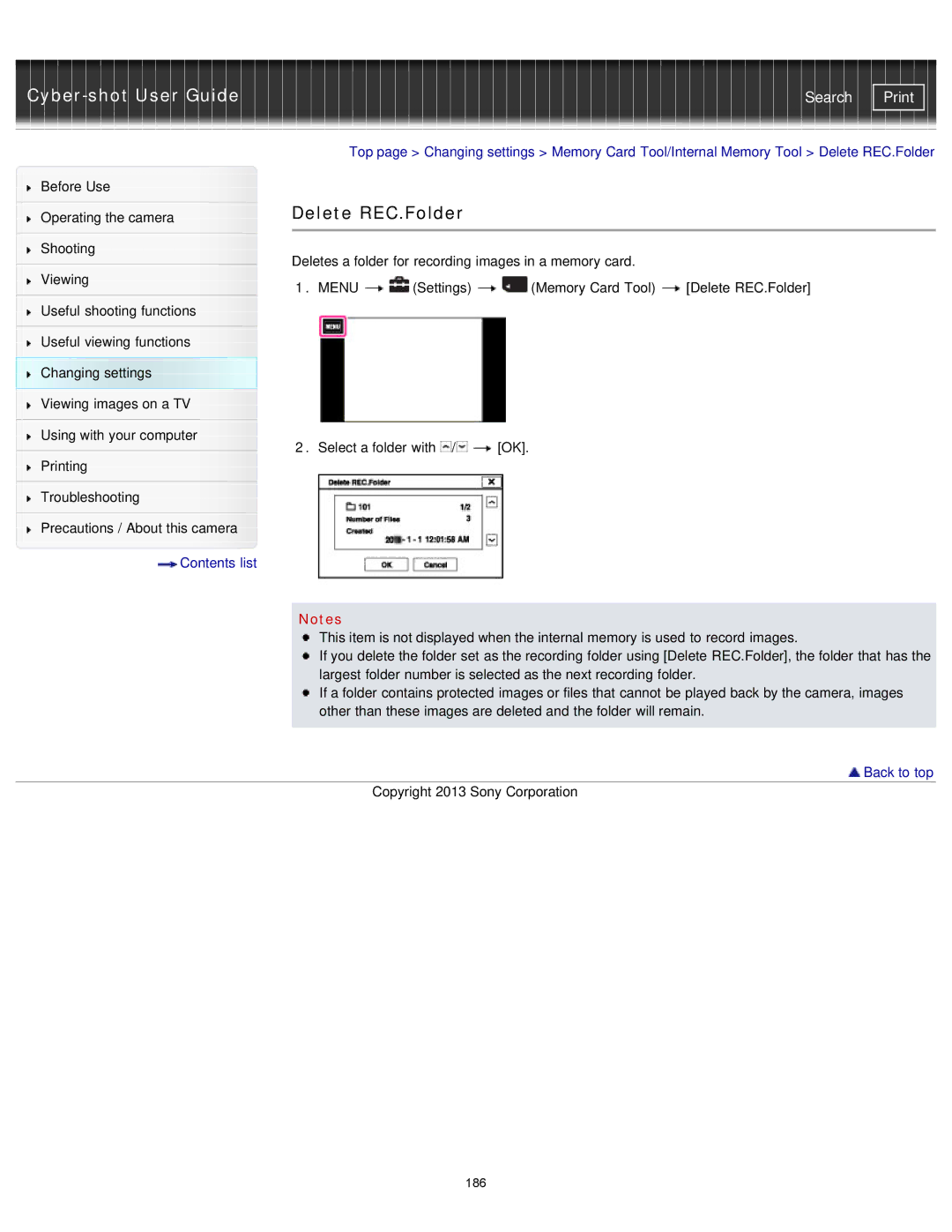| Search |
|
| Top page > Changing settings > Memory Card Tool/Internal Memory Tool > Delete REC.Folder | |||
Before Use |
|
|
|
|
|
|
| Delete REC.Folder |
|
| |
Operating the camera |
|
| |||
|
|
|
|
|
|
|
|
|
|
|
|
Shooting |
| Deletes a folder for recording images in a memory card. |
| ||
|
|
| |||
Viewing |
| ||||
| 1. MENU | (Settings) | (Memory Card Tool) | [Delete REC.Folder] | |
|
| ||||
Useful shooting functions |
|
|
|
|
|
|
|
|
|
|
|
Useful viewing functions |
|
|
|
|
|
Changing settings |
|
|
|
|
|
Viewing images on a TV |
|
|
|
|
|
|
|
|
|
|
|
Using with your computer |
| 2. Select a folder with / | [OK]. |
| |
|
|
| |||
|
| ||||
Printing
Troubleshooting
Precautions / About this camera
 Contents list
Contents list
Notes
This item is not displayed when the internal memory is used to record images.
If you delete the folder set as the recording folder using [Delete REC.Folder], the folder that has the largest folder number is selected as the next recording folder.
If a folder contains protected images or files that cannot be played back by the camera, images other than these images are deleted and the folder will remain.
 Back to top
Back to top
Copyright 2013 Sony Corporation
186