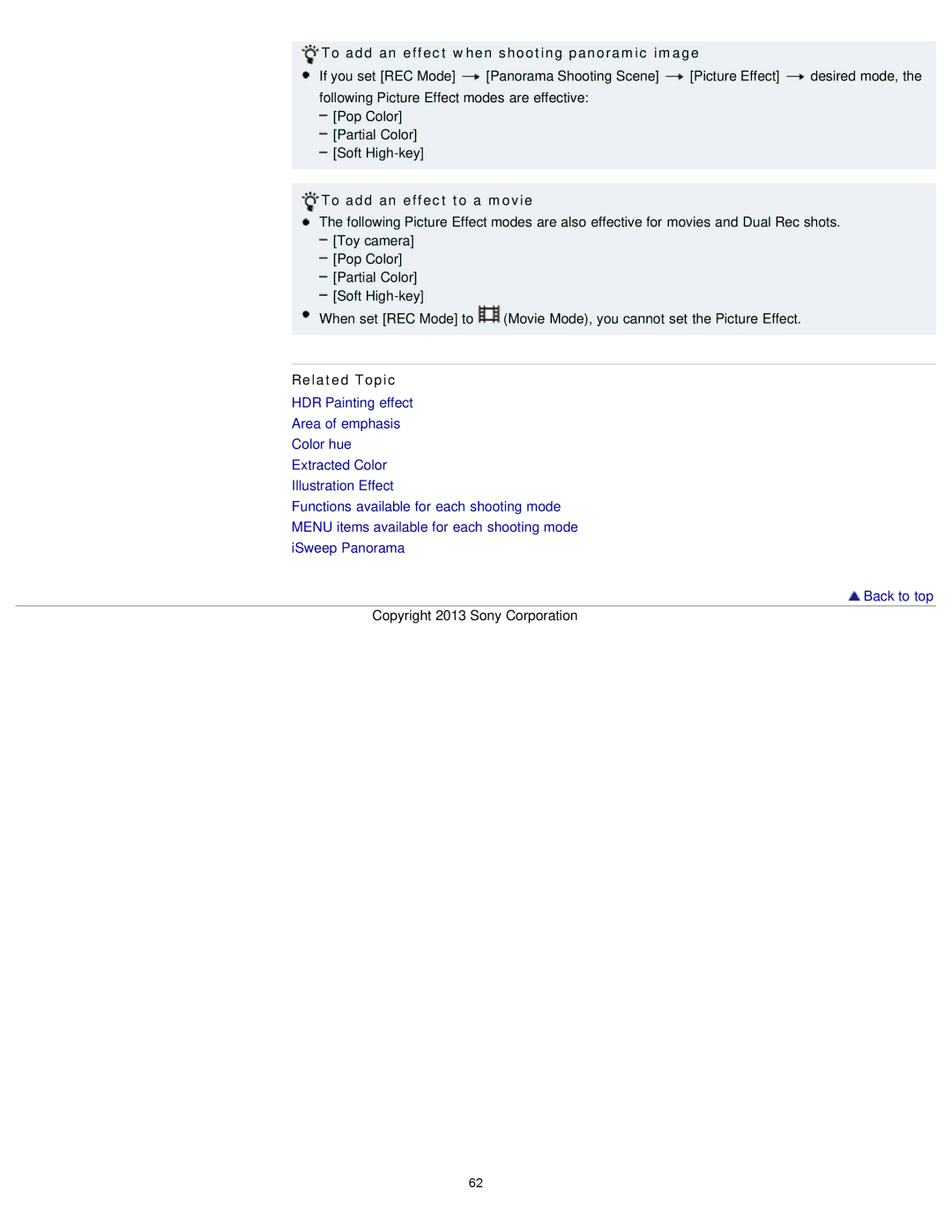To add an effect when shooting panoramic image |
| ||
If you set [REC Mode] | [Panorama Shooting Scene] | [Picture Effect] | desired mode, the |
following Picture Effect modes are effective: [Pop Color]
[Partial Color]
[Soft
To add an effect to a movie
The following Picture Effect modes are also effective for movies and Dual Rec shots. [Toy camera]
[Pop Color]
[Partial Color]
[Soft
When set [REC Mode] to ![]() (Movie Mode), you cannot set the Picture Effect.
(Movie Mode), you cannot set the Picture Effect.
Related Topic
HDR Painting effect Area of emphasis Color hue Extracted Color Illustration Effect
Functions available for each shooting mode MENU items available for each shooting mode iSweep Panorama
 Back to top
Back to top
Copyright 2013 Sony Corporation
62