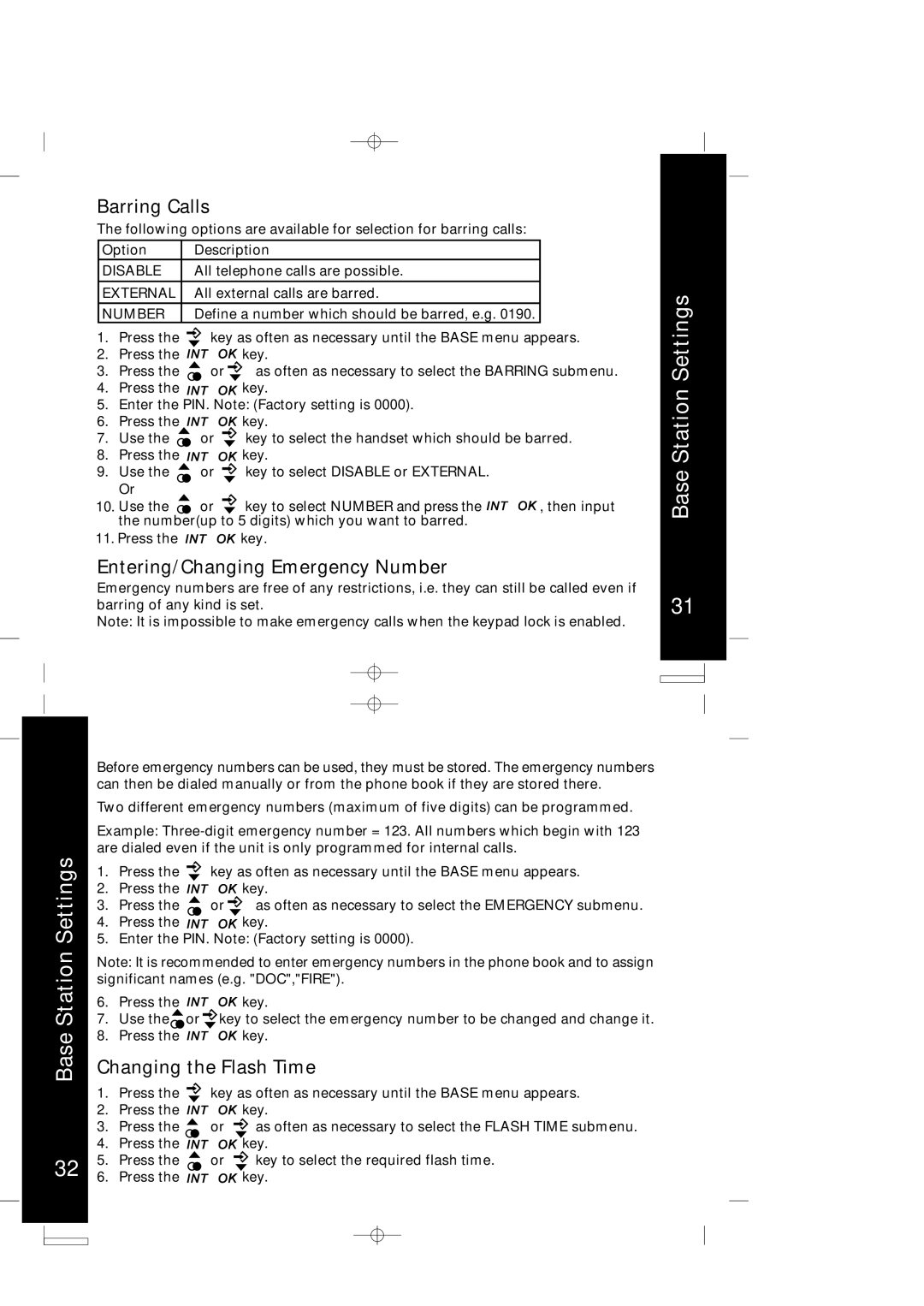Base Station Settings
32
Barring Calls
The following options are available for selection for barring calls: |
|
| |||
Option | Description |
|
| ||
DISABLE | All telephone calls are possible. |
|
| ||
EXTERNAL | All external calls are barred. |
| Settings | ||
NUMBER | Define a number which should be barred, e.g. 0190. |
| |||
|
| ||||
1. | Press the | key as often as necessary until the BASE menu appears. |
| ||
2. | Press the |
| key. |
|
|
3. | Press the | or | as often as necessary to select the BARRING submenu. |
| |
4. | Press the |
| key. |
| Station |
8. | Press the |
| key. |
| |
5. | Enter the PIN. Note: (Factory setting is 0000). |
|
| ||
6. | Press the |
| key. |
|
|
7. | Use the | or | key to select the handset which should be barred. |
| |
9. | Use the | or | key to select DISABLE or EXTERNAL. |
| Base |
| Or |
|
|
| |
|
|
|
|
| |
10. Use the | or | key to select NUMBER and press the | , then input |
| |
| the number(up to 5 digits) which you want to barred. |
|
| ||
11. Press the |
| key. |
|
| |
Entering/Changing Emergency Number
Emergency numbers are free of any restrictions, i.e. they can still be called even if
barring of any kind is set.31 Note: It is impossible to make emergency calls when the keypad lock is enabled.
Before emergency numbers can be used, they must be stored. The emergency numbers can then be dialed manually or from the phone book if they are stored there.
Two different emergency numbers (maximum of five digits) can be programmed.
Example:
1. | Press the | key as often as necessary until the BASE menu appears. | |
2. | Press the |
| key. |
3. | Press the | or | as often as necessary to select the EMERGENCY submenu. |
4. | Press the |
| key. |
5. | Enter the PIN. Note: (Factory setting is 0000). | ||
Note: It is recommended to enter emergency numbers in the phone book and to assign significant names (e.g. "DOC","FIRE").
6. | Press the | key. |
7. | Use the or | key to select the emergency number to be changed and change it. |
8. | Press the | key. |
Changing the Flash Time
1. | Press the | key as often as necessary until the BASE menu appears. | |
2. | Press the |
| key. |
3. | Press the | or | as often as necessary to select the FLASH TIME submenu. |
4. | Press the |
| key. |
5. | Press the | or | key to select the required flash time. |
6. | Press the |
| key. |