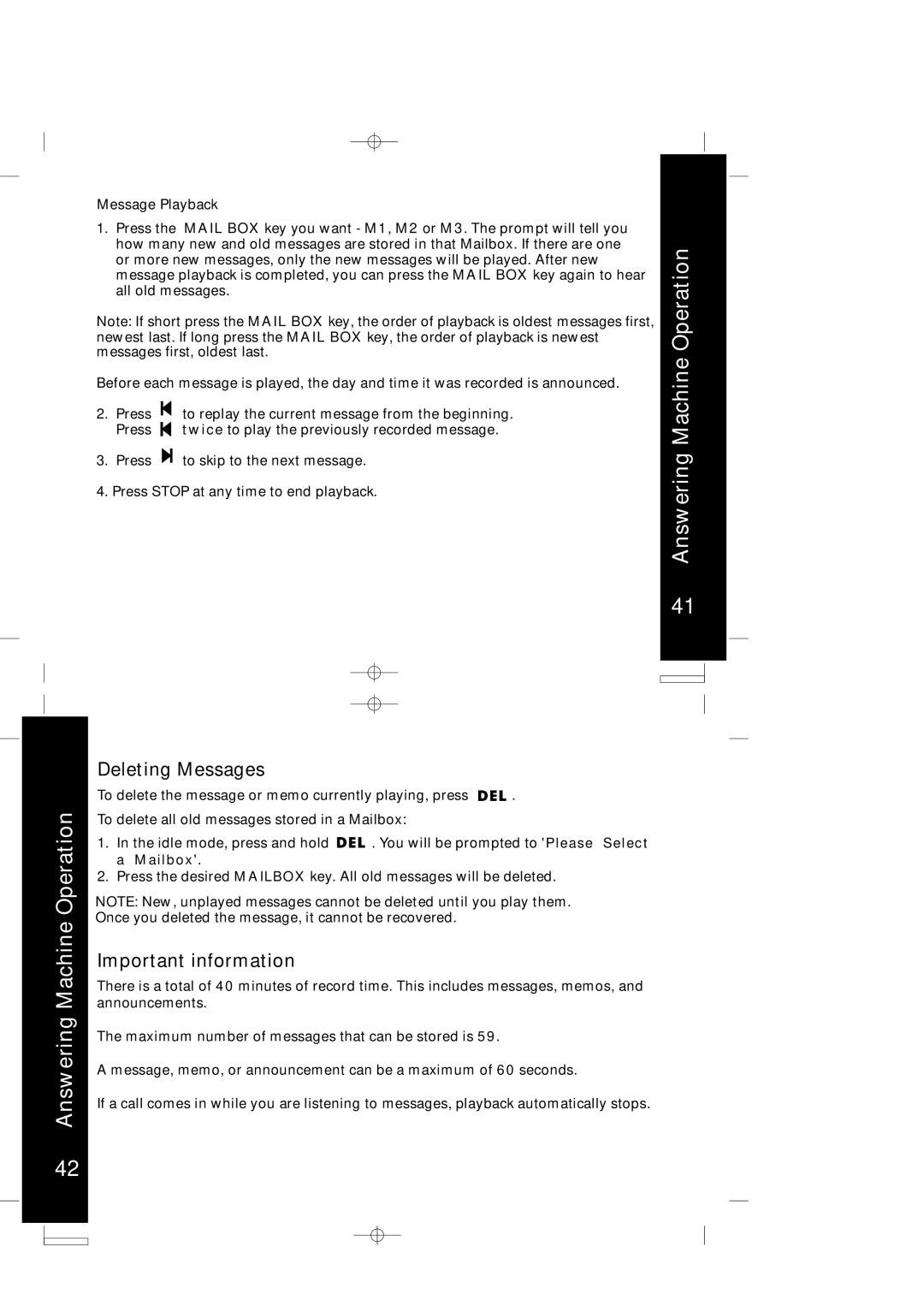Answering Machine Operation
Message Playback |
| ||
1. Press the MAIL BOX key you want - M1, M2 or M3. The prompt will tell you |
| ||
how many new and old messages are stored in that Mailbox. If there are one | Operation | ||
or more new messages, only the new messages will be played. After new | |||
| |||
message playback is completed, you can press the MAIL BOX key again to hear |
| ||
all old messages. |
| ||
Note: If short press the MAIL BOX key, the order of playback is oldest messages first, |
| ||
newest last. If long press the MAIL BOX key, the order of playback is newest |
| ||
messages first, oldest last. | Machine | ||
Before each message is played, the day and time it was recorded is announced. | |||
| |||
2. Press | to replay the current message from the beginning. |
| |
Press | twice to play the previously recorded message. | Answering | |
3. Press | to skip to the next message. | ||
| |||
4. Press STOP at any time to end playback.
41
Deleting Messages
To delete the message or memo currently playing, press ![]() .
.
To delete all old messages stored in a Mailbox:
1. In the idle mode, press and hold | . You will be prompted to 'P lea s e S elec t |
a M a ilbo x '.
2.Press the desired M A IL B O X key. All old messages will be deleted.
NOTE: New, unplayed messages cannot be deleted until you play them. Once you deleted the message, it cannot be recovered.
Important information
There is a total of 4 0 minutes of record time. This includes messages, memos, and announcements.
The maximum number of messages that can be stored is 5 9 .
A message, memo, or announcement can be a maximum of 6 0 seconds.
If a call comes in while you are listening to messages, playback automatically stops.
42