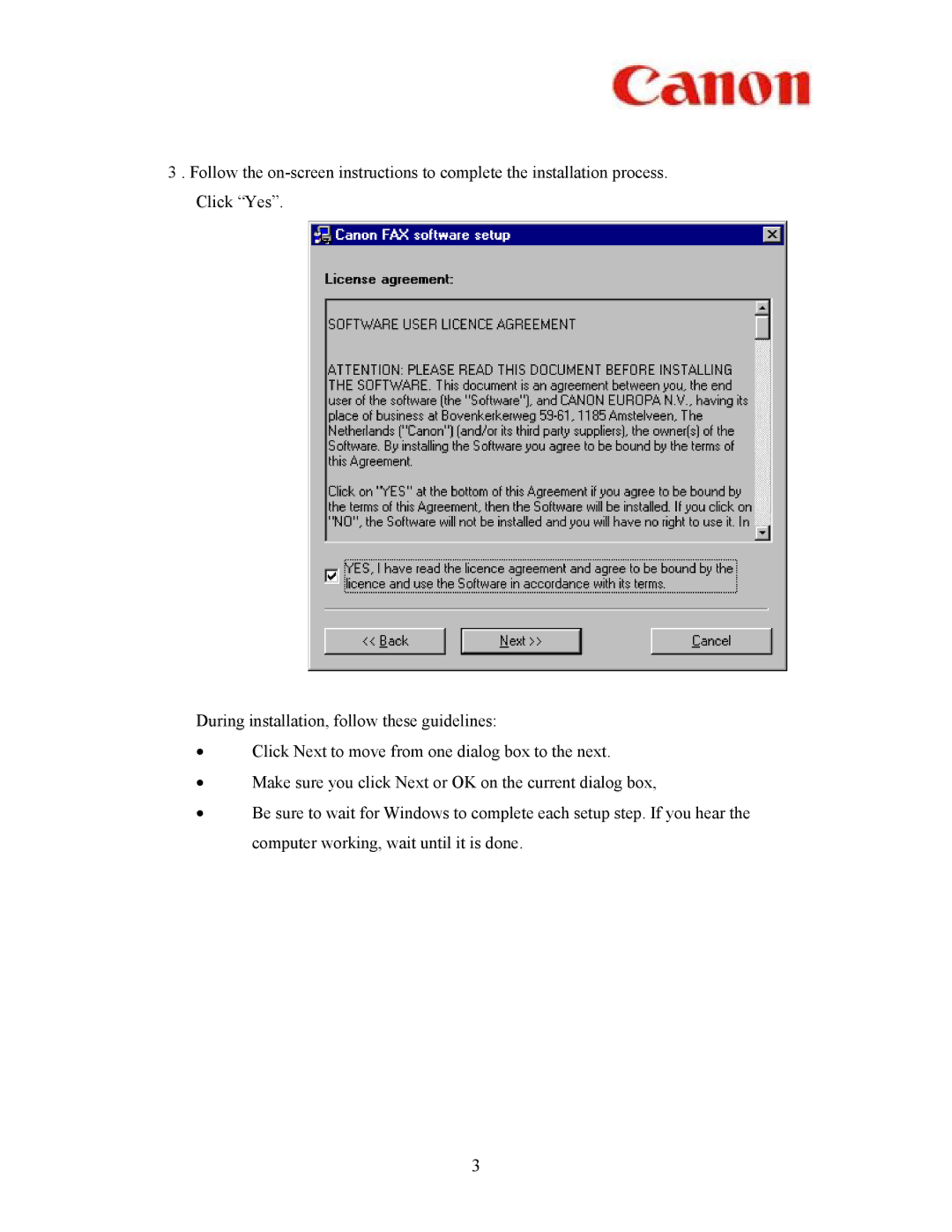3
3 . Follow the
During installation, follow these guidelines:
•Click Next to move from one dialog box to the next.
•Make sure you click Next or OK on the current dialog box,
•Be sure to wait for Windows to complete each setup step. If you hear the computer working, wait until it is done.