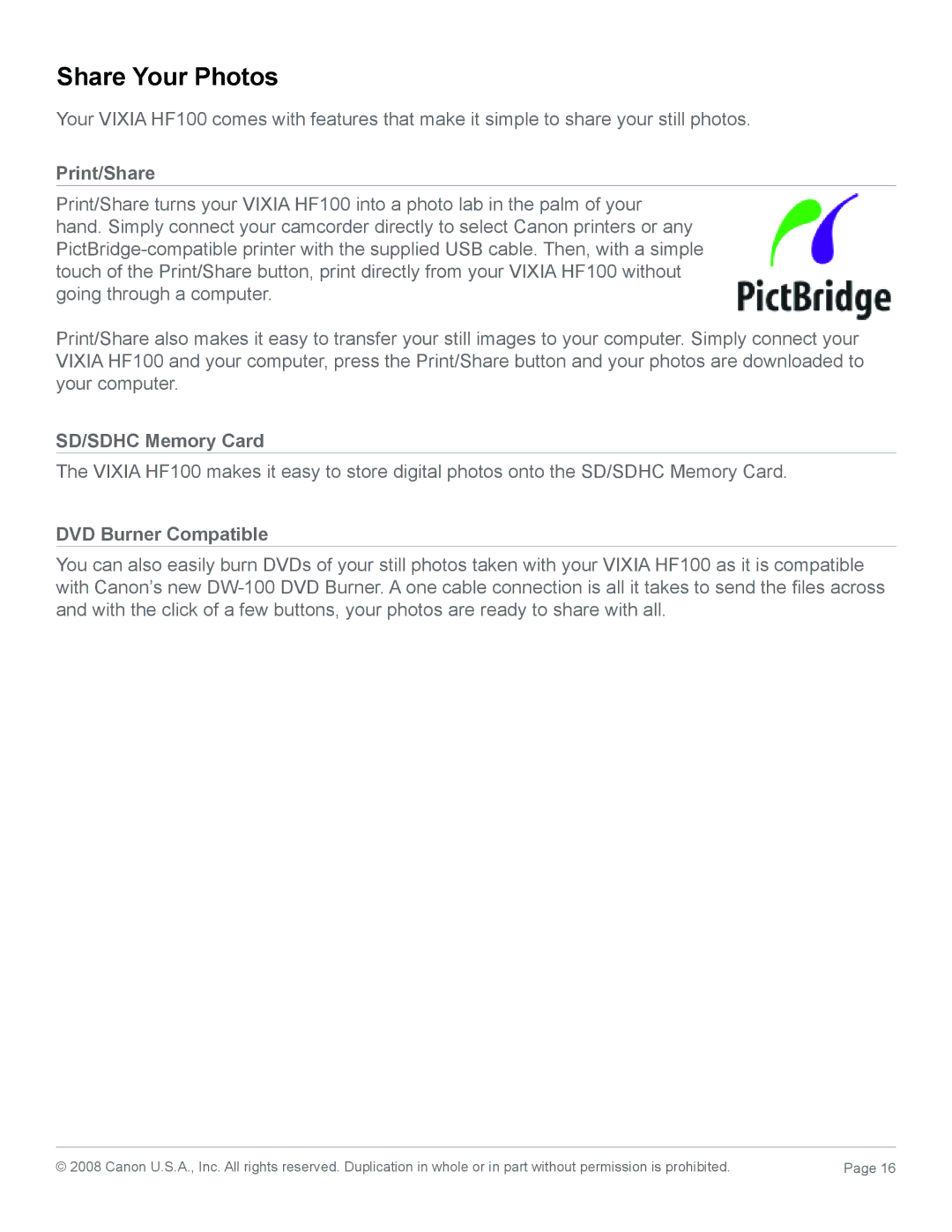Share Your Photos
Your VIXIA HF100 comes with features that make it simple to share your still photos.
Print/Share
Print/Share turns your VIXIA HF100 into a photo lab in the palm of your hand. Simply connect your camcorder directly to select Canon printers or any
Print/Share also makes it easy to transfer your still images to your computer. Simply connect your VIXIA HF100 and your computer, press the Print/Share button and your photos are downloaded to your computer.
SD/SDHC Memory Card
The VIXIA HF100 makes it easy to store digital photos onto the SD/SDHC Memory Card.
DVD Burner Compatible
You can also easily burn DVDs of your still photos taken with your VIXIA HF100 as it is compatible with Canon’s new
© 2008 Canon U.S.A., Inc. All rights reserved. Duplication in whole or in part without permission is prohibited. | Page 16 |