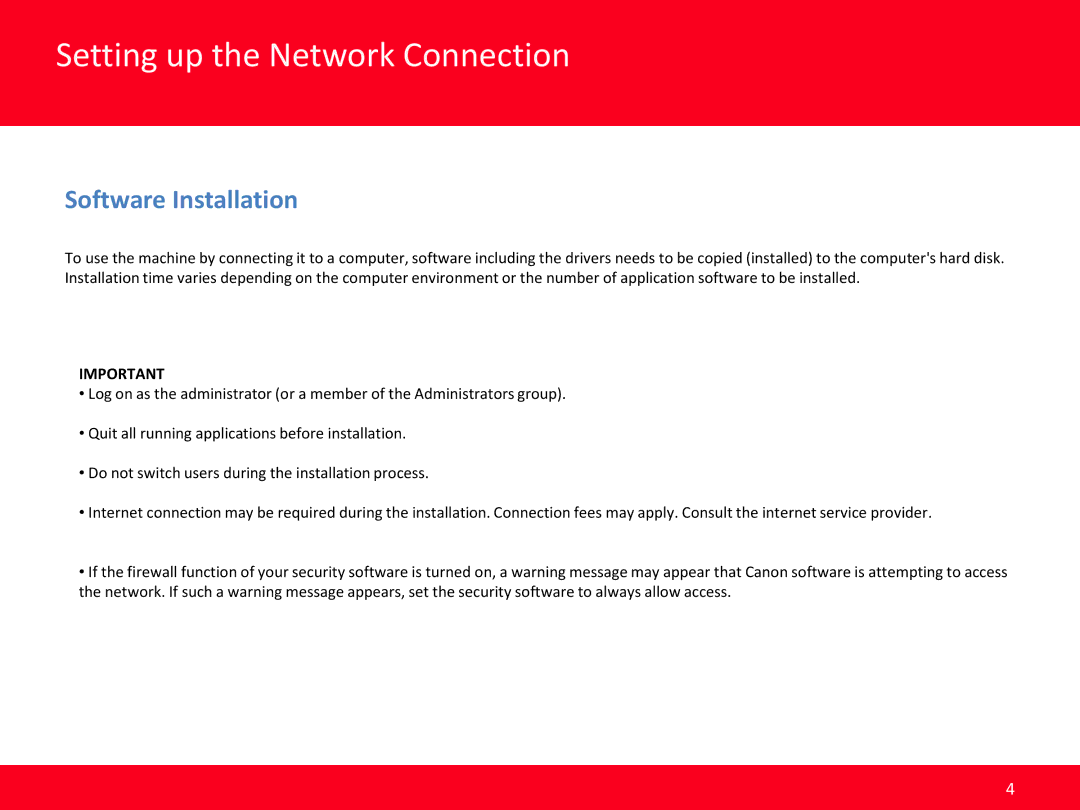MAIFY, iB4020 specifications
The Canon iB4020 is a highly efficient wireless inkjet printer designed to meet the needs of both home and small office environments. Known for its compact design and impressive functionality, the iB4020 offers users a perfect balance of performance, versatility, and affordability.One of the most striking features of the Canon iB4020 is its wireless connectivity. With built-in Wi-Fi, users can easily print from multiple devices without the need for physical connections. This convenience extends to smartphones and tablets, as the printer is compatible with various mobile printing apps, including Canon’s PRINT app, Apple AirPrint, and Google Cloud Print. This flexibility allows users to print documents and photos seamlessly from their preferred devices.
In terms of print quality, the iB4020 does not disappoint. It utilizes Canon’s FINE (Full-photolithography Inkjet Nozzle Engineering) technology, which produces sharp text and vibrant colors. The printer supports a maximum print resolution of up to 4800 x 1200 dpi, ensuring that every print is of high quality, whether it’s a simple black-and-white document or a detailed photo.
The Canon iB4020 is also known for its exceptional print speed. It can print up to 14.5 pages per minute for monochrome documents and up to 10.5 pages per minute for color prints. This efficiency is crucial for users who need to handle a high volume of printing tasks without sacrificing quality.
Another notable characteristic of the iB4020 is its cost-effective ink system. It utilizes individual ink tanks, allowing users to replace only the color that runs out, which can lead to significant savings over time. Additionally, users can choose to use Canon’s high-yield ink cartridges for even more economical printing.
The Canon iB4020 is equipped with a variety of media handling options. It supports a range of paper sizes, including envelopes, and can handle different types of media such as glossy photo paper and plain paper. The printer also has a generous paper capacity, with the ability to hold up to 250 sheets of plain paper in its rear paper tray.
In conclusion, the Canon iB4020 is an excellent choice for users looking for a reliable, versatile, and affordable wireless inkjet printer. Its combination of advanced printing technologies, wireless connectivity, and cost-effective features makes it an ideal addition to any home or small office setting. With the iB4020, users can expect high-quality prints with the convenience of modern technology at their fingertips.