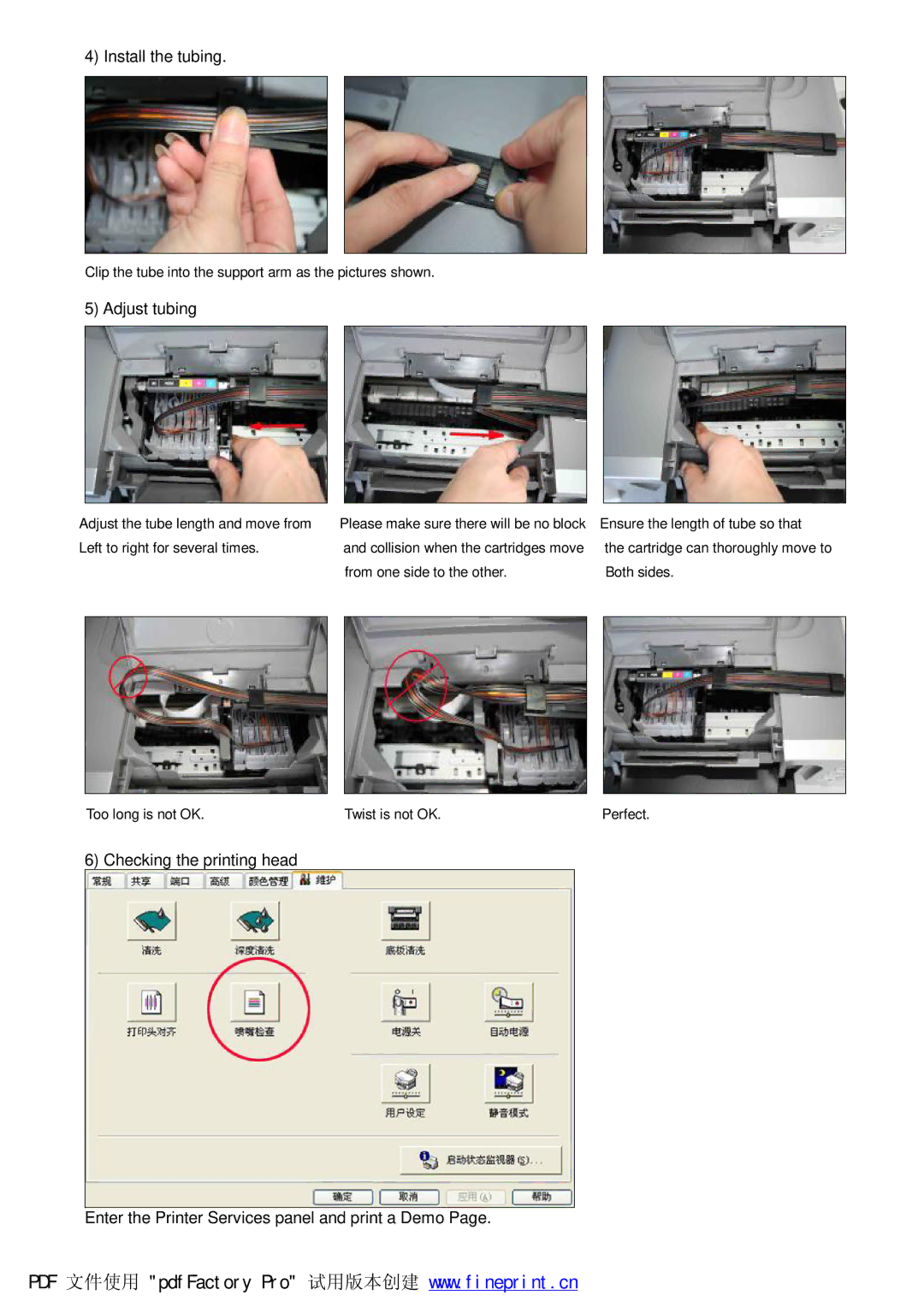IP4200 specifications
The Canon IP4200 is a versatile and reliable inkjet printer that has garnered attention for its excellent performance and user-friendly features. Targeted primarily at home and small office users, this printer combines functionality, quality, and affordability into one compact design.One of the standout features of the IP4200 is its impressive print resolution. With a maximum resolution of 4800 x 1200 dpi, this printer is capable of producing high-quality prints that exhibit sharp details and vibrant colors. This makes it an excellent choice for printing photographs, as well as everyday documents.
The Canon IP4200 employs Canon's advanced FINE (Full-photolithography Inkjet Nozzle Engineering) technology, which allows for precise ink placement and excellent uniformity in print quality. This technology works in conjunction with Canon's dye-based and pigment-based inks to ensure that images are both bright and durable. The printer's five-color individual ink system enables users to replace only the color that runs out, which not only saves costs but also reduces waste.
The IP4200 supports various paper types and sizes, ranging from standard letter and legal sizes to photo paper and specialty media such as labels and envelopes. With a dedicated photo tray, users can easily switch between printing documents and photos without the hassle of changing paper.
Another key feature of the Canon IP4200 is its impressive speed. The printer can produce black-and-white prints at speeds of up to 25 pages per minute and color prints at approximately 17 pages per minute. This efficiency makes it suitable for users who require quick printing without compromising on quality.
In terms of connectivity, the IP4200 offers USB support for easy connection to computers. It is compatible with various operating systems, including Windows and Mac, ensuring versatility for different users. The printer's compact design allows it to fit seamlessly into any workspace, taking up minimal desk space.
Overall, the Canon IP4200 stands as a hallmark of reliability and performance in the consumer inkjet market. With its high-quality prints, advanced ink technology, and user-friendly features, it remains a popular choice for anyone looking to achieve professional results from the comfort of their home or small office. Its excellent balance of speed and quality, along with its economical ink usage, make it a valuable investment for those who frequently print documents and photos.