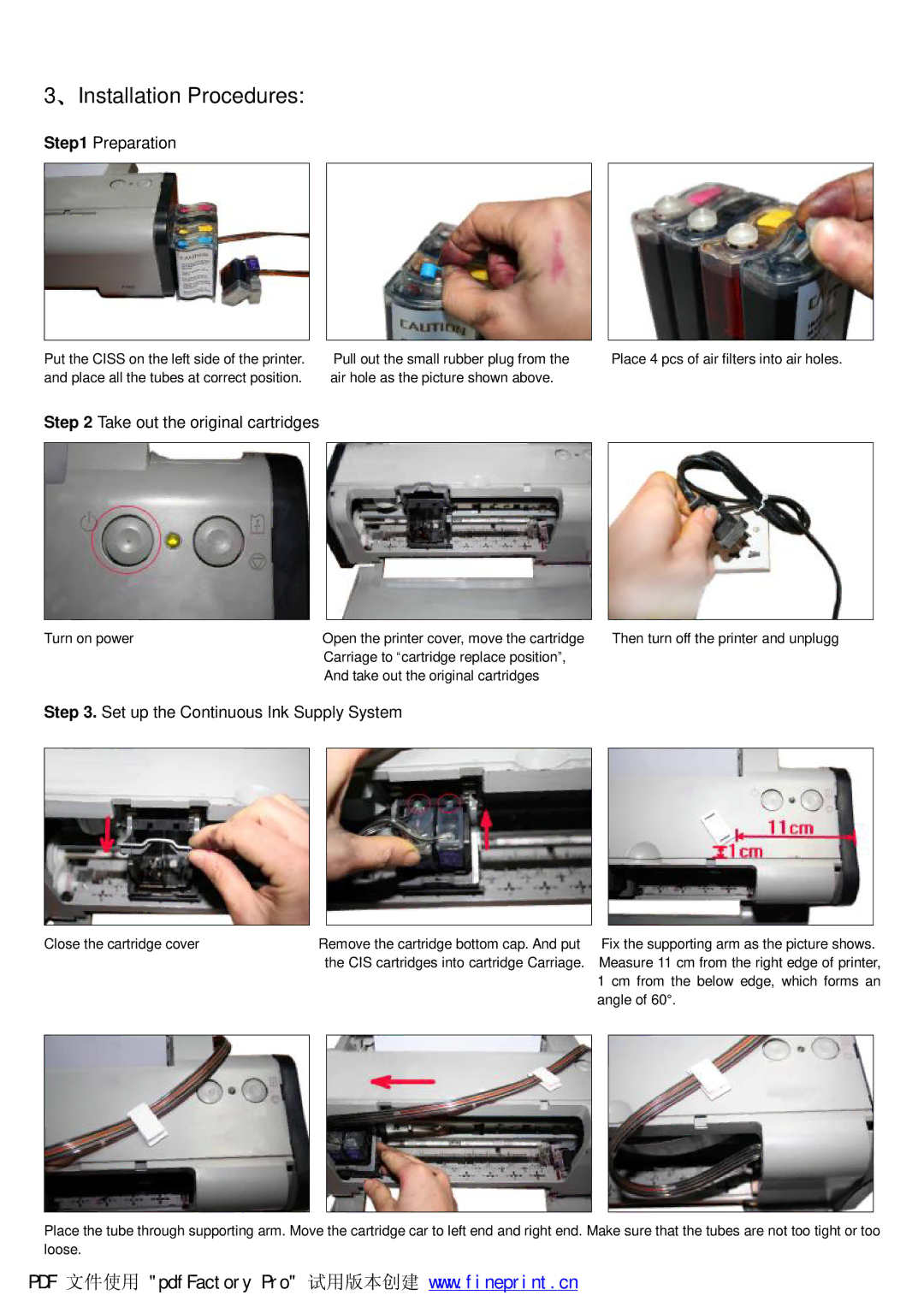IP 1000 specifications
The Canon IP 1000 is a compact inkjet printer designed for home and small office use, known for its impressive balance of quality, speed, and compactness. This model is especially appreciated for its ability to produce high-quality prints while occupying minimal desk space, making it an ideal choice for users with limited room.One of the main features of the Canon IP 1000 is its print resolution. It supports a maximum print resolution of 4800 x 1200 dots per inch (dpi), ensuring sharp and vibrant images with rich colors and fine detail. This high resolution is particularly advantageous for printing photographs and graphics, allowing users to enjoy professional-grade results without the need for a dedicated photo printer.
Speed is another key characteristic of the IP 1000. It boasts a quick print speed of approximately 20 pages per minute for black-and-white documents and around 14 pages per minute for color prints. This efficient performance is critical for users who need to produce documents and images swiftly, whether for business presentations or school projects.
The IP 1000 utilizes Canon's Advanced MicroFine Droplet Technology, which enables it to produce small ink droplets for enhanced image clarity and smoother color gradation. This technology plays a significant role in minimizing color banding and improving the overall quality of printed materials.
Another noteworthy feature is the printer's compatibility with a range of paper types and sizes. The Canon IP 1000 can handle various media, including photo paper, plain paper, and labels in different dimensions. This versatility allows users to accomplish diverse printing tasks, from everyday documents to creative projects and photo prints.
Maintenance and usability are also favorable aspects of the Canon IP 1000. With individual ink cartridges, users can replace only the ink that runs out, reducing waste and saving money in the long run. The printer's user-friendly interface ensures that even those with limited technical skills can operate it with ease.
In summary, the Canon IP 1000 stands out for its combination of high-quality output, quick printing speeds, and compact design. Its advanced technologies, such as the MicroFine Droplet Technology, enhance print quality, making it a practical choice for anyone looking to meet their printing needs efficiently. Whether in a home office or a creative space, the Canon IP 1000 is equipped to deliver outstanding results.