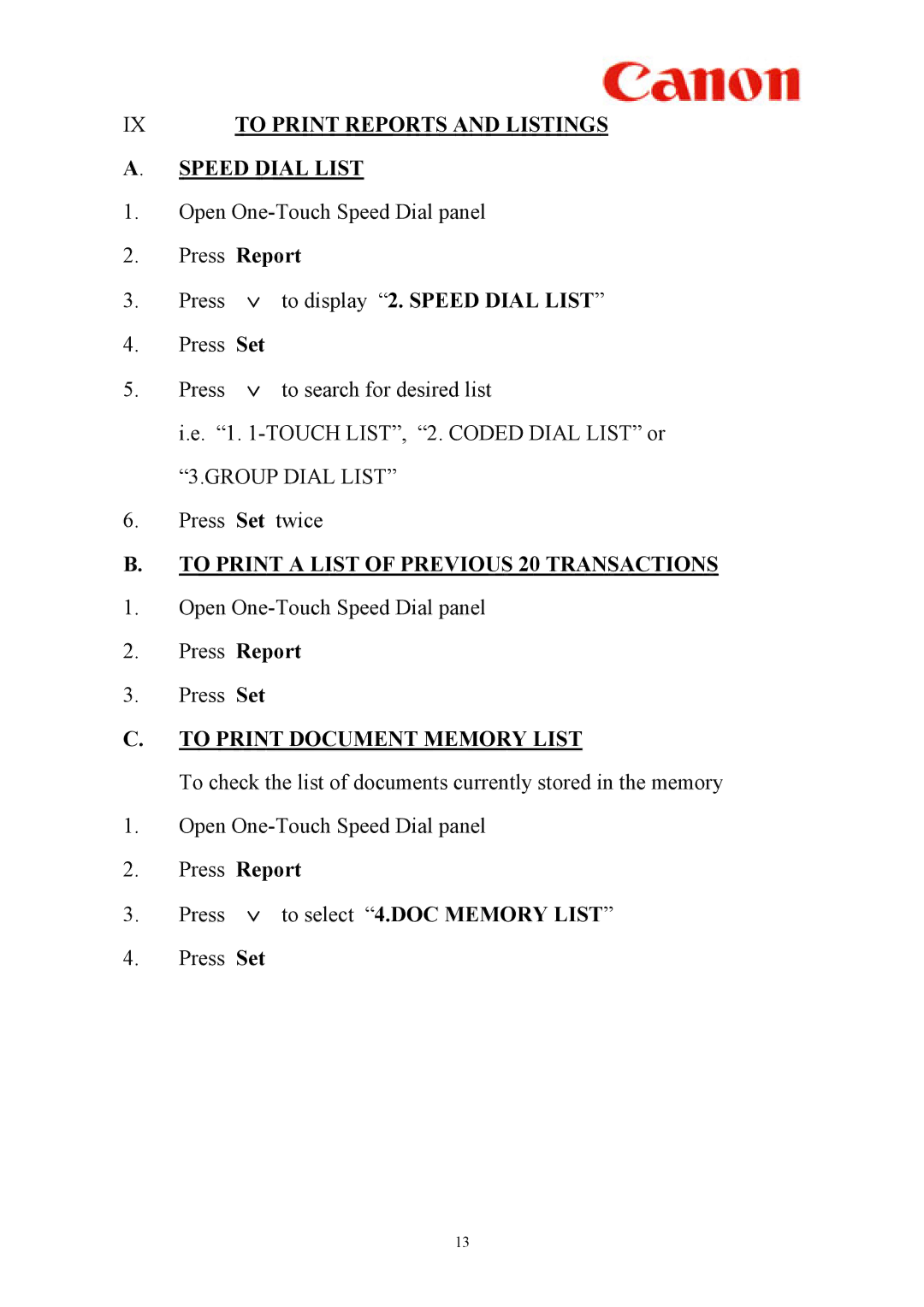IX | TO PRINT REPORTS AND LISTINGS |
A. SPEED DIAL LIST
1.Open
2.Press Report
3. Press ∨ to display “2. SPEED DIAL LIST”
4.Press Set
5. Press ∨ to search for desired list
i.e. “1.
6.Press Set twice
B.TO PRINT A LIST OF PREVIOUS 20 TRANSACTIONS
1.Open
2.Press Report
3.Press Set
C.TO PRINT DOCUMENT MEMORY LIST
To check the list of documents currently stored in the memory
1.Open
2.Press Report
3. Press ∨ to select “4.DOC MEMORY LIST”
4. Press Set
13