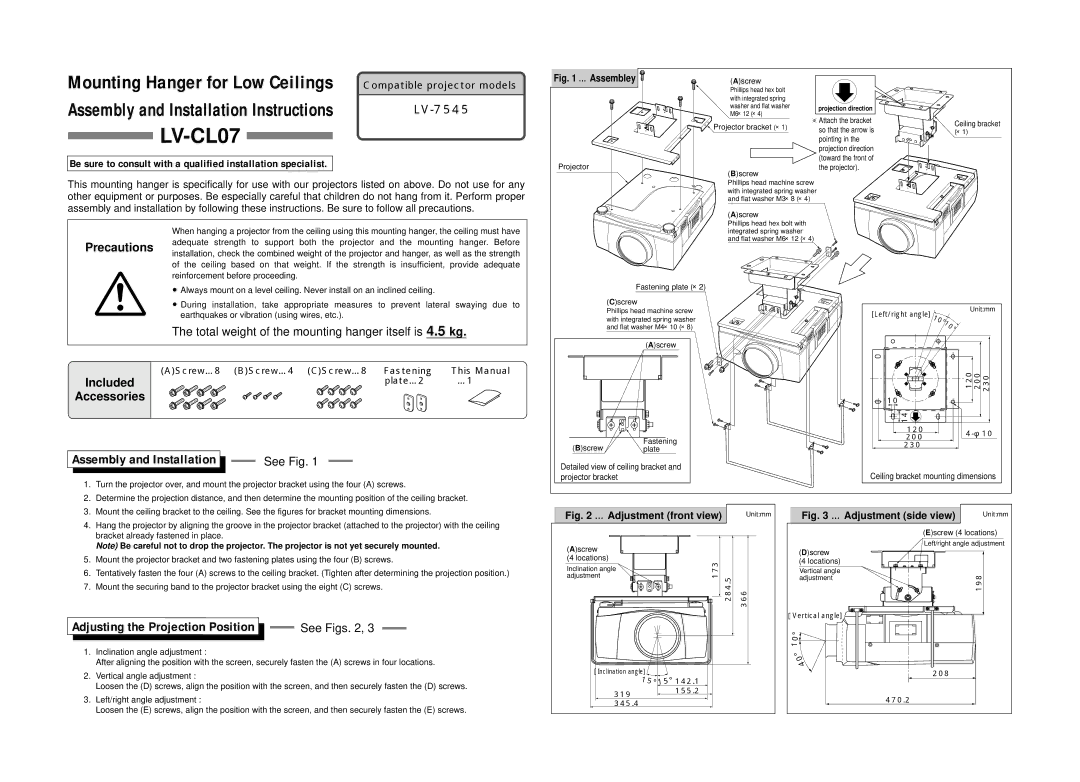LV-CL07 specifications
The Canon LV-CL07 is a versatile and compact projector designed to meet the demands of various presentation environments, including classrooms, meeting rooms, and small auditoriums. With a focus on portability and performance, the LV-CL07 offers user-friendly features and advanced technologies, making it an ideal solution for professionals and educators alike.One of the standout features of the LV-CL07 is its impressive brightness. With a luminosity of 3,000 ANSI lumens, this projector delivers clear and vibrant images even in well-lit environments. This is crucial for settings where ambient light cannot be easily controlled, ensuring that presentations are impactful and easily visible to all audience members.
The LV-CL07 utilizes DLP (Digital Light Processing) technology, known for its reliability and excellent color accuracy. This technology allows for a high contrast ratio, which enhances the quality of projected images by making colors appear richer and blacks deeper. As a result, users can enjoy sharp and detailed visuals, whether displaying text, graphics, or videos.
Portability is another key characteristic of the Canon LV-CL07. Weighing in at just 2.4 kilograms, it is easy to transport between locations. Its compact design does not compromise on functionality, as it offers multiple connectivity options, including HDMI, VGA, and USB ports. This versatility allows users to connect a wide range of devices such as laptops, tablets, and even USB flash drives, facilitating seamless presentations.
The projector also features an intuitive user interface that simplifies operation. It includes an easy-to-navigate menu and remote control, enhancing user experience and reducing setup time. Additionally, the LV-CL07 is equipped with built-in speakers, which provide adequate audio output for small to medium-sized rooms.
For added convenience, the Canon LV-CL07 supports a range of projection modes, including front, rear, and ceiling installations, accommodating different installation needs. It also has a long lamp life of approximately 5,000 hours in standard mode, reducing the frequency of lamp replacements and maintenance costs.
In summary, the Canon LV-CL07 projector combines portability, advanced DLP technology, bright projection capabilities, and essential connectivity options, making it a practical choice for professional presentations and educational settings. Whether used for lectures, business meetings, or training sessions, this projector delivers reliable performance and exceptional image quality, ensuring that every presentation is memorable and engaging.