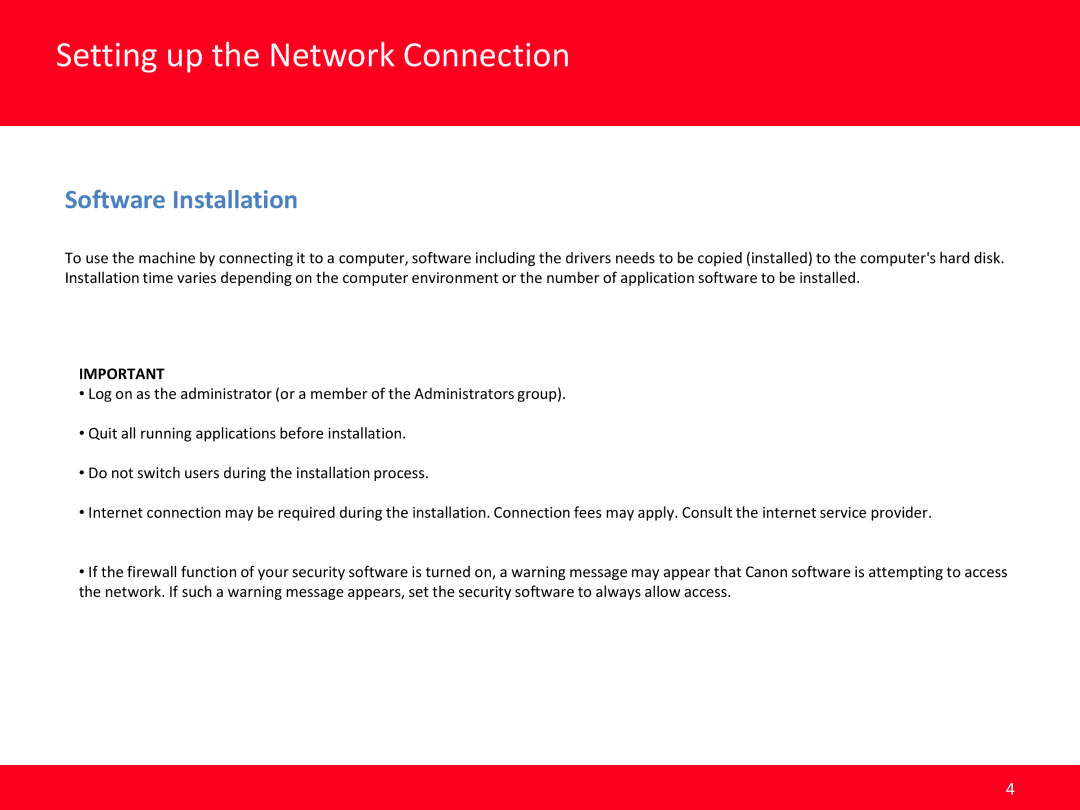MB2020 specifications
The Canon MB2020 is a robust multifunctional printer that caters to both home and office environments, designed to deliver high-quality printing, scanning, copying, and faxing capabilities. As part of Canon's MAXIFY line, the MB2020 is engineered to meet the demands of small and medium-sized businesses, combining efficiency with exceptional performance.One of the standout features of the MB2020 is its impressive print speed. It can produce documents at a rate of 24 images per minute (ipm) for black-and-white prints and 15.5 ipm for color, making it a suitable choice for busy workplaces. The printer also offers automatic duplex printing, which helps save on paper costs and enhances productivity by allowing users to print on both sides of a page seamlessly.
The MB2020 employs Canon's FINE (Full-Photolithography Inkjet Nozzle Engineering) technology, ensuring sharp and vibrant prints. This technology not only improves the quality of the text and images but also contributes to faster printing times. The printer utilizes high-capacity ink tanks, which reduce the frequency of replacements, allowing for more extended usage without interruptions.
In terms of paper handling, the MB2020 is equipped with a 250-sheet front loading paper tray and a 50-sheet automatic document feeder (ADF). This allows for efficient handling of various paper sizes, including letter and legal documents. The ADF is particularly beneficial for scanning and copying multi-page documents, saving time and effort.
Connectivity options are another highlight of the MB2020. It supports wireless printing through Wi-Fi, enabling users to print from their smartphones, tablets, and laptops without the need for physical connections. Additionally, the printer is compatible with various mobile printing solutions, such as Apple AirPrint, Google Cloud Print, and the Canon PRINT app, enhancing versatility.
The user-friendly interface features a clear LCD display, making it easy to navigate through settings and options. From the control panel, users can quickly access essential functions like copying and scanning, streamlining everyday tasks.
In conclusion, the Canon MB2020 is a versatile and efficient multifunction printer designed for small business settings. With its combination of rapid print speeds, high-quality output, and robust connectivity options, it stands out as a reliable choice for users seeking to enhance their productivity while maintaining print excellence. Whether managing document-intensive tasks or everyday printing needs, the MB2020 delivers a comprehensive solution for modern workplaces.