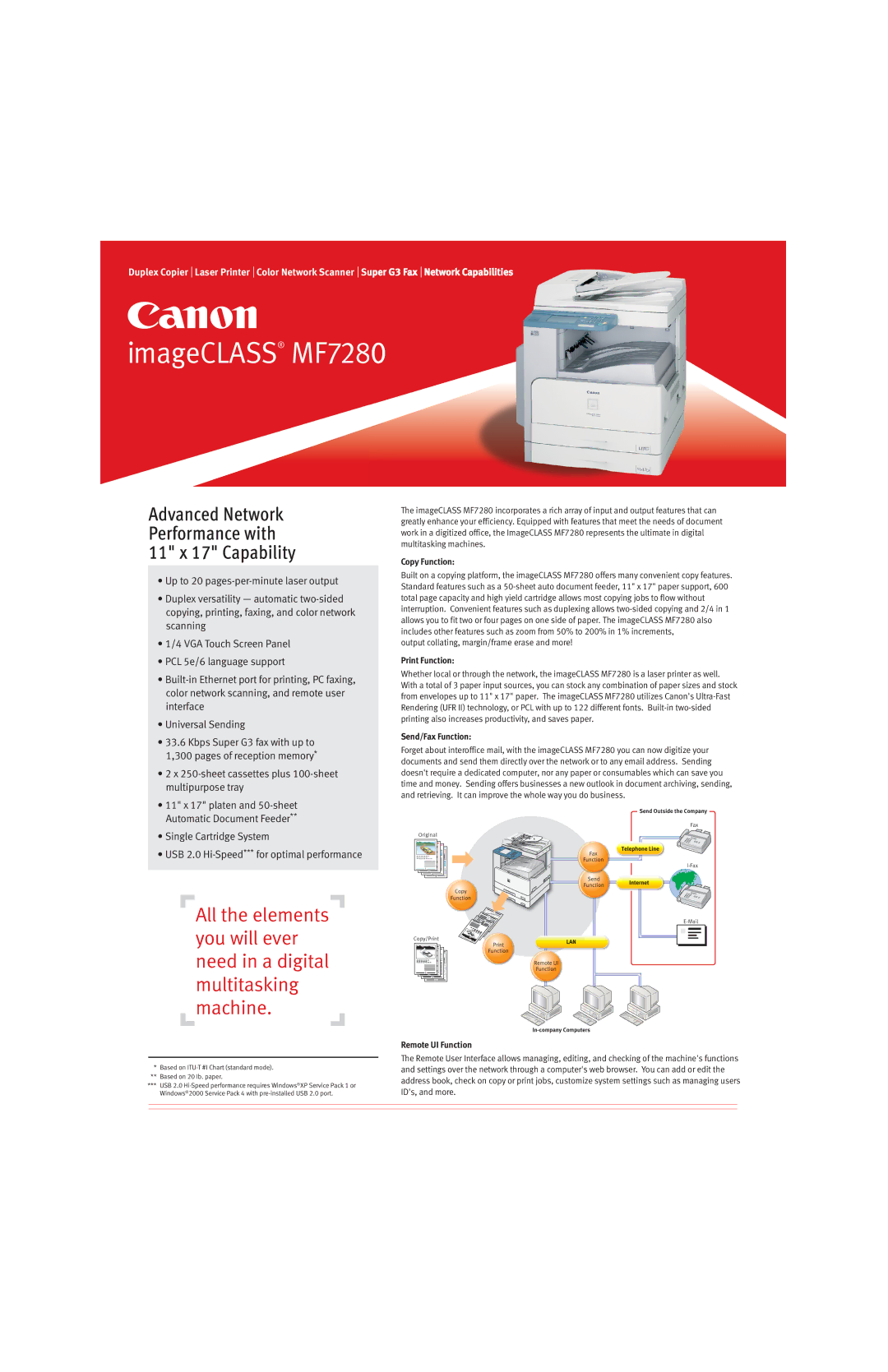Duplex Copier Laser Printer Color Network Scanner Super G3 Fax Network Capabilities
imageCLASS® MF7280
Advanced Network Performance with 11" x 17" Capability
•Up to 20
•Duplex versatility — automatic
•1/4 VGA Touch Screen Panel
•PCL 5e/6 language support
•
•Universal Sending
•33.6 Kbps Super G3 fax with up to
1,300 pages of reception memory*
•2 x
•11" x 17" platen and
•Single Cartridge System
•USB 2.0
All the elements you will ever need in a digital multitasking machine.
*Based on
**Based on 20 Ib. paper.
***USB 2.0
The imageCLASS MF7280 incorporates a rich array of input and output features that can greatly enhance your efficiency. Equipped with features that meet the needs of document work in a digitized office, the ImageCLASS MF7280 represents the ultimate in digital multitasking machines.
Copy Function:
Built on a copying platform, the imageCLASS MF7280 offers many convenient copy features. Standard features such as a
output collating, margin/frame erase and more!
Print Function:
Whether local or through the network, the imageCLASS MF7280 is a laser printer as well. With a total of 3 paper input sources, you can stock any combination of paper sizes and stock from envelopes up to 11" x 17" paper. The imageCLASS MF7280 utilizes Canon's
Send/Fax Function:
Forget about interoffice mail, with the imageCLASS MF7280 you can now digitize your documents and send them directly over the network or to any email address. Sending doesn't require a dedicated computer, nor any paper or consumables which can save you time and money. Sending offers businesses a new outlook in document archiving, sending, and retrieving. It can improve the whole way you do business.
Remote UI Function
The Remote User Interface allows managing, editing, and checking of the machine's functions and settings over the network through a computer's web browser. You can add or edit the address book, check on copy or print jobs, customize system settings such as managing users ID's, and more.