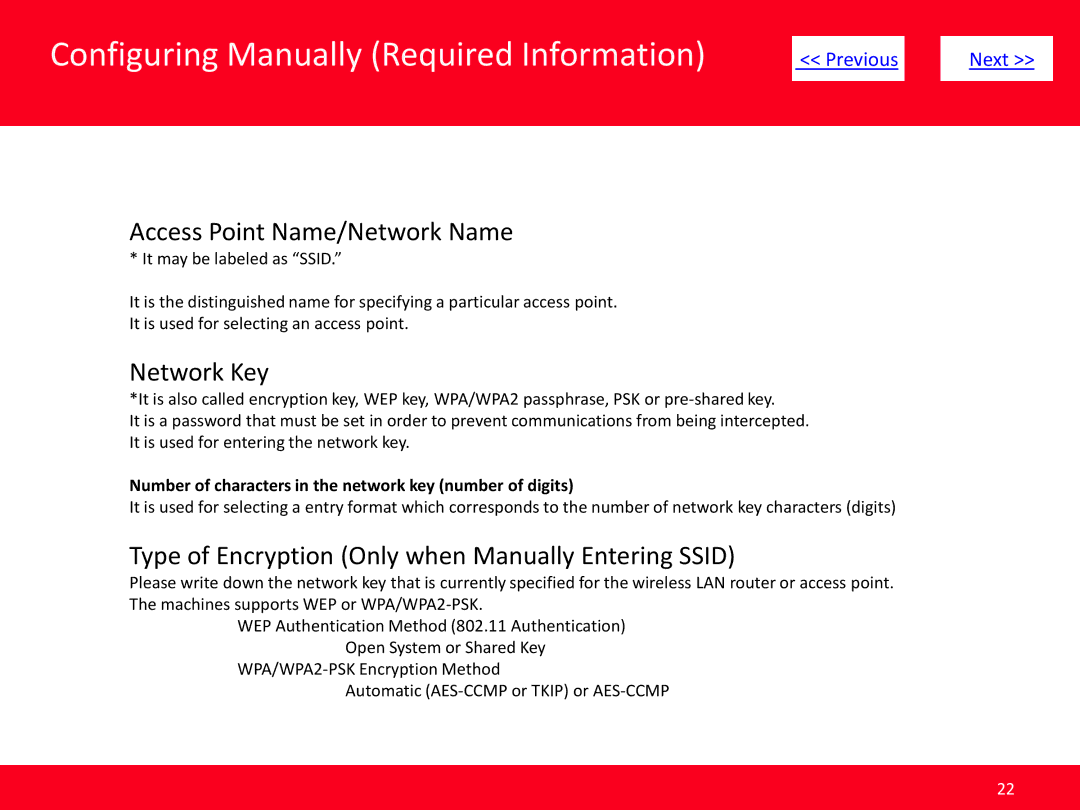Configuring Manually (Required Information)
| << Previous |
| Next >> | |
|
|
|
|
|
Access Point Name/Network Name
* It may be labeled as “SSID.”
It is the distinguished name for specifying a particular access point.
It is used for selecting an access point.
Network Key
*It is also called encryption key, WEP key, WPA/WPA2 passphrase, PSK or
It is a password that must be set in order to prevent communications from being intercepted. It is used for entering the network key.
Number of characters in the network key (number of digits)
It is used for selecting a entry format which corresponds to the number of network key characters (digits)
Type of Encryption (Only when Manually Entering SSID)
Please write down the network key that is currently specified for the wireless LAN router or access point. The machines supports WEP or
WEP Authentication Method (802.11 Authentication) Open System or Shared Key
Automatic
22