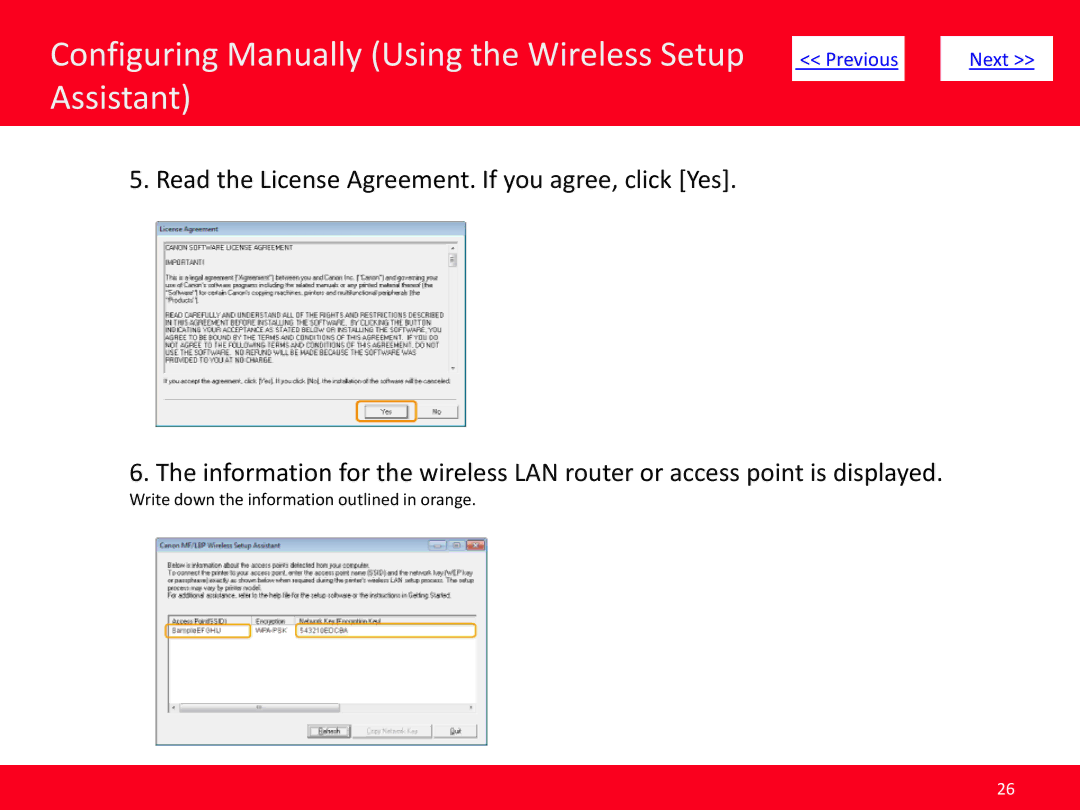Configuring Manually (Using the Wireless Setup |
|
|
|
|
| |
| << Previous |
| Next >> |
| ||
Assistant) |
|
|
|
|
|
|
|
|
|
|
|
| |
|
|
|
|
|
|
|
5. Read the License Agreement. If you agree, click [Yes].
6. The information for the wireless LAN router or access point is displayed.
Write down the information outlined in orange.
26