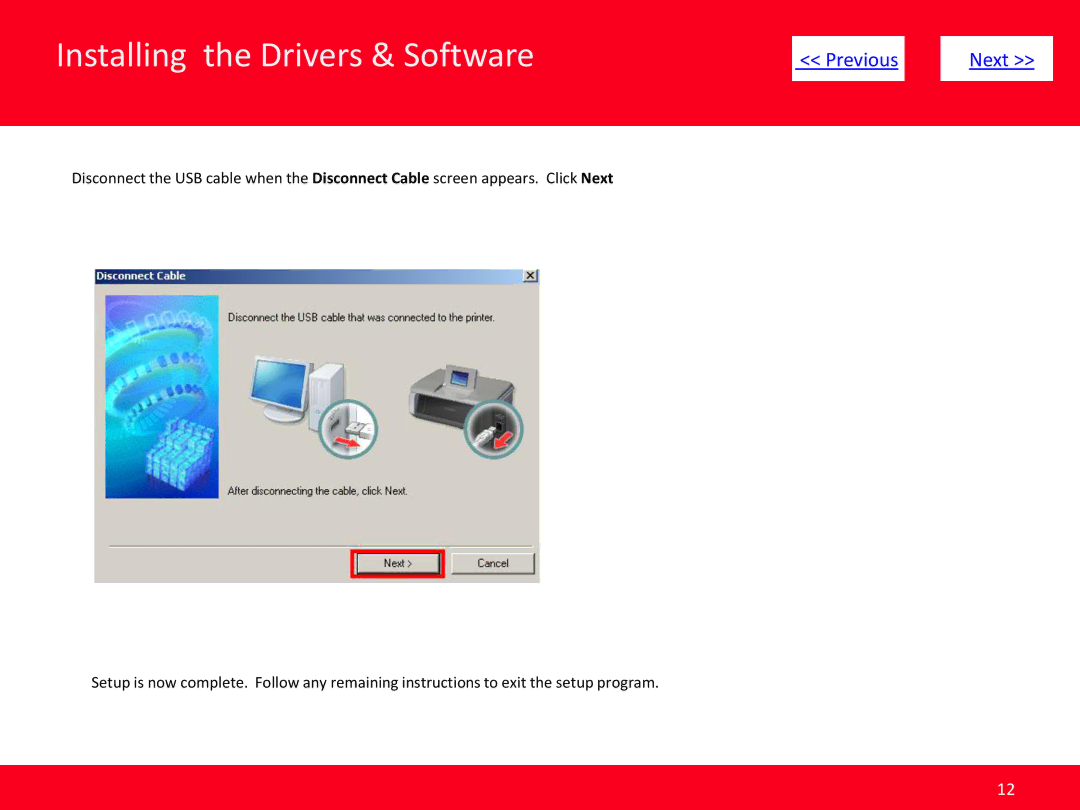Mg3220 specifications
The Canon MG3220 is a versatile all-in-one printer that combines convenience and functionality, making it an ideal choice for home and small office users. Known for its compact design, this printer is perfect for spaces where desk real estate is at a premium.One of the standout features of the Canon MG3220 is its wireless capability. With built-in Wi-Fi, users can easily print from various devices, including laptops, tablets, and smartphones, without the hassle of tangled cords. This wireless functionality is enhanced by the Canon PRINT app, which allows for remote printing capabilities and direct access to cloud services. Users can seamlessly print from popular platforms such as Google Drive and Dropbox, streamlining the workflow.
The MG3220 employs Canon's FINE (Full-photolithography Inkjet Nozzle Engineering) technology, which provides outstanding print quality. It uses a high-resolution print capability of up to 4800 x 1200 dpi, ensuring sharp text documents and vibrant photos. With a five-color ink system, including black, cyan, magenta, yellow, and a separate photo black, users can expect rich color reproduction and high fidelity in their prints.
In terms of paper handling, the Canon MG3220 supports various media types and sizes. It can handle plain paper, photo paper, and even envelopes, with a maximum paper capacity of up to 60 sheets in its front-loading tray. The printer can print borderless photos, allowing users to create professional-looking prints up to 4” x 6” in size.
Moreover, the Canon MG3220 incorporates energy-efficient technologies. It is ENERGY STAR certified, which means it meets strict energy efficiency guidelines set by the U.S. Environmental Protection Agency. The Auto Power On feature helps conserve energy by waking the printer up from sleep mode when a print job is sent.
The printer's user-friendly interface features a simple control panel with LED indicators, making it easy for anyone to navigate through various functions. Additionally, the Canon Easy-PhotoPrint Editor app enhances the printing experience, offering editing tools to help users customize their photos before printing.
Overall, the Canon MG3220 stands out as a reliable and efficient printer, offering a blend of advanced technology, user-friendly features, and exceptional print quality, making it a smart investment for anyone in need of a multifunction printing solution.