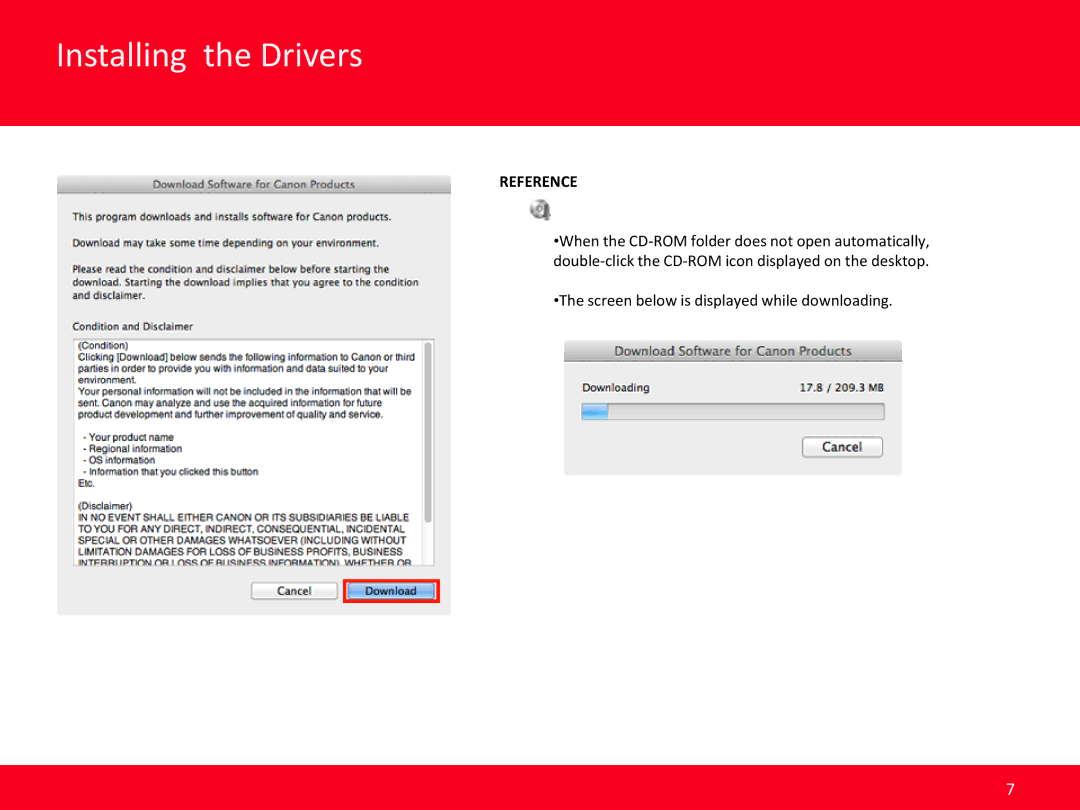MG4220 specifications
The Canon MG4220 is an all-in-one inkjet printer designed for both home and small office use. This versatile machine offers printing, scanning, and copying capabilities, making it a practical choice for users looking for an efficient solution for their document and photo needs.One of the key features of the Canon MG4220 is its wireless connectivity. With built-in Wi-Fi, users can easily print from their smartphones, tablets, or laptops without the need for cumbersome cables. This wireless functionality is enhanced by the Canon Print app, which allows users to print photos and documents directly from their mobile devices, making the printing process hassle-free and more convenient.
The MG4220 also boasts impressive print quality, producing sharp text and vibrant images with a maximum resolution of up to 4800 x 1200 dpi. This high resolution ensures that whether you are printing professional documents or family photographs, the results are clear and visually appealing. The printer supports various media types and sizes, from standard letter paper to more specialized materials like photo paper and envelopes.
Another notable characteristic of the Canon MG4220 is its user-friendly interface. The printer features a sleek design with an easy-to-read LCD screen that simplifies navigation through its menus and settings. Additionally, it is equipped with an automatic document feeder, which allows for efficient scanning and copying of multiple pages in one go, making it ideal for busy environments.
The MG4220 utilizes Canon’s Hybrid Ink System, which combines dye-based inks for vibrant color reproduction with pigment-based inks for sharp text. This system not only improves print quality but also prolongs the life of printed materials, ensuring they remain vivid and clear over time.
Energy efficiency is another advantage of the Canon MG4220. It is Energy Star certified, meaning it meets strict energy efficiency guidelines set by the U.S. Environmental Protection Agency. This feature makes it an environmentally friendly option, helping users reduce their carbon footprint.
In summary, the Canon MG4220 is a feature-rich all-in-one printer that combines wireless connectivity, exceptional print quality, and user-friendly operation. Its versatility and efficiency make it a suitable choice for anyone looking to enhance their printing experience, whether for personal or professional use.