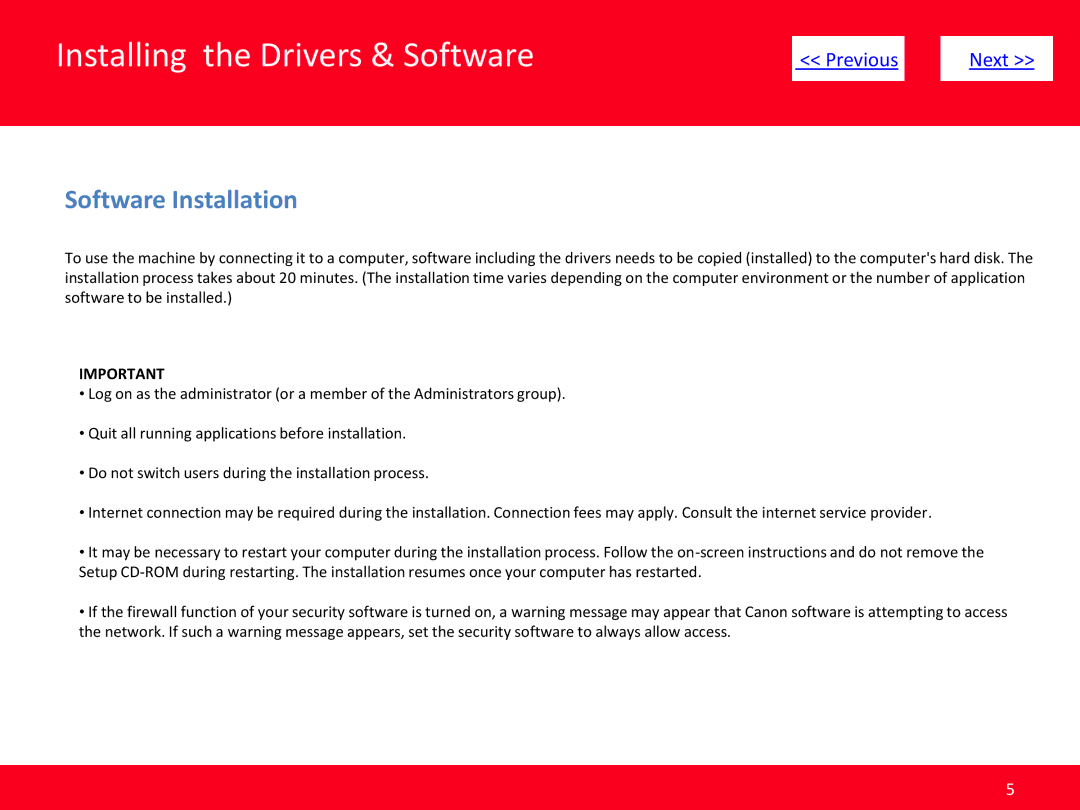MG8220 specifications
The Canon MG8220 is a versatile all-in-one inkjet printer that stands out for its combination of advanced features, exceptional print quality, and user-friendly design. Targeted primarily at home users and small offices, this printer is perfect for those who demand high-quality prints without compromising on convenience.One of the key features of the MG8220 is its robust wireless connectivity. Users can print seamlessly from various devices, including smartphones, tablets, and laptops, thanks to Wi-Fi support. Canon's "mobile printing" capabilities enable easy printing through the Canon PRINT app, Apple AirPrint, and Google Cloud Print. This means you can print documents and photos directly from your mobile devices without needing to connect to a computer.
The Canon MG8220 offers impressive print quality, boasting a maximum color resolution of 4800 x 2400 dpi. This enables users to produce vibrant photos with stunning detail and vivid colors, making it an excellent choice for photograph printing. The printer uses a six-color individual ink system, including black, photo black, cyan, magenta, yellow, and gray inks. This means that users can enjoy a wider color gamut and deeper tonal range, particularly when printing images that require subtle gradients.
Speed is another area where the MG8220 shines. It can print up to 15 pages per minute (ppm) for black and white prints and approximately 10 ppm for color documents, making it efficient for both personal and professional use. The automatic duplex printing feature further enhances its functionality, allowing users to print double-sided documents effortlessly while saving on paper costs.
Another notable characteristic of the MG8220 is its intuitive touch panel with a 3.5-inch LCD display. The touch interface simplifies navigation through menus, making it easy to select print options, scan documents, and perform maintenance tasks. The printer is also equipped with a flatbed scanner and copier, offering additional functionality for users who need to digitize documents or make copies.
For those interested in photo printing, the Canon MG8220 supports various media sizes and types. Users can print on glossy, matte, and even CD/DVD/Blu-ray discs, giving a professional touch to their creative projects. The perfect blend of design, technology, and performance makes the Canon MG8220 a reliable choice for anyone looking to elevate their printing experience. Its combination of wireless capabilities, exceptional print quality, and multifunctionality ensures it remains a strong contender in the all-in-one printer market.