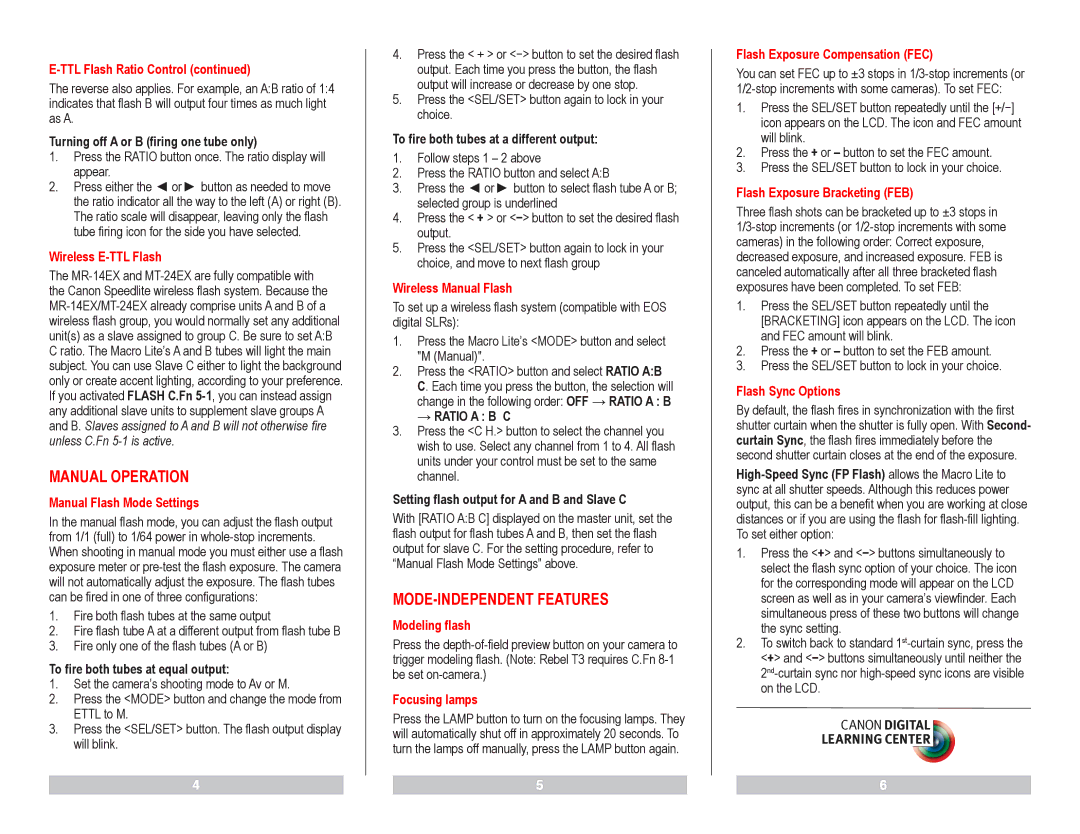E-TTL Flash Ratio Control (continued)
The reverse also applies. For example, an A:B ratio of 1:4 indicates that flash B will output four times as much light as A.
Turning off A or B (firing one tube only)
1.Press the RATIO button once. The ratio display will appear.
2.Press either the ◄ or ► button as needed to move the ratio indicator all the way to the left (A) or right (B). The ratio scale will disappear, leaving only the flash tube firing icon for the side you have selected.
Wireless E-TTL Flash
The
unless C.Fn
MANUAL OPERATION
Manual Flash Mode Settings
In the manual flash mode, you can adjust the flash output from 1/1 (full) to 1/64 power in
1.Fire both flash tubes at the same output
2.Fire flash tube A at a different output from flash tube B
3.Fire only one of the flash tubes (A or B)
To fire both tubes at equal output:
1.Set the camera’s shooting mode to Av or M.
2.Press the <MODE> button and change the mode from ETTL to M.
3.Press the <SEL/SET> button. The flash output display will blink.
4
4.Press the < + > or <−> button to set the desired flash output. Each time you press the button, the flash output will increase or decrease by one stop.
5.Press the <SEL/SET> button again to lock in your choice.
To fire both tubes at a different output:
1.Follow steps 1 – 2 above
2.Press the RATIO button and select A:B
3.Press the ◄ or ► button to select flash tube A or B; selected group is underlined
4.Press the < + > or <−> button to set the desired flash output.
5.Press the <SEL/SET> button again to lock in your choice, and move to next flash group
Wireless Manual Flash
To set up a wireless flash system (compatible with EOS digital SLRs):
1.Press the Macro Lite’s <MODE> button and select "M (Manual)".
2.Press the <RATIO> button and select RATIO A:B C. Each time you press the button, the selection will change in the following order: OFF → RATIO A : B → RATIO A : B C
3.Press the <C H.> button to select the channel you wish to use. Select any channel from 1 to 4. All flash units under your control must be set to the same channel.
Setting flash output for A and B and Slave C
With [RATIO A:B C] displayed on the master unit, set the flash output for flash tubes A and B, then set the flash output for slave C. For the setting procedure, refer to “Manual Flash Mode Settings” above.
MODE-INDEPENDENT FEATURES
Modeling flash
Press the
Focusing lamps
Press the LAMP button to turn on the focusing lamps. They will automatically shut off in approximately 20 seconds. To turn the lamps off manually, press the LAMP button again.
5
Flash Exposure Compensation (FEC)
You can set FEC up to ±3 stops in
1.Press the SEL/SET button repeatedly until the [+/−] icon appears on the LCD. The icon and FEC amount will blink.
2.Press the + or – button to set the FEC amount.
3.Press the SEL/SET button to lock in your choice.
Flash Exposure Bracketing (FEB)
Three flash shots can be bracketed up to ±3 stops in
1.Press the SEL/SET button repeatedly until the [BRACKETING] icon appears on the LCD. The icon and FEC amount will blink.
2.Press the + or – button to set the FEB amount.
3.Press the SEL/SET button to lock in your choice.
Flash Sync Options
By default, the flash fires in synchronization with the first shutter curtain when the shutter is fully open. With Second- curtain Sync, the flash fires immediately before the second shutter curtain closes at the end of the exposure.
1.Press the <+> and <−> buttons simultaneously to select the flash sync option of your choice. The icon for the corresponding mode will appear on the LCD screen as well as in your camera’s viewfinder. Each simultaneous press of these two buttons will change the sync setting.
2.To switch back to standard
6