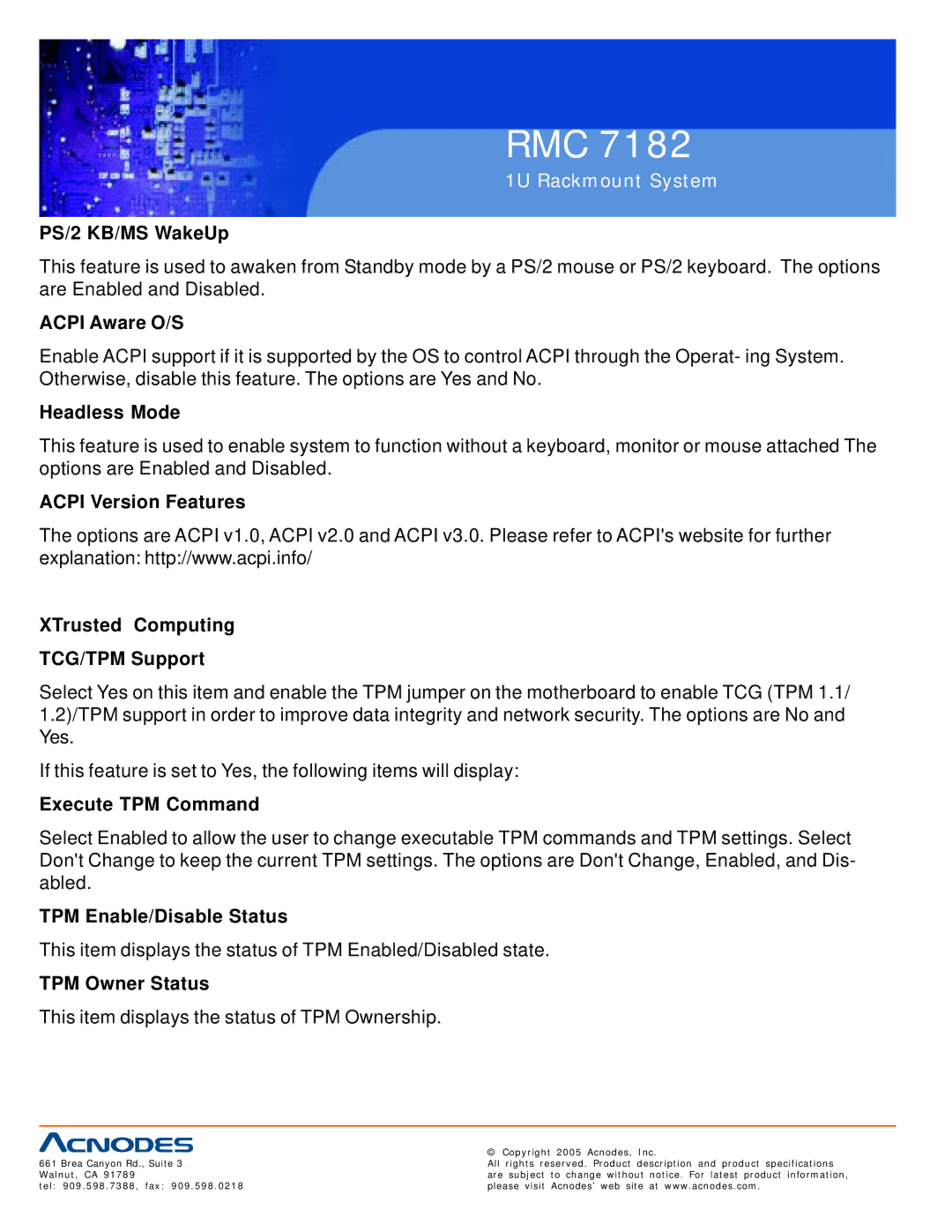RMC 7182
1U Rackmount System
PS/2 KB/MS WakeUp
This feature is used to awaken from Standby mode by a PS/2 mouse or PS/2 keyboard. The options are Enabled and Disabled.
ACPI Aware O/S
Enable ACPI support if it is supported by the OS to control ACPI through the Operat- ing System. Otherwise, disable this feature. The options are Yes and No.
Headless Mode
This feature is used to enable system to function without a keyboard, monitor or mouse attached The options are Enabled and Disabled.
ACPI Version Features
The options are ACPI v1.0, ACPI v2.0 and ACPI v3.0. Please refer to ACPI's website for further explanation: http://www.acpi.info/
XTrusted Computing
TCG/TPM Support
Select Yes on this item and enable the TPM jumper on the motherboard to enable TCG (TPM 1.1/ 1.2)/TPM support in order to improve data integrity and network security. The options are No and Yes.
If this feature is set to Yes, the following items will display:
Execute TPM Command
Select Enabled to allow the user to change executable TPM commands and TPM settings. Select Don't Change to keep the current TPM settings. The options are Don't Change, Enabled, and Dis- abled.
TPM Enable/Disable Status
This item displays the status of TPM Enabled/Disabled state.
TPM Owner Status
This item displays the status of TPM Ownership.
| © Copyright 2005 Acnodes, Inc. |
661 Brea Canyon Rd., Suite 3 | All rights reserved. Product description and product specifications |
Walnut, CA 91789 | are subject to change without notice. For latest product information, |
tel: 909.598.7388, fax: 909.598.0218 | please visit Acnodes’ web site at www.acnodes.com. |