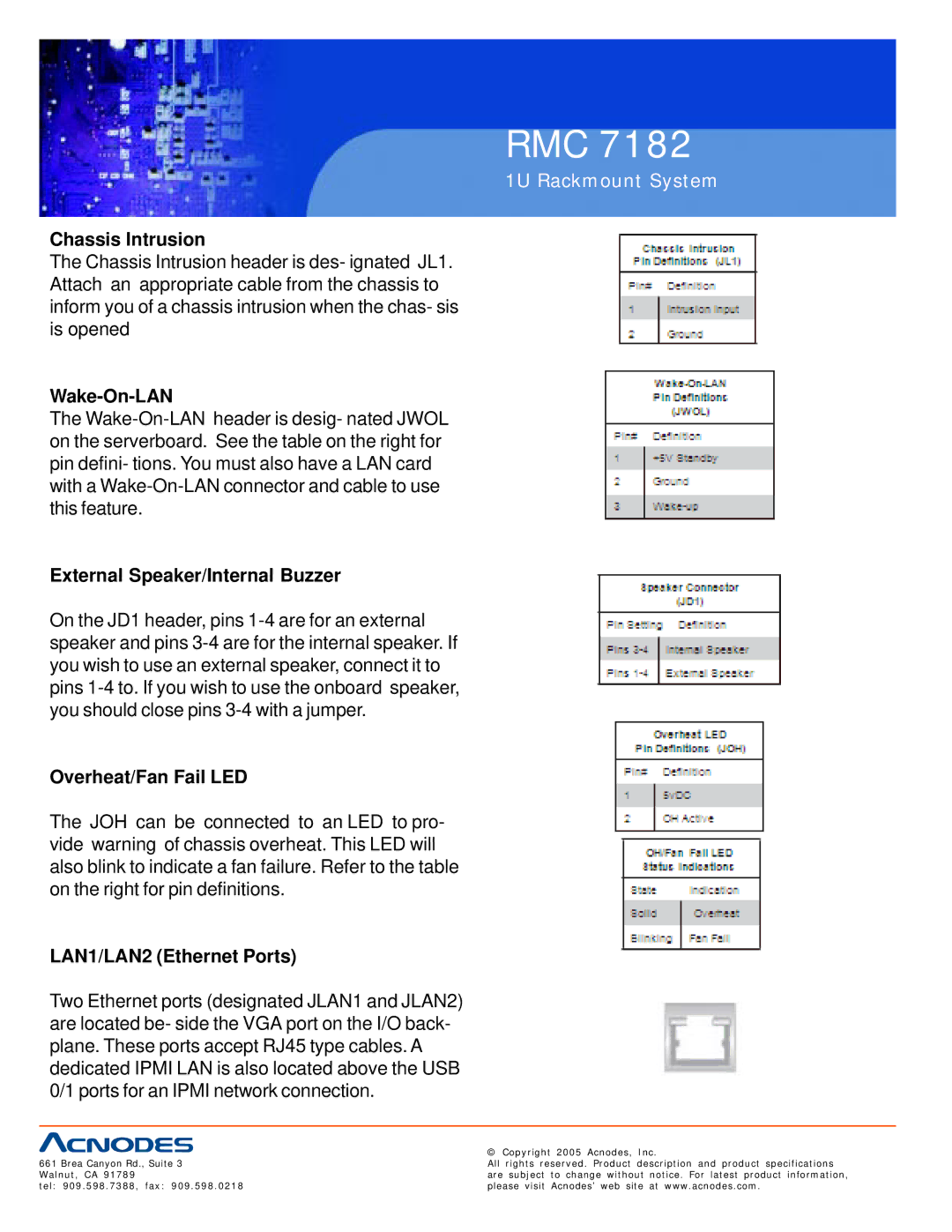RMC 7182
1U Rackmount System
Chassis Intrusion
The Chassis Intrusion header is des- ignated JL1. Attach an appropriate cable from the chassis to inform you of a chassis intrusion when the chas- sis is opened
Wake-On-LAN
The
External Speaker/Internal Buzzer
On the JD1 header, pins
Overheat/Fan Fail LED
The JOH can be connected to an LED to pro- vide warning of chassis overheat. This LED will also blink to indicate a fan failure. Refer to the table on the right for pin definitions.
LAN1/LAN2 (Ethernet Ports)
Two Ethernet ports (designated JLAN1 and JLAN2) are located be- side the VGA port on the I/O back- plane. These ports accept RJ45 type cables. A dedicated IPMI LAN is also located above the USB 0/1 ports for an IPMI network connection.
| © Copyright 2005 Acnodes, Inc. |
661 Brea Canyon Rd., Suite 3 | All rights reserved. Product description and product specifications |
Walnut, CA 91789 | are subject to change without notice. For latest product information, |
tel: 909.598.7388, fax: 909.598.0218 | please visit Acnodes’ web site at www.acnodes.com. |