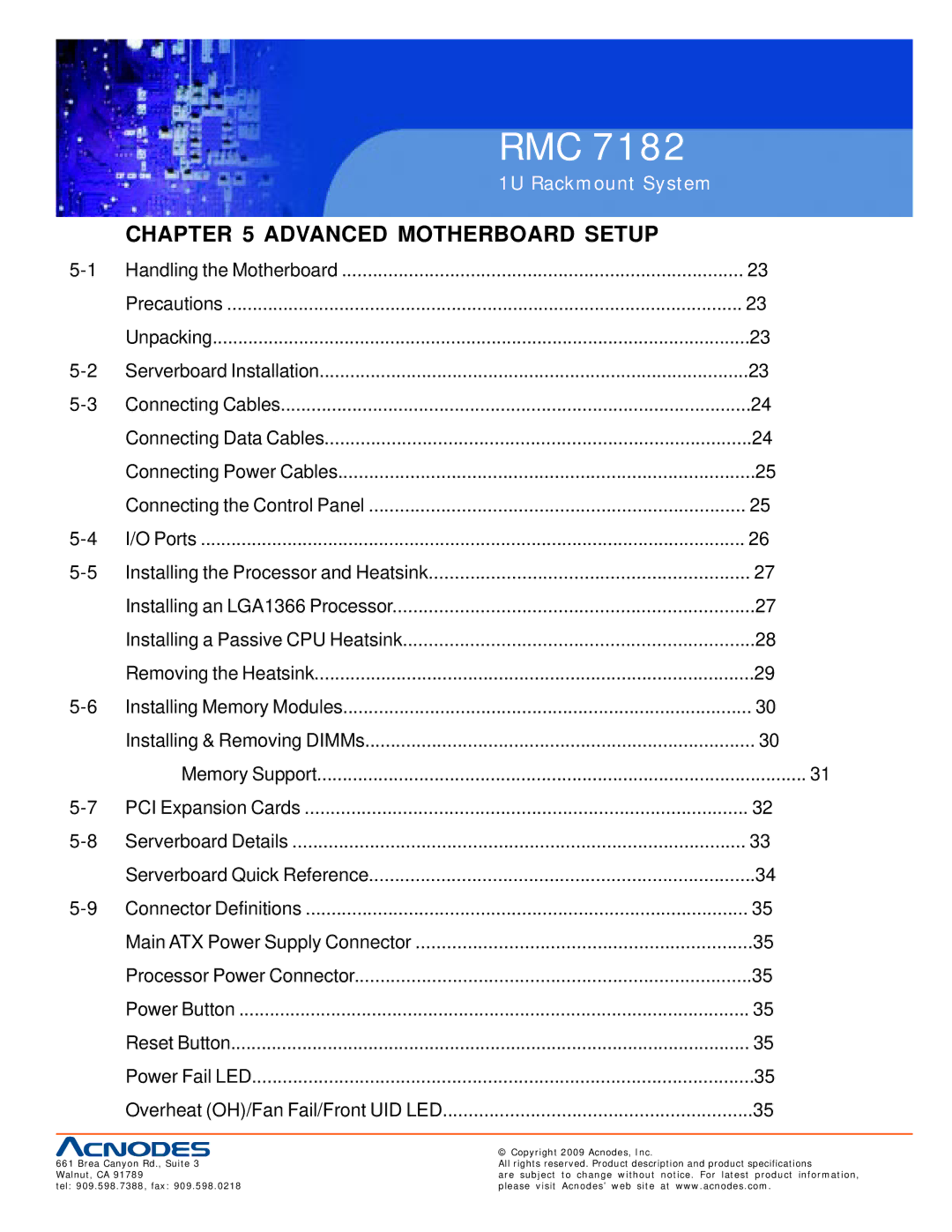|
| RMC 7182 |
|
| 1U Rackmount System |
| CHAPTER 5 ADVANCED MOTHERBOARD SETUP | |
| 23 | |
| Precautions | 23 |
| Unpacking | 23 |
Serverboard Installation | 23 | |
Connecting Cables | 24 | |
| Connecting Data Cables | 24 |
| Connecting Power Cables | 25 |
| Connecting the Control Panel | 25 |
I/O Ports | 26 | |
27 | ||
| Installing an LGA1366 Processor | 27 |
| Installing a Passive CPU Heatsink | 28 |
| Removing the Heatsink | 29 |
30 | ||
| Installing & Removing DIMMs | 30 |
| Memory Support | 31 |
| 32 | |
Serverboard Details | 33 | |
| Serverboard Quick Reference | 34 |
Connector Definitions | 35 | |
| Main ATX Power Supply Connector | 35 |
| Processor Power Connector | 35 |
| Power Button | 35 |
| Reset Button | 35 |
| Power Fail LED | 35 |
| Overheat (OH)/Fan Fail/Front UID LED | 35 |
|
|
|
|
| © Copyright 2009 Acnodes, Inc. |
661 Brea Canyon Rd., Suite 3 | All rights reserved. Product description and product specifications | |
Walnut, CA 91789 | are subject to change without notice. For latest product information, | |
tel: 909.598.7388, fax: 909.598.0218 | please visit Acnodes’ web site at www.acnodes.com. | |