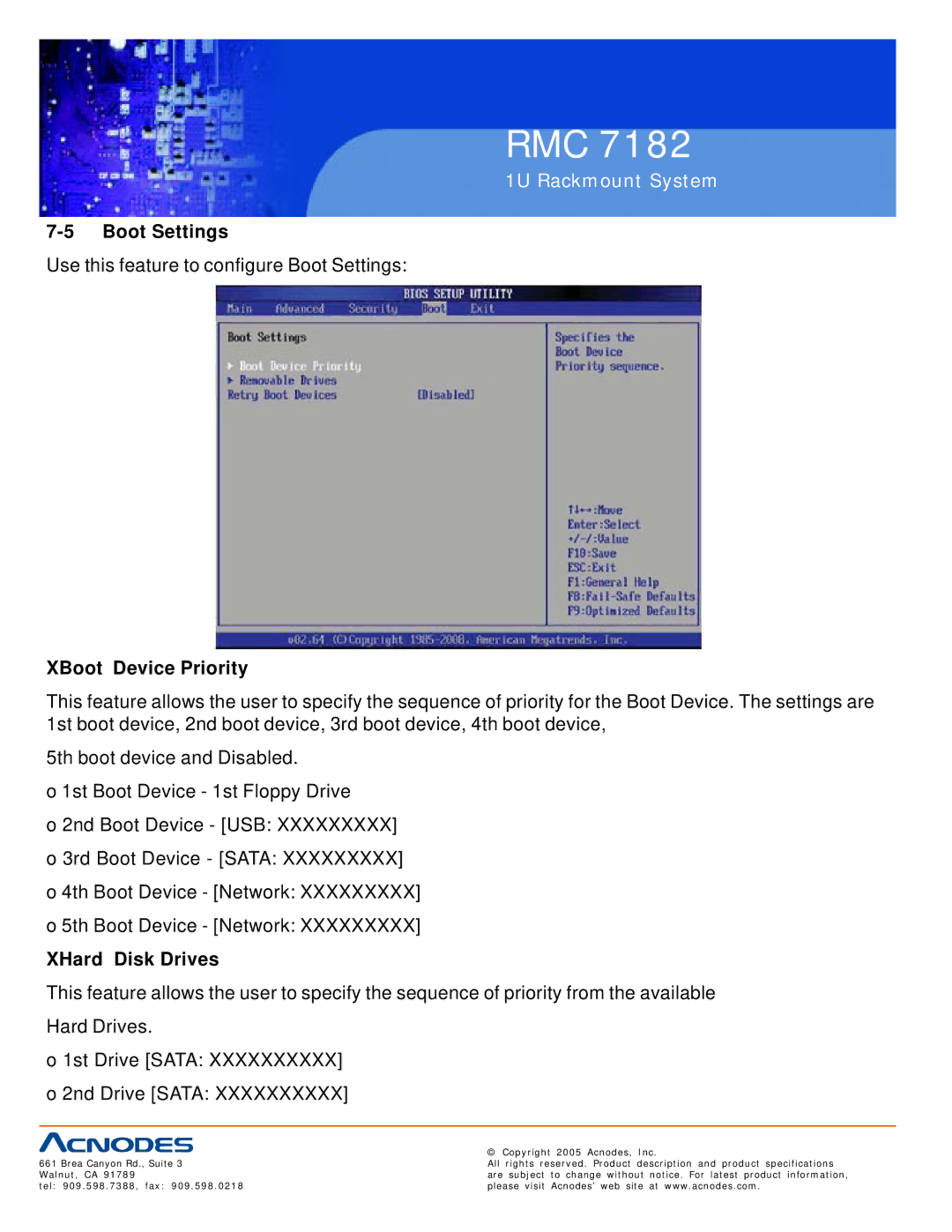RMC 7182
1U Rackmount System
7-5 Boot Settings
Use this feature to configure Boot Settings:
XBoot Device Priority
This feature allows the user to specify the sequence of priority for the Boot Device. The settings are 1st boot device, 2nd boot device, 3rd boot device, 4th boot device,
5th boot device and Disabled.
o 1st Boot Device - 1st Floppy Drive
o 2nd Boot Device - [USB: XXXXXXXXX]
o 3rd Boot Device - [SATA: XXXXXXXXX]
o 4th Boot Device - [Network: XXXXXXXXX]
o 5th Boot Device - [Network: XXXXXXXXX]
XHard Disk Drives
This feature allows the user to specify the sequence of priority from the available
Hard Drives.
o 1st Drive [SATA: XXXXXXXXXX]
o 2nd Drive [SATA: XXXXXXXXXX]
| © Copyright 2005 Acnodes, Inc. |
661 Brea Canyon Rd., Suite 3 | All rights reserved. Product description and product specifications |
Walnut, CA 91789 | are subject to change without notice. For latest product information, |
tel: 909.598.7388, fax: 909.598.0218 | please visit Acnodes’ web site at www.acnodes.com. |