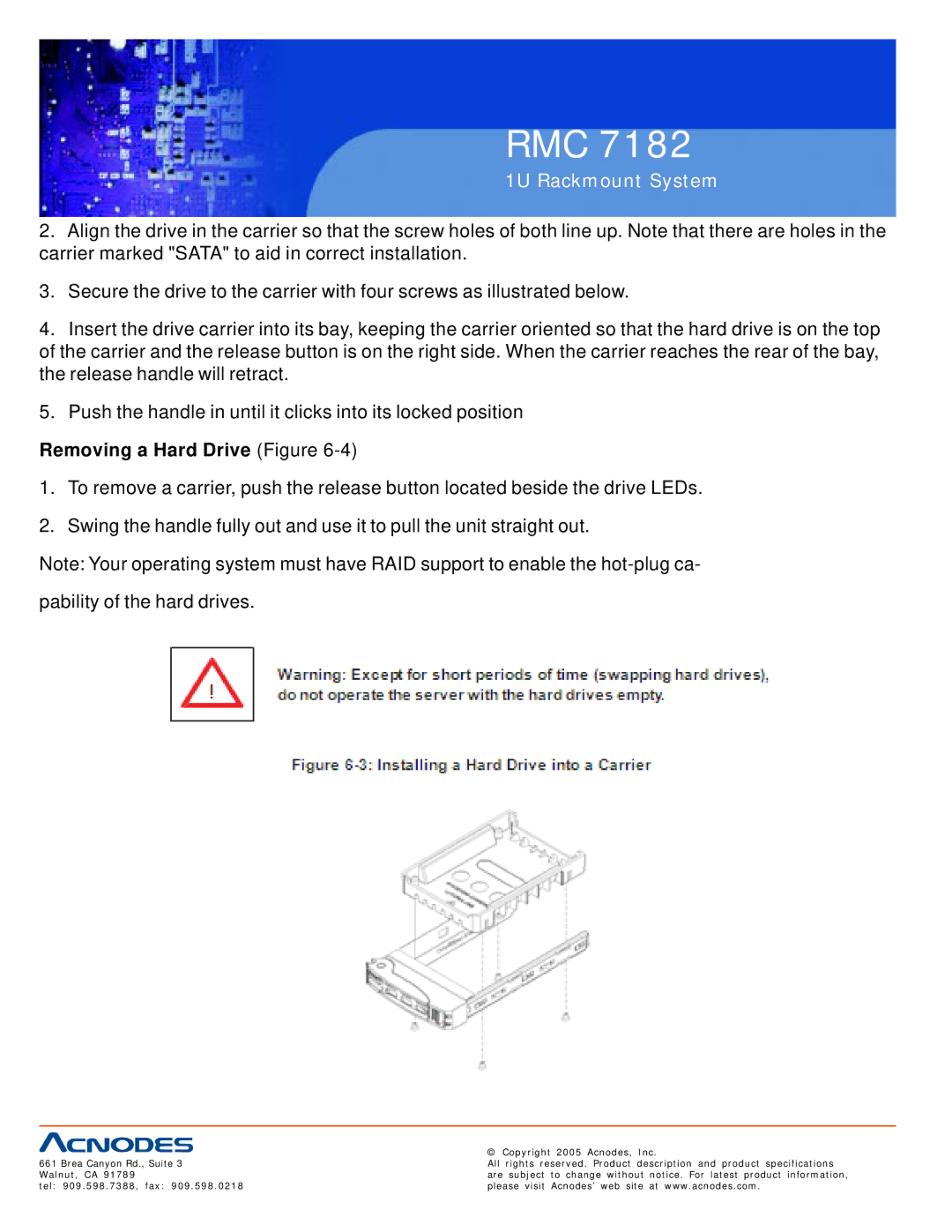RMC 7182
1U Rackmount System
2.Align the drive in the carrier so that the screw holes of both line up. Note that there are holes in the carrier marked "SATA" to aid in correct installation.
3.Secure the drive to the carrier with four screws as illustrated below.
4.Insert the drive carrier into its bay, keeping the carrier oriented so that the hard drive is on the top of the carrier and the release button is on the right side. When the carrier reaches the rear of the bay, the release handle will retract.
5.Push the handle in until it clicks into its locked position
Removing a Hard Drive (Figure 6-4)
1.To remove a carrier, push the release button located beside the drive LEDs.
2.Swing the handle fully out and use it to pull the unit straight out.
Note: Your operating system must have RAID support to enable the
pability of the hard drives.
| © Copyright 2005 Acnodes, Inc. |
661 Brea Canyon Rd., Suite 3 | All rights reserved. Product description and product specifications |
Walnut, CA 91789 | are subject to change without notice. For latest product information, |
tel: 909.598.7388, fax: 909.598.0218 | please visit Acnodes’ web site at www.acnodes.com. |