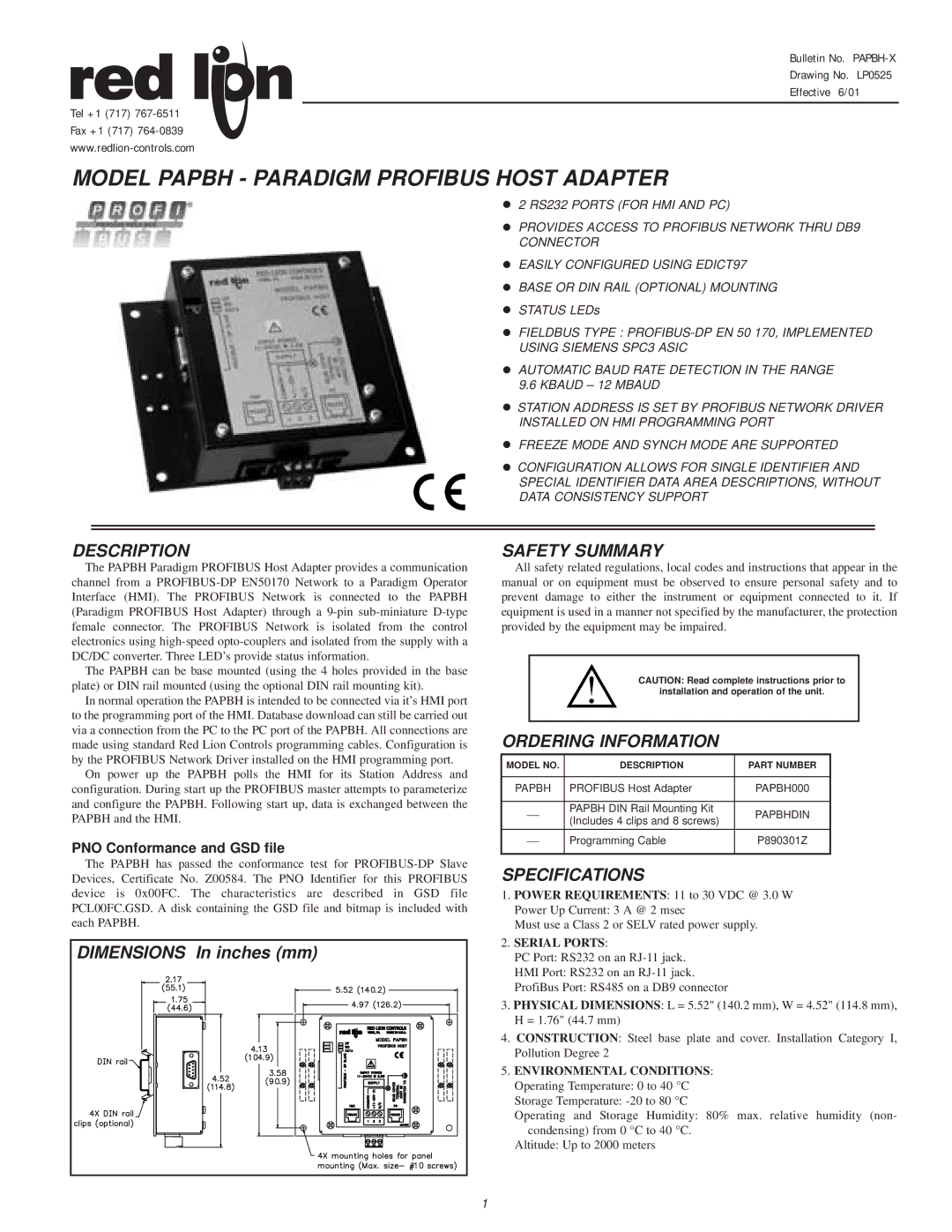Bulletin No.
Tel +1 (717)
Fax +1 (717)
MODEL PAPBH - PARADIGM PROFIBUS HOST ADAPTER
! 2 RS232 PORTS (FOR HMI AND PC)
! PROVIDES ACCESS TO PROFIBUS NETWORK THRU DB9 CONNECTOR
! EASILY CONFIGURED USING EDICT97
! BASE OR DIN RAIL (OPTIONAL) MOUNTING
! STATUS LEDs
! FIELDBUS TYPE :
! AUTOMATIC BAUD RATE DETECTION IN THE RANGE 9.6 KBAUD – 12 MBAUD
! STATION ADDRESS IS SET BY PROFIBUS NETWORK DRIVER INSTALLED ON HMI PROGRAMMING PORT
! FREEZE MODE AND SYNCH MODE ARE SUPPORTED
! CONFIGURATION ALLOWS FOR SINGLE IDENTIFIER AND SPECIAL IDENTIFIER DATA AREA DESCRIPTIONS, WITHOUT DATA CONSISTENCY SUPPORT
DESCRIPTION
The PAPBH Paradigm PROFIBUS Host Adapter provides a communication channel from a
The PAPBH can be base mounted (using the 4 holes provided in the base plate) or DIN rail mounted (using the optional DIN rail mounting kit).
In normal operation the PAPBH is intended to be connected via it’s HMI port to the programming port of the HMI. Database download can still be carried out via a connection from the PC to the PC port of the PAPBH. All connections are made using standard Red Lion Controls programming cables. Configuration is by the PROFIBUS Network Driver installed on the HMI programming port.
On power up the PAPBH polls the HMI for its Station Address and configuration. During start up the PROFIBUS master attempts to parameterize and configure the PAPBH. Following start up, data is exchanged between the PAPBH and the HMI.
PNO Conformance and GSD file
The PAPBH has passed the conformance test for
DIMENSIONS In inches (mm) |
SAFETY SUMMARY
All safety related regulations, local codes and instructions that appear in the manual or on equipment must be observed to ensure personal safety and to prevent damage to either the instrument or equipment connected to it. If equipment is used in a manner not specified by the manufacturer, the protection provided by the equipment may be impaired.
CAUTION: Read complete instructions prior to
installation and operation of the unit.
ORDERING INFORMATION
MODEL NO. | DESCRIPTION | PART NUMBER | |
|
|
| |
PAPBH | PROFIBUS Host Adapter | PAPBH000 | |
|
|
| |
— | PAPBH DIN Rail Mounting Kit | PAPBHDIN | |
(Includes 4 clips and 8 screws) | |||
|
| ||
— | Programming Cable | P890301Z | |
|
|
|
SPECIFICATIONS
1.POWER REQUIREMENTS: 11 to 30 VDC @ 3.0 W
Power Up Current: 3 A @ 2 msec
Must use a Class 2 or SELV rated power supply.
2.SERIAL PORTS:
PC Port: RS232 on an
HMI Port: RS232 on an
ProfiBus Port: RS485 on a DB9 connector
3.PHYSICAL DIMENSIONS: L = 5.52" (140.2 mm), W = 4.52" (114.8 mm), H = 1.76" (44.7 mm)
4.CONSTRUCTION: Steel base plate and cover. Installation Category I, Pollution Degree 2
5.ENVIRONMENTAL CONDITIONS: Operating Temperature: 0 to 40 °C Storage Temperature:
Operating and Storage Humidity: 80% max. relative humidity (non- condensing) from 0 °C to 40 °C.
Altitude: Up to 2000 meters
1