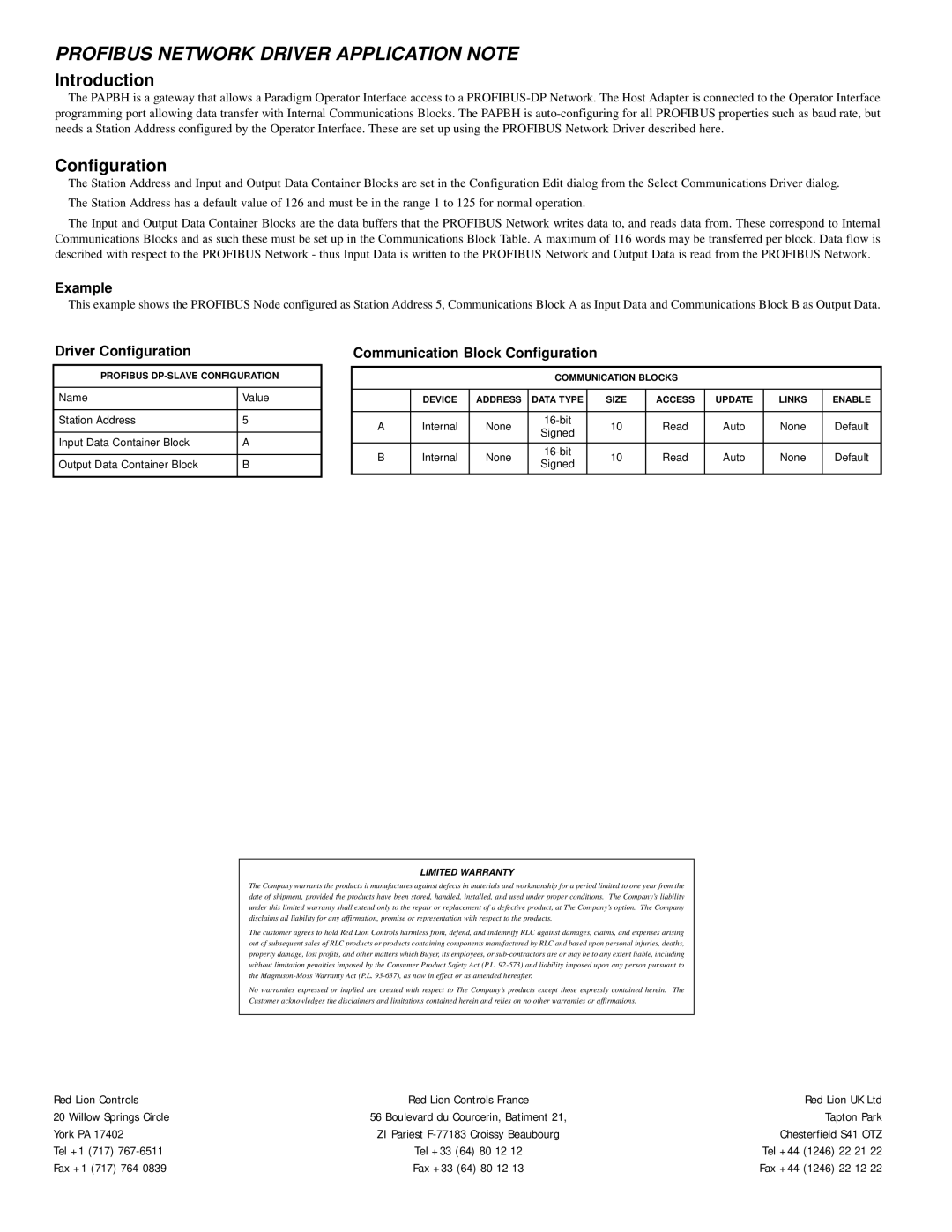PROFIBUS NETWORK DRIVER APPLICATION NOTE
Introduction
The PAPBH is a gateway that allows a Paradigm Operator Interface access to a
Configuration
The Station Address and Input and Output Data Container Blocks are set in the Configuration Edit dialog from the Select Communications Driver dialog. The Station Address has a default value of 126 and must be in the range 1 to 125 for normal operation.
The Input and Output Data Container Blocks are the data buffers that the PROFIBUS Network writes data to, and reads data from. These correspond to Internal Communications Blocks and as such these must be set up in the Communications Block Table. A maximum of 116 words may be transferred per block. Data flow is described with respect to the PROFIBUS Network - thus Input Data is written to the PROFIBUS Network and Output Data is read from the PROFIBUS Network.
Example
This example shows the PROFIBUS Node configured as Station Address 5, Communications Block A as Input Data and Communications Block B as Output Data.
Driver Configuration
PROFIBUS
| Name | Value |
|
|
|
|
|
| Station Address | 5 |
|
|
|
|
|
| Input Data Container Block | A |
|
|
|
|
|
| Output Data Container Block | B |
|
|
|
|
|
Communication Block Configuration
COMMUNICATION BLOCKS
|
| DEVICE | ADDRESS | DATA TYPE | SIZE | ACCESS | UPDATE | LINKS | ENABLE |
|
|
|
|
|
|
|
|
|
|
|
|
| A | Internal | None | 10 | Read | Auto | None | Default |
| |
| Signed |
| ||||||||
|
|
|
|
|
|
|
|
|
| |
| B | Internal | None | 10 | Read | Auto | None | Default |
| |
| Signed |
| ||||||||
|
|
|
|
|
|
|
|
|
|
LIMITED WARRANTY
The Company warrants the products it manufactures against defects in materials and workmanship for a period limited to one year from the date of shipment, provided the products have been stored, handled, installed, and used under proper conditions. The Company’s liability under this limited warranty shall extend only to the repair or replacement of a defective product, at The Company’s option. The Company disclaims all liability for any affirmation, promise or representation with respect to the products.
The customer agrees to hold Red Lion Controls harmless from, defend, and indemnify RLC against damages, claims, and expenses arising out of subsequent sales of RLC products or products containing components manufactured by RLC and based upon personal injuries, deaths, property damage, lost profits, and other matters which Buyer, its employees, or
No warranties expressed or implied are created with respect to The Company’s products except those expressly contained herein. The
Customer acknowledges the disclaimers and limitations contained herein and relies on no other warranties or affirmations.
Red Lion Controls | Red Lion Controls France |
| Red Lion UK Ltd |
20 Willow Springs Circle | 56 Boulevard du Courcerin, Batiment 21, |
| Tapton Park |
York PA 17402 | ZI Pariest | Chesterfield S41 OTZ | |
Tel +1 (717) | Tel +33 (64) 80 12 12 | Tel +44 | (1246) 22 21 22 |
Fax +1 (717) | Fax +33 (64) 80 12 13 | Fax +44 | (1246) 22 12 22 |