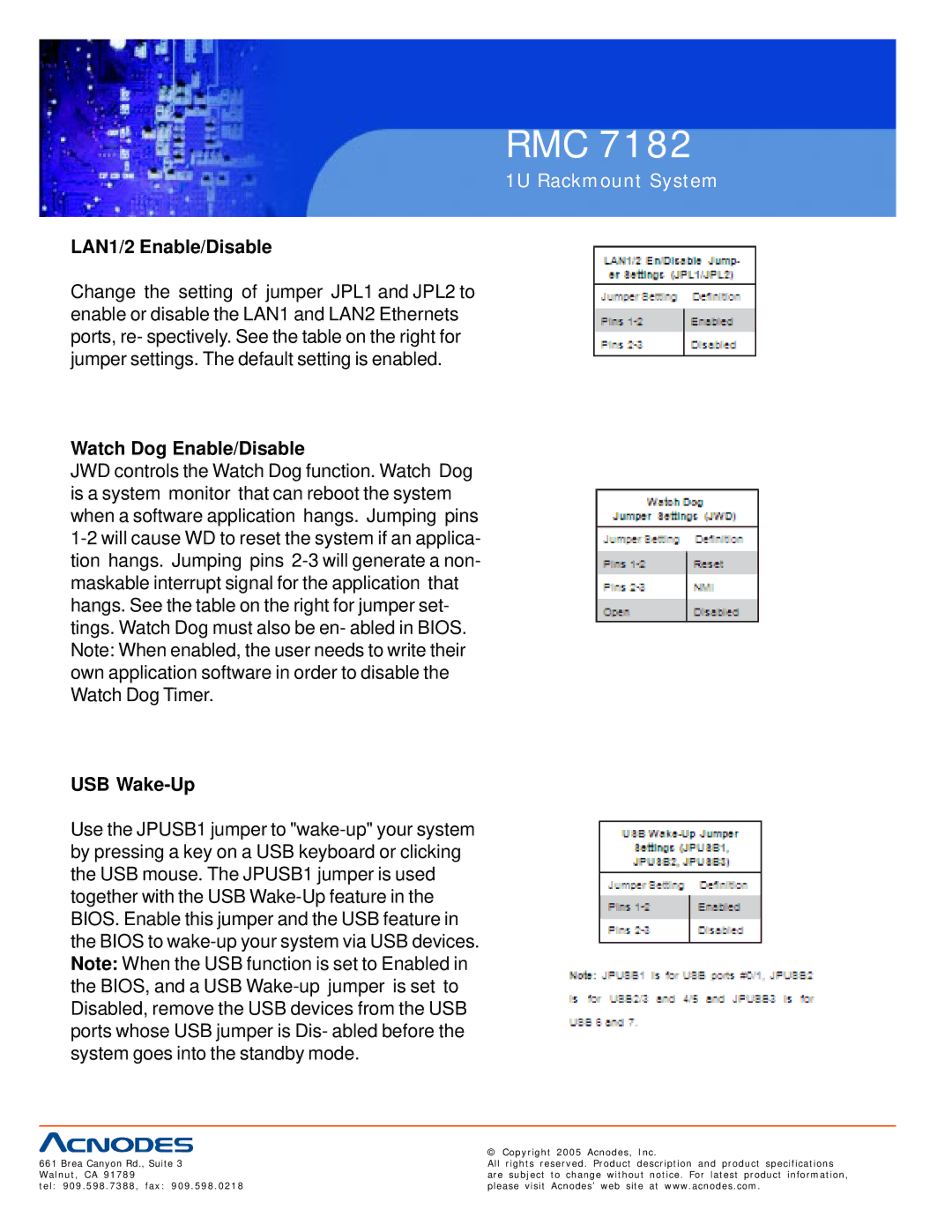RMC 7182
1U Rackmount System
LAN1/2 Enable/Disable
Change the setting of jumper JPL1 and JPL2 to enable or disable the LAN1 and LAN2 Ethernets ports, re- spectively. See the table on the right for jumper settings. The default setting is enabled.
Watch Dog Enable/Disable
JWD controls the Watch Dog function. Watch Dog is a system monitor that can reboot the system when a software application hangs. Jumping pins 1-2 will cause WD to reset the system if an applica- tion hangs. Jumping pins 2-3 will generate a non- maskable interrupt signal for the application that hangs. See the table on the right for jumper set- tings. Watch Dog must also be en- abled in BIOS. Note: When enabled, the user needs to write their own application software in order to disable the Watch Dog Timer.
USB Wake-Up
Use the JPUSB1 jumper to "wake-up" your system by pressing a key on a USB keyboard or clicking the USB mouse. The JPUSB1 jumper is used together with the USB Wake-Up feature in the BIOS. Enable this jumper and the USB feature in the BIOS to wake-up your system via USB devices. Note: When the USB function is set to Enabled in the BIOS, and a USB Wake-up jumper is set to Disabled, remove the USB devices from the USB ports whose USB jumper is Dis- abled before the system goes into the standby mode.
| © Copyright 2005 Acnodes, Inc. |
661 Brea Canyon Rd., Suite 3 | All rights reserved. Product description and product specifications |
Walnut, CA 91789 | are subject to change without notice. For latest product information, |
tel: 909.598.7388, fax: 909.598.0218 | please visit Acnodes’ web site at www.acnodes.com. |