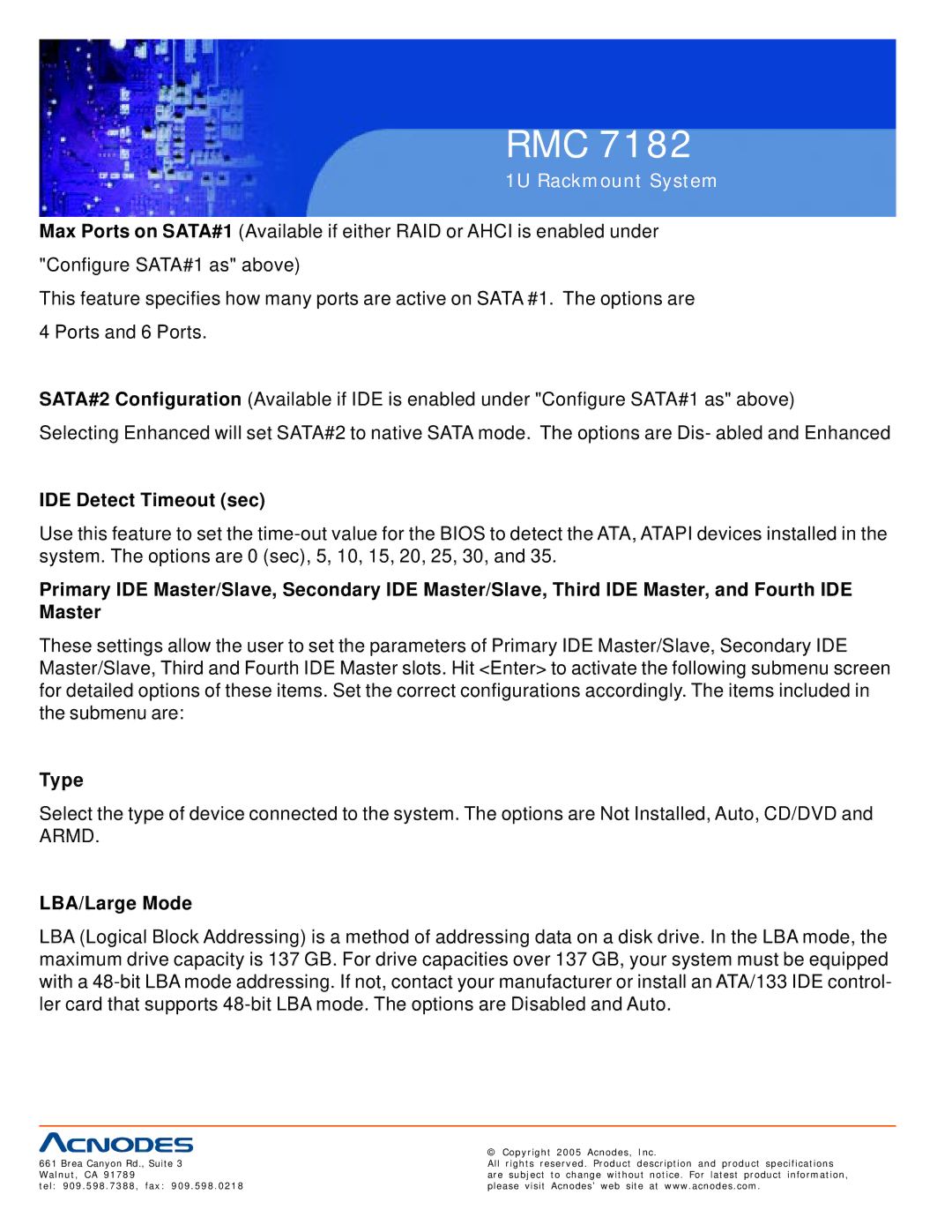RMC 7182
1U Rackmount System
Max Ports on SATA#1 (Available if either RAID or AHCI is enabled under
"Configure SATA#1 as" above)
This feature specifies how many ports are active on SATA #1. The options are
4 Ports and 6 Ports.
SATA#2 Configuration (Available if IDE is enabled under "Configure SATA#1 as" above)
Selecting Enhanced will set SATA#2 to native SATA mode. The options are Dis- abled and Enhanced
IDE Detect Timeout (sec)
Use this feature to set the
Primary IDE Master/Slave, Secondary IDE Master/Slave, Third IDE Master, and Fourth IDE Master
These settings allow the user to set the parameters of Primary IDE Master/Slave, Secondary IDE Master/Slave, Third and Fourth IDE Master slots. Hit <Enter> to activate the following submenu screen for detailed options of these items. Set the correct configurations accordingly. The items included in the submenu are:
Type
Select the type of device connected to the system. The options are Not Installed, Auto, CD/DVD and ARMD.
LBA/Large Mode
LBA (Logical Block Addressing) is a method of addressing data on a disk drive. In the LBA mode, the maximum drive capacity is 137 GB. For drive capacities over 137 GB, your system must be equipped with a
| © Copyright 2005 Acnodes, Inc. |
661 Brea Canyon Rd., Suite 3 | All rights reserved. Product description and product specifications |
Walnut, CA 91789 | are subject to change without notice. For latest product information, |
tel: 909.598.7388, fax: 909.598.0218 | please visit Acnodes’ web site at www.acnodes.com. |