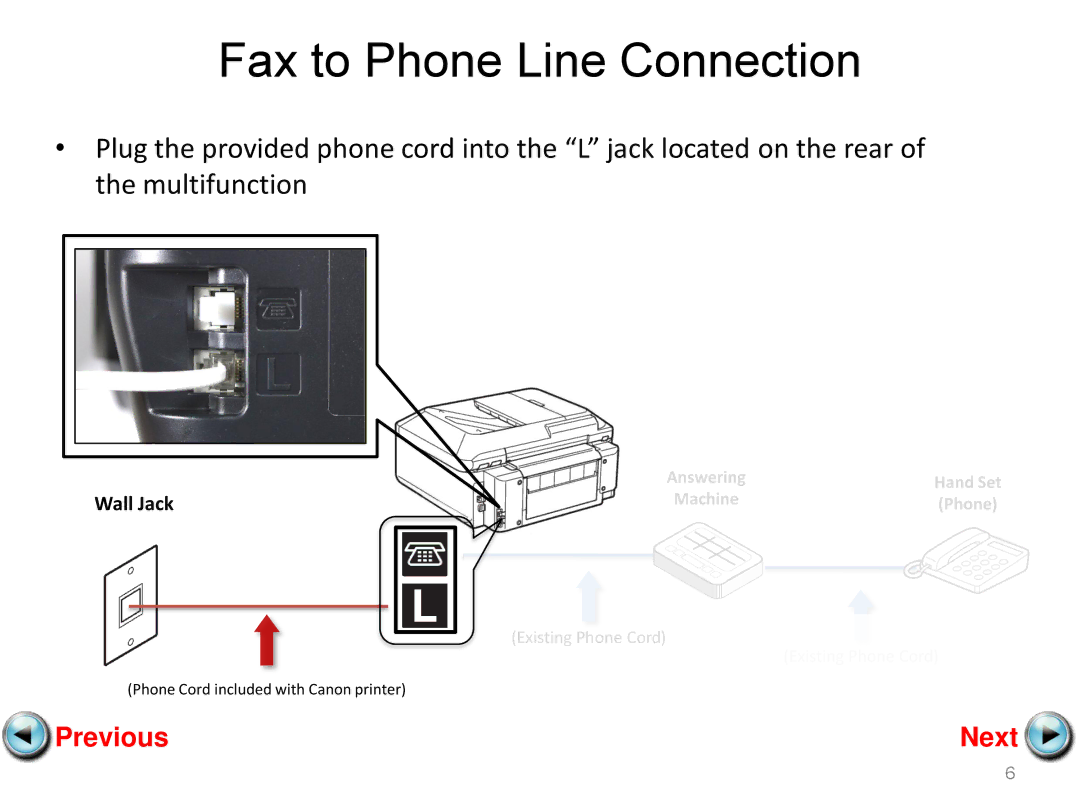mx882 specifications
The Canon MX882 is a versatile all-in-one inkjet printer designed to meet the needs of both home and small office users. Combining high-quality printing with scanning, copying, and faxing capabilities, the MX882 is a reliable choice for anyone looking to enhance their workflow.One of the standout features of the MX882 is its printing speed. It can produce color prints at speeds of up to 12.5 images per minute (ipm) for black-and-white documents and approximately 9.3 ipm for color. This level of efficiency makes it suitable for busy environments where time is of the essence. Furthermore, the printer offers a maximum print resolution of 4800 x 1200 pixels, ensuring that photos and documents appear sharp and vibrant.
The MX882 also supports a range of connectivity options, making it easy to print from various devices. It features built-in Wi-Fi, allowing users to connect wirelessly to their home network. This capability enables printing directly from smartphones and tablets via Canon's PRINT app, as well as from cloud services such as Google Drive and Dropbox, enhancing convenience for modern users.
In addition to wireless printing, the MX882 includes a USB 2.0 port for direct printing from USB drives, as well as compatibility with PictBridge for direct camera printing. The printer also supports automatic duplex printing, which helps save paper and promotes eco-friendly practices.
The scanning functionality of the Canon MX882 is impressive, capable of delivering high-resolution scans up to 2400 x 4800 dpi using the flatbed scanner. For added convenience, there is an automatic document feeder (ADF) that allows users to scan multiple pages quickly, making it ideal for larger documents.
The Canon MX882 is equipped with a 2.5-inch LCD display, featuring an intuitive interface that simplifies navigation through various functions. Users can easily select print, scan, or copy tasks, and access settings with just a few taps.
Another noteworthy feature is the use of individual ink cartridges, which allows users to replace only the color that runs out, reducing waste and overall printing costs. The printer is compatible with optional high-capacity ink cartridges, which extend the duration between replacements, making it an economical choice for high-volume printing.
In summary, the Canon MX882 combines speed, versatility, and high-quality output in one package. With its multifunction capabilities, wireless connectivity, and efficient ink system, it is a reliable option for anyone seeking a powerful all-in-one printer for home or small office use.