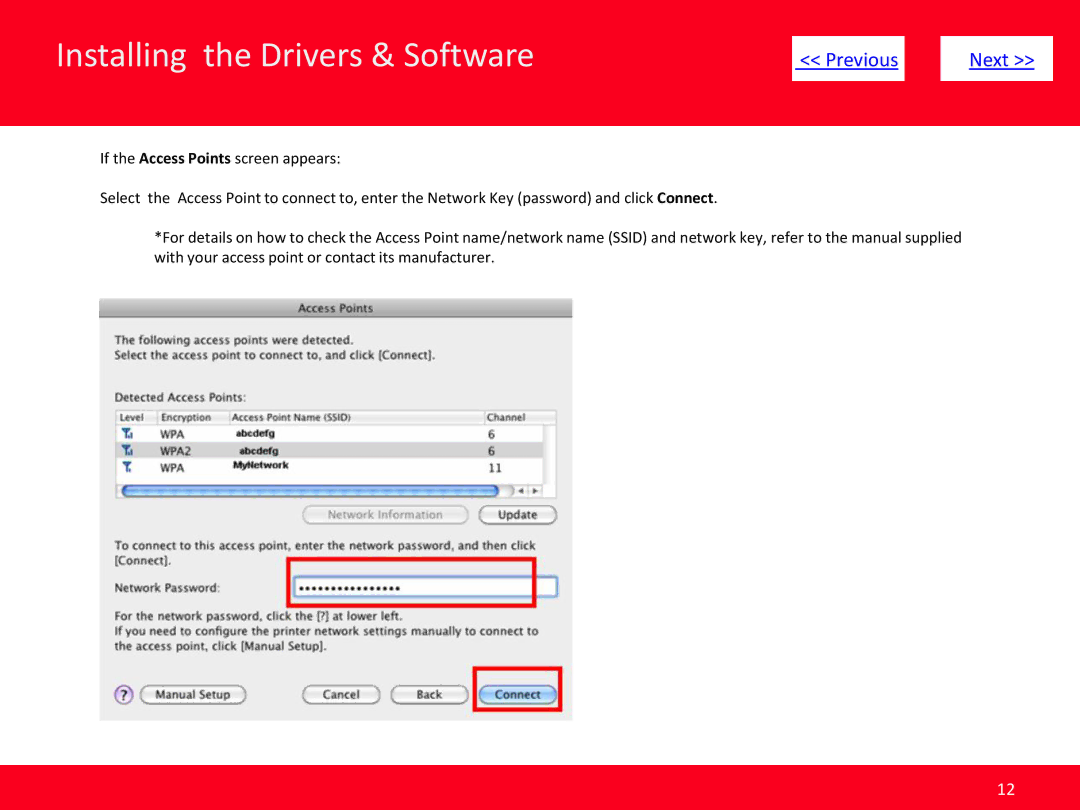Installing the Drivers & Software
<< Previous |
| Next >> |
|
|
|
If the Access Points screen appears:
Select the Access Point to connect to, enter the Network Key (password) and click Connect.
*For details on how to check the Access Point name/network name (SSID) and network key, refer to the manual supplied with your access point or contact its manufacturer.
12