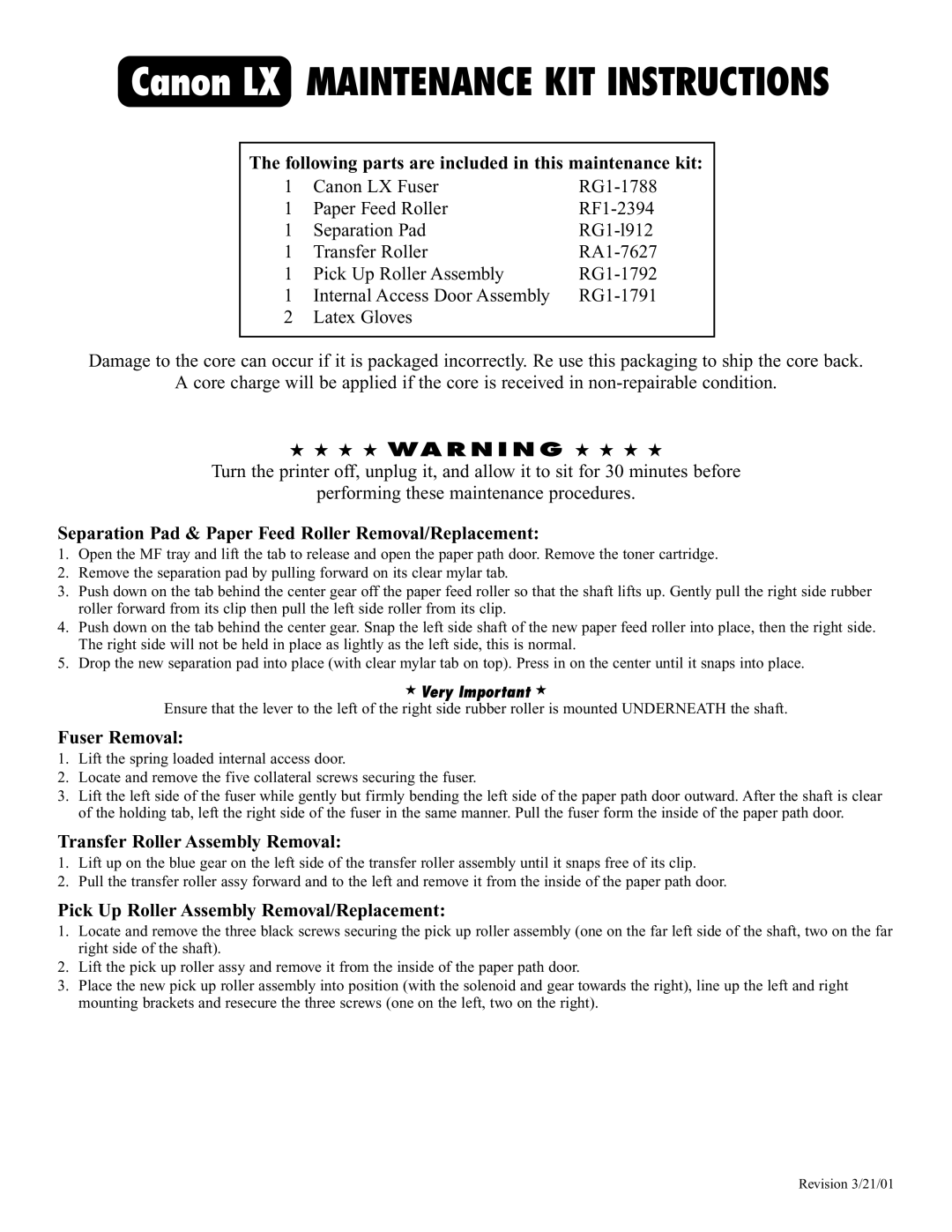Canon LX MAINTENANCE KIT INSTRUCTIONS
The following parts are included in this maintenance kit:
1 | Canon LX Fuser | |
1 | Paper Feed Roller | |
1 | Separation Pad | |
1 | Transfer Roller | |
1 | Pick Up Roller Assembly | |
1 | Internal Access Door Assembly | |
2 | Latex Gloves |
|
Damage to the core can occur if it is packaged incorrectly. Re use this packaging to ship the core back.
A core charge will be applied if the core is received in
★ ★ ★ ★WA R N I N G ★ ★ ★ ★
Turn the printer off, unplug it, and allow it to sit for 30 minutes before
performing these maintenance procedures.
Separation Pad & Paper Feed Roller Removal/Replacement:
1.Open the MF tray and lift the tab to release and open the paper path door. Remove the toner cartridge.
2.Remove the separation pad by pulling forward on its clear mylar tab.
3.Push down on the tab behind the center gear off the paper feed roller so that the shaft lifts up. Gently pull the right side rubber roller forward from its clip then pull the left side roller from its clip.
4.Push down on the tab behind the center gear. Snap the left side shaft of the new paper feed roller into place, then the right side. The right side will not be held in place as lightly as the left side, this is normal.
5.Drop the new separation pad into place (with clear mylar tab on top). Press in on the center until it snaps into place.
★ Very Important ★
Ensure that the lever to the left of the right side rubber roller is mounted UNDERNEATH the shaft.
Fuser Removal:
1.Lift the spring loaded internal access door.
2.Locate and remove the five collateral screws securing the fuser.
3.Lift the left side of the fuser while gently but firmly bending the left side of the paper path door outward. After the shaft is clear of the holding tab, left the right side of the fuser in the same manner. Pull the fuser form the inside of the paper path door.
Transfer Roller Assembly Removal:
1.Lift up on the blue gear on the left side of the transfer roller assembly until it snaps free of its clip.
2.Pull the transfer roller assy forward and to the left and remove it from the inside of the paper path door.
Pick Up Roller Assembly Removal/Replacement:
1.Locate and remove the three black screws securing the pick up roller assembly (one on the far left side of the shaft, two on the far right side of the shaft).
2.Lift the pick up roller assy and remove it from the inside of the paper path door.
3.Place the new pick up roller assembly into position (with the solenoid and gear towards the right), line up the left and right mounting brackets and resecure the three screws (one on the left, two on the right).
Revision 3/21/01