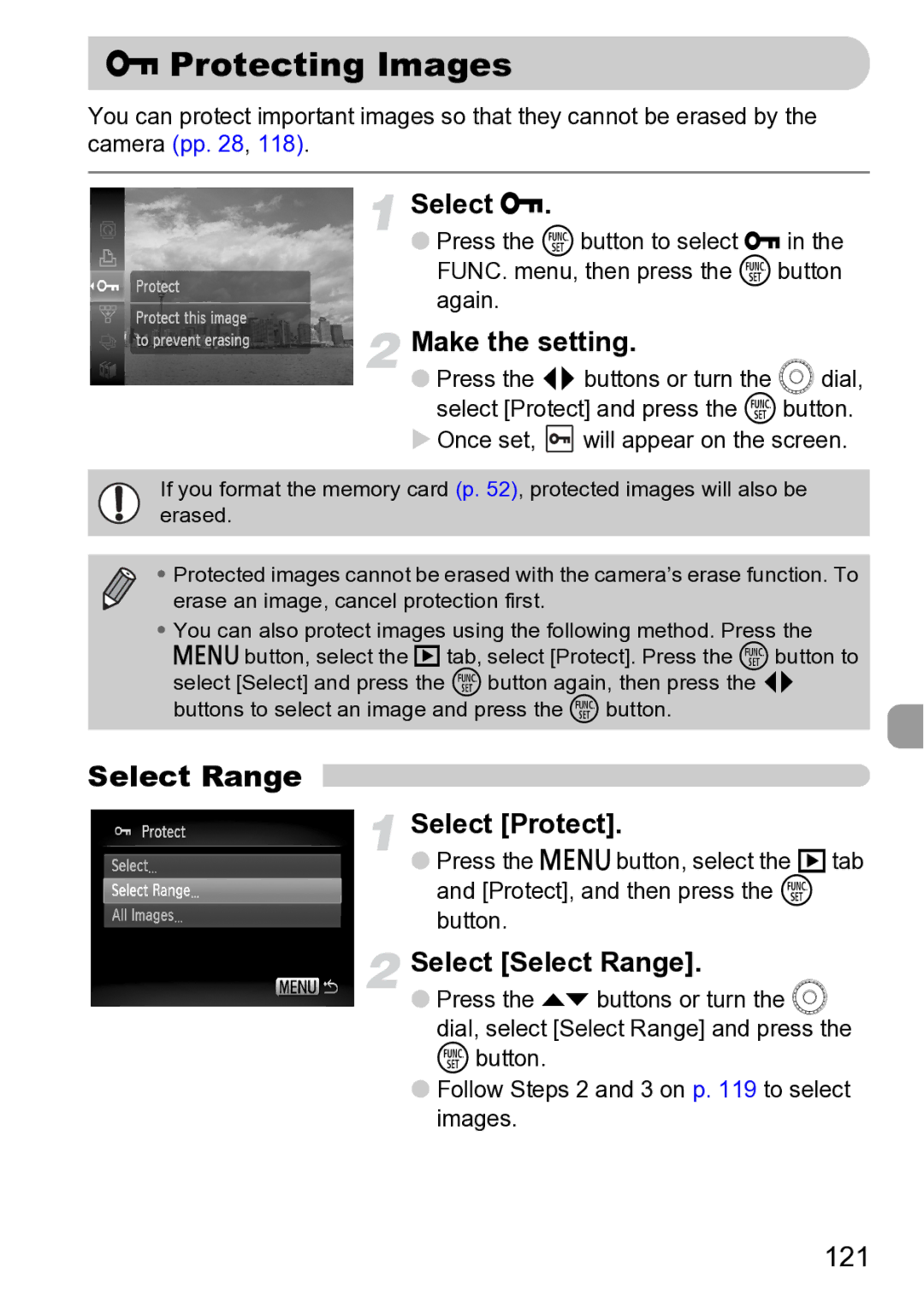Sx200 Is specifications
The Canon SX200 IS, SX10 IS, D10, A480, and SX1 IS are a diverse range of digital cameras that cater to different photography needs. Each camera is equipped with unique features and technologies that highlight Canon's dedication to quality and innovation in photography.The Canon SX200 IS is a compact camera that features a powerful 12.1-megapixel sensor and a 28mm wide-angle lens with a 5x optical zoom. With its Optical Image Stabilization technology, this camera significantly reduces the effects of camera shake, allowing users to capture sharp images even in low-light conditions. It also boasts a shooting mode called Smart Auto, which automatically selects the best settings based on the scene being photographed. This makes it an excellent choice for beginners and casual photographers.
The SX10 IS is an advanced superzoom camera aimed at enthusiasts who desire more control over their shots. It features a 10-megapixel sensor and a robust 20x optical zoom lens, providing versatility for capturing both wide landscapes and distant subjects. The camera includes an adjustable LCD screen, which facilitates shooting from various angles. A significant highlight of the SX10 IS is its advanced Face Detection Technology that ensures portraits are well-focused and properly exposed.
The Canon D10 is a rugged, waterproof camera that is designed for adventure seekers. It features a 12.1-megapixel sensor and can withstand depths of up to 10 meters, making it perfect for underwater photography. With a 3x optical zoom lens and a durable casing, the D10 is built to endure tough conditions while capturing high-quality images. Additionally, it incorporates a range of preset shooting modes specifically designed for underwater use, ensuring reliable performance in various environments.
The A480 is a budget-friendly option for those new to digital photography. It features a 10-megapixel sensor and a 3.3x optical zoom lens, making it compact and easy to carry. The camera includes a simple user interface and several shooting modes, helping beginners to effortlessly take quality photos. Its lightweight design and quick performance make the A480 an ideal choice for everyday use.
Lastly, the Canon SX1 IS combines advanced technologies with user-friendly features. It showcases a 10-megapixel sensor and a 20x optical zoom lens, providing exceptional versatility. A standout feature is its capability to shoot in full 1080p HD video, allowing users to capture high-definition footage alongside still images. With enhanced face detection and red-eye correction technology, the SX1 IS caters to those who want more control over their photographic outcomes.
In summary, the Canon SX200 IS, SX10 IS, D10, A480, and SX1 IS each offer unique features tailored to different photography styles and requirements. From rugged outdoor capabilities to advanced imaging technologies, these cameras exemplify Canon’s commitment to innovation and quality in the digital camera market.