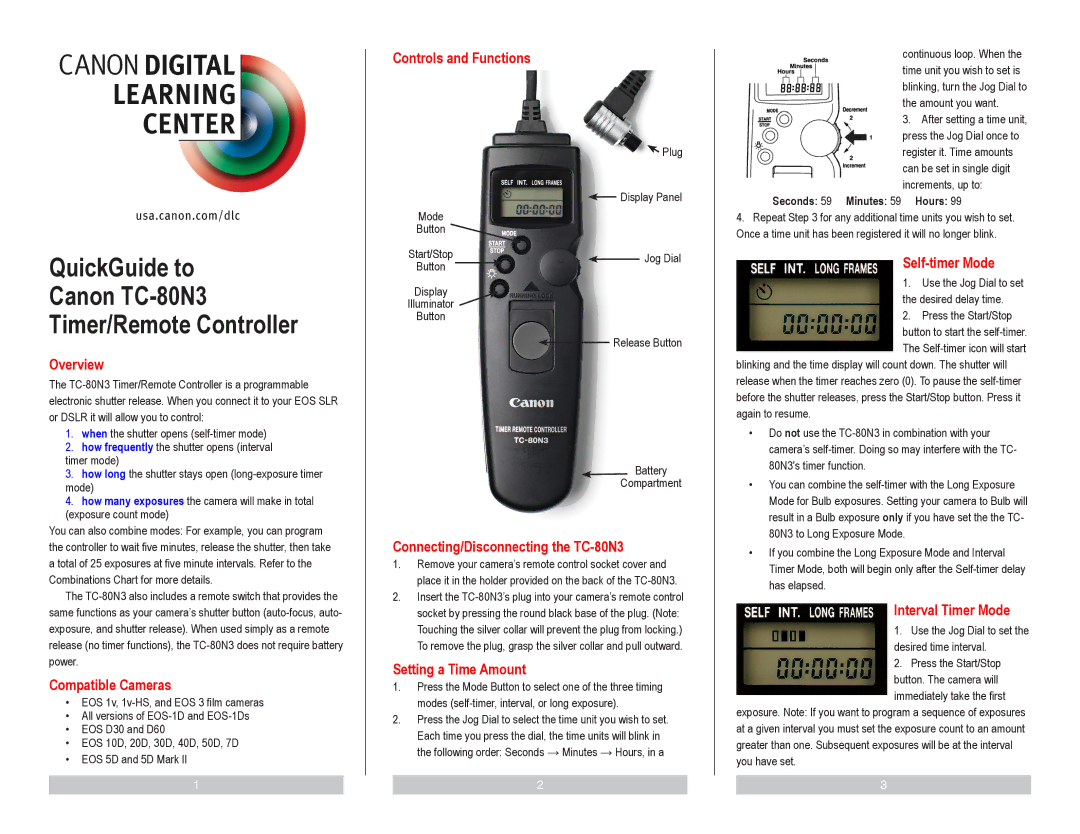QuickGuide to Canon TC-80N3 Timer/Remote Controller
Overview
The
1.when the shutter opens
2.how frequently the shutter opens (interval timer mode)
3.how long the shutter stays open
4.how many exposures the camera will make in total (exposure count mode)
You can also combine modes: For example, you can program the controller to wait five minutes, release the shutter, then take a total of 25 exposures at five minute intervals. Refer to the Combinations Chart for more details.
The
Compatible Cameras
•EOS 1v,
•All versions of
•EOS D30 and D60
•EOS 10D, 20D, 30D, 40D, 50D, 7D
•EOS 5D and 5D Mark II
1
Controls and Functions
![]() Plug
Plug
![]() Display Panel
Display Panel
Mode
Button ![]()
Start/Stop |
|
|
| Jog Dial |
Button |
|
|
| |
|
|
|
|
Display
Illuminator
Button
Release Button
Battery
Compartment
Connecting/Disconnecting the TC-80N3
1.Remove your camera’s remote control socket cover and place it in the holder provided on the back of the
2.Insert the
Setting a Time Amount
1.Press the Mode Button to select one of the three timing modes
2.Press the Jog Dial to select the time unit you wish to set. Each time you press the dial, the time units will blink in the following order: Seconds → Minutes → Hours, in a
2
continuous loop. When the time unit you wish to set is blinking, turn the Jog Dial to the amount you want.
3. After setting a time unit, press the Jog Dial once to register it. Time amounts can be set in single digit increments, up to:
Seconds: 59 Minutes: 59 Hours: 99
4.Repeat Step 3 for any additional time units you wish to set. Once a time unit has been registered it will no longer blink.
Self-timer Mode
1. Use the Jog Dial to set the desired delay time.
2. Press the Start/Stop button to start the
blinking and the time display will count down. The shutter will release when the timer reaches zero (0). To pause the
•Do not use the
•You can combine the
•If you combine the Long Exposure Mode and Interval Timer Mode, both will begin only after the
Interval Timer Mode
1. Use the Jog Dial to set the desired time interval.
2. Press the Start/Stop button. The camera will immediately take the first
exposure. Note: If you want to program a sequence of exposures at a given interval you must set the exposure count to an amount greater than one. Subsequent exposures will be at the interval you have set.
3