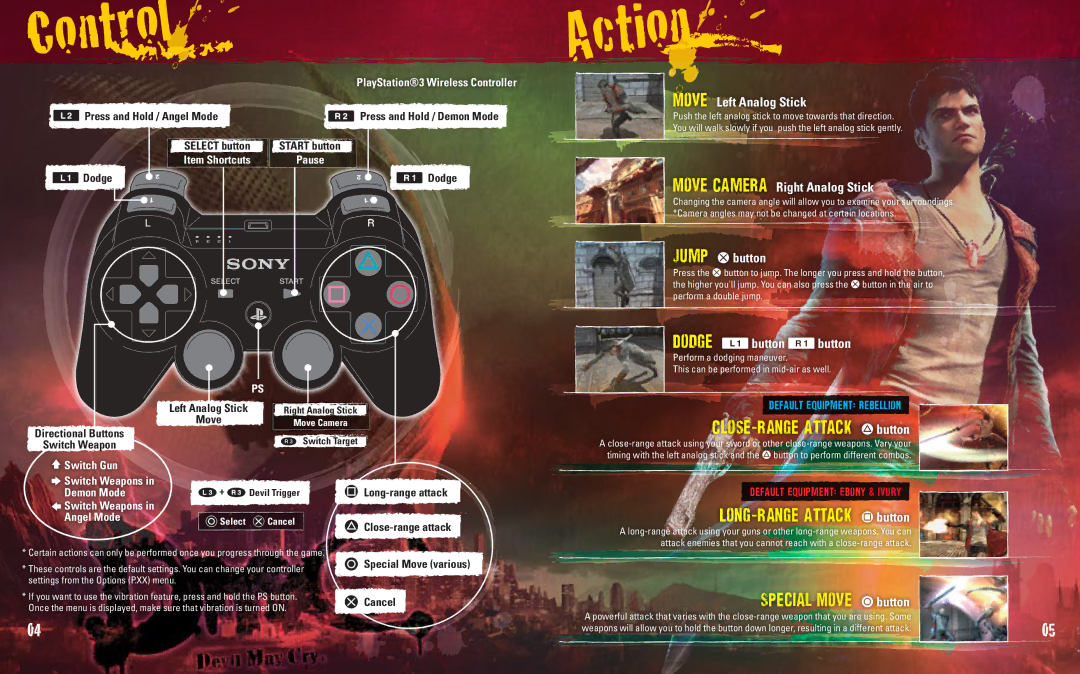| PlayStation®3 Wireless Controller |
Press and Hold / Angel Mode | Press and Hold / Demon Mode |
SELECT button | START button |
Item Shortcuts | Pause |
Dodge | Dodge |
|
| PS |
|
| Left Analog Stick | Right Analog Stick |
|
Directional Buttons | Move | Move Camera |
|
| Switch Target |
| |
Switch Weapon |
|
| |
Switch Gun |
|
|
|
Switch Weapons in | + |
|
|
Demon Mode | Devil Trigger | ||
Switch Weapons in |
|
|
|
Angel Mode | Select | Cancel | |
| |||
|
|
|




 Move Left Analog Stick
Move Left Analog Stick
Push the left analog stick to move towards that direction.
![]() You will walk slowly
You will walk slowly![]() if you push the left analog stick gently.
if you push the left analog stick gently.
 Move Camera Right Analog Stick
Move Camera Right Analog Stick
![]() Changing the camera angle will allow you to examine your surroundings. *Camera angles may not be changed at certain locations.
Changing the camera angle will allow you to examine your surroundings. *Camera angles may not be changed at certain locations.
Jump Sbutton
![]() Press the Sbutton to jump. The longer you press and hold the button,
Press the Sbutton to jump. The longer you press and hold the button,
the higher you'll jump. You can also press the Sbutton in the air to perform a double jump. ![]()
![]()
![]()
![]()
Dodge Qbutton Ebutton
![]() Perform a dodging maneuver.
Perform a dodging maneuver.
![]()
![]()
![]() This can be performed in
This can be performed in
Default Equipment: Rebellion
Close-range attack Dbutton
A
Default Equipment: Ebony & Ivory
Long-range attack Fbutton
A
* Certain actions can only be performed once you progress through the game. ![]()
* These controls are the default settings. You can change your controller settings from the Options (P.XX) menu.
*If you want to use the vibration feature, press and hold the PS button. Once the menu is displayed, make sure that vibration is turned ON.
04
![]() Special Move (various)
Special Move (various)
![]() Cancel
Cancel
Special Move Abutton
A powerful attack that varies with the | 05 | |
weapons will allow you to hold the button down longer, resulting in a different attack. | ||
|