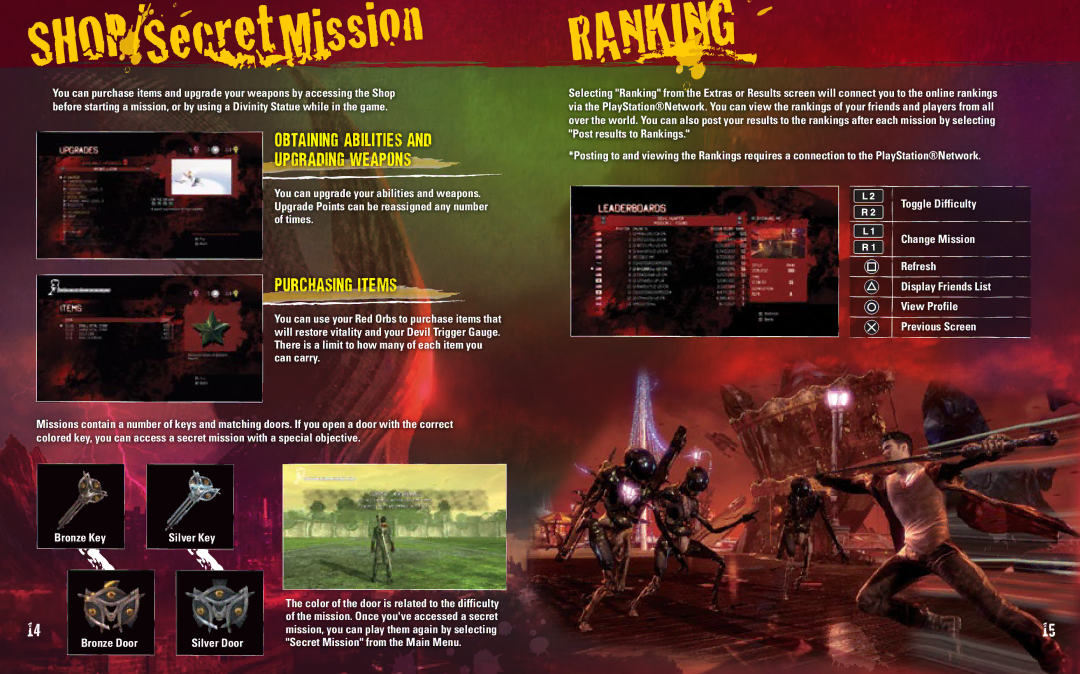You can purchase items and upgrade your weapons by accessing the Shop before starting a mission, or by using a Divinity Statue while in the game.
Obtaining abilities and 

 upgrading weapons
upgrading weapons


You can upgrade your abilities and weapons. Upgrade Points can be reassigned any number of times.
Purchasing Items


You can use your Red Orbs to purchase items that will restore vitality and your Devil Trigger Gauge. There is a limit to how many of each item you can carry.
Missions contain a number of keys and matching doors. If you open a door with the correct colored key, you can access a secret mission with a special objective.
Selecting "Ranking" from the Extras or Results screen will connect you to the online rankings via the PlayStation®Network. You can view the rankings of your friends and players from all over the world. You can also post your results to the rankings after each mission by selecting "Post results to Rankings."
*Posting to and viewing the Rankings requires a connection to the PlayStation®Network.
Toggle Difficulty
Change Mission
Refresh
Display Friends List
View Profile
Previous Screen
Bronze Key |
| Silver Key |
|
|
|
14 | Silver Door |
Bronze Door |
The color of the door is related to the difficulty of the mission. Once you've accessed a secret mission, you can play them again by selecting "Secret Mission" from the Main Menu.
15