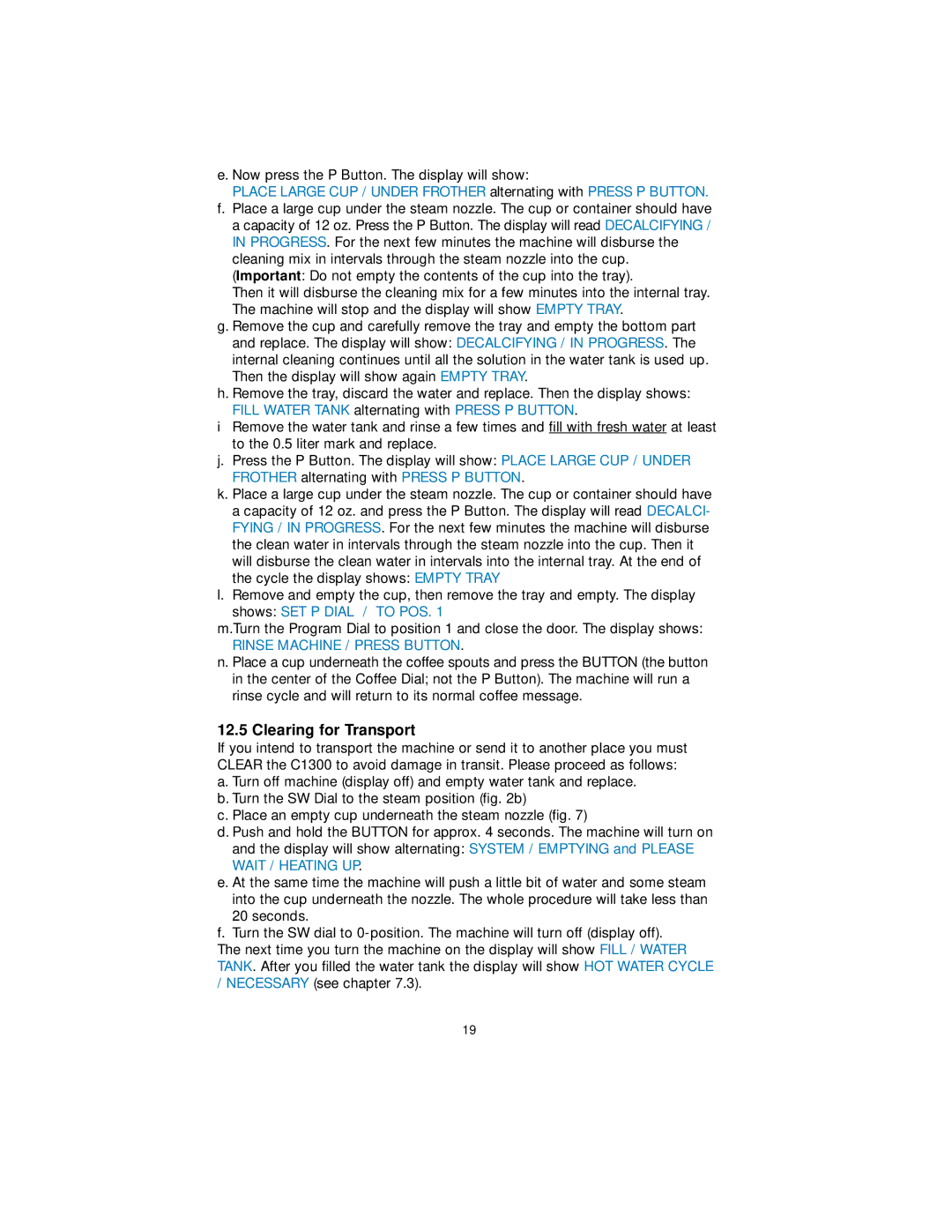e. Now press the P Button. The display will show:
PLACE LARGE CUP / UNDER FROTHER alternating with PRESS P BUTTON.
f.Place a large cup under the steam nozzle. The cup or container should have a capacity of 12 oz. Press the P Button. The display will read DECALCIFYING / IN PROGRESS. For the next few minutes the machine will disburse the cleaning mix in intervals through the steam nozzle into the cup.
(Important: Do not empty the contents of the cup into the tray).
Then it will disburse the cleaning mix for a few minutes into the internal tray. The machine will stop and the display will show EMPTY TRAY.
g.Remove the cup and carefully remove the tray and empty the bottom part and replace. The display will show: DECALCIFYING / IN PROGRESS. The internal cleaning continues until all the solution in the water tank is used up. Then the display will show again EMPTY TRAY.
h.Remove the tray, discard the water and replace. Then the display shows: FILL WATER TANK alternating with PRESS P BUTTON.
iRemove the water tank and rinse a few times and fill with fresh water at least to the 0.5 liter mark and replace.
j.Press the P Button. The display will show: PLACE LARGE CUP / UNDER FROTHER alternating with PRESS P BUTTON.
k.Place a large cup under the steam nozzle. The cup or container should have a capacity of 12 oz. and press the P Button. The display will read DECALCI- FYING / IN PROGRESS. For the next few minutes the machine will disburse the clean water in intervals through the steam nozzle into the cup. Then it will disburse the clean water in intervals into the internal tray. At the end of the cycle the display shows: EMPTY TRAY
l.Remove and empty the cup, then remove the tray and empty. The display shows: SET P DIAL / TO POS. 1
m.Turn the Program Dial to position 1 and close the door. The display shows:
RINSE MACHINE / PRESS BUTTON.
n. Place a cup underneath the coffee spouts and press the BUTTON (the button in the center of the Coffee Dial; not the P Button). The machine will run a rinse cycle and will return to its normal coffee message.
12.5 Clearing for Transport
If you intend to transport the machine or send it to another place you must CLEAR the C1300 to avoid damage in transit. Please proceed as follows: a. Turn off machine (display off) and empty water tank and replace.
b. Turn the SW Dial to the steam position (fig. 2b)
c. Place an empty cup underneath the steam nozzle (fig. 7)
d. Push and hold the BUTTON for approx. 4 seconds. The machine will turn on and the display will show alternating: SYSTEM / EMPTYING and PLEASE WAIT / HEATING UP.
e. At the same time the machine will push a little bit of water and some steam into the cup underneath the nozzle. The whole procedure will take less than
20seconds.
f. Turn the SW dial to
19