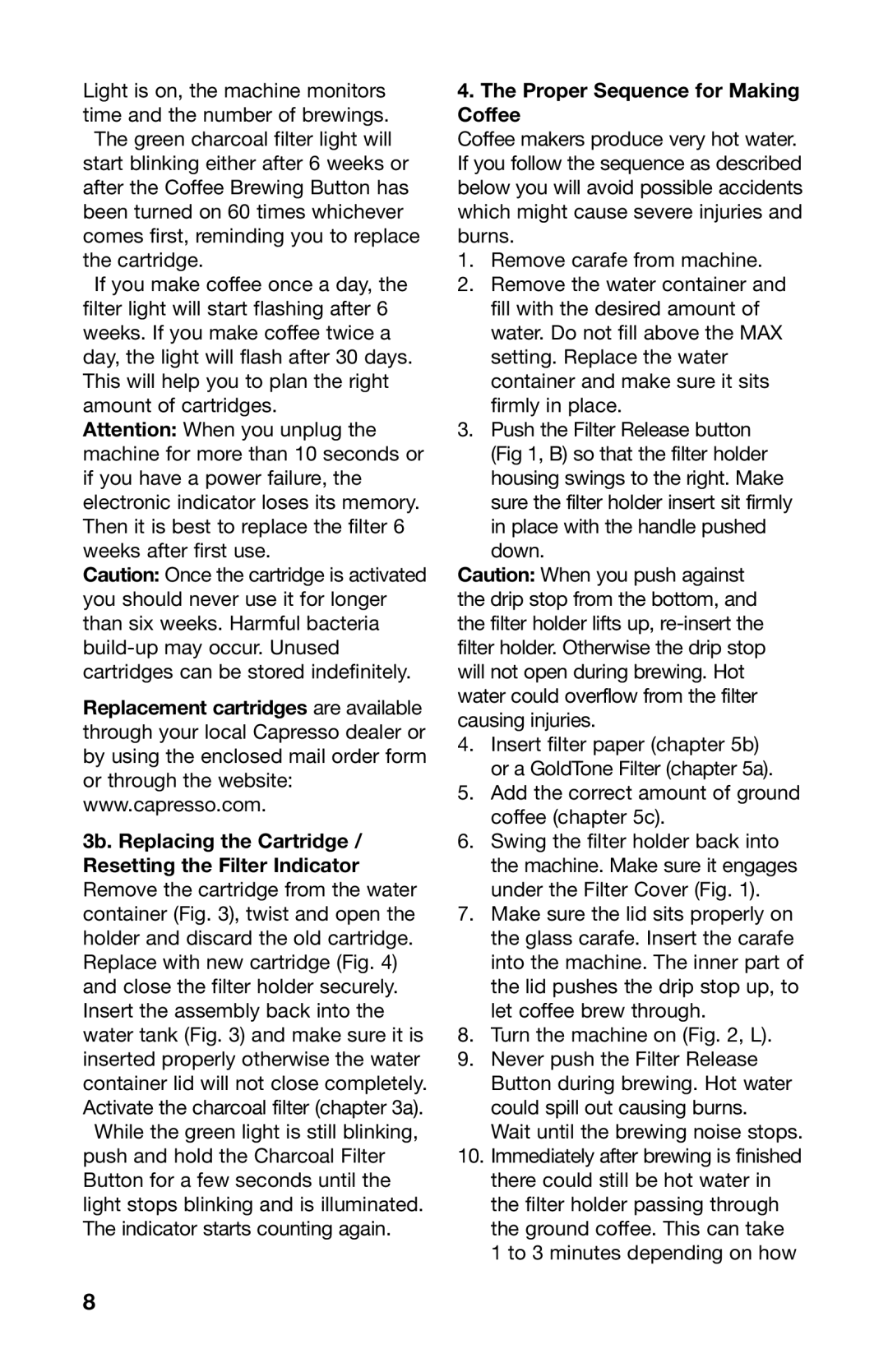Light is on, the machine monitors time and the number of brewings.
The green charcoal filter light will start blinking either after 6 weeks or after the Coffee Brewing Button has been turned on 60 times whichever comes first, reminding you to replace the cartridge.
If you make coffee once a day, the filter light will start flashing after 6 weeks. If you make coffee twice a day, the light will flash after 30 days. This will help you to plan the right amount of cartridges.
Attention: When you unplug the machine for more than 10 seconds or if you have a power failure, the electronic indicator loses its memory. Then it is best to replace the filter 6 weeks after first use.
Caution: Once the cartridge is activated you should never use it for longer than six weeks. Harmful bacteria
Replacement cartridges are available through your local Capresso dealer or by using the enclosed mail order form or through the website: www.capresso.com.
3b. Replacing the Cartridge / Resetting the Filter Indicator Remove the cartridge from the water container (Fig. 3), twist and open the holder and discard the old cartridge. Replace with new cartridge (Fig. 4) and close the filter holder securely. Insert the assembly back into the water tank (Fig. 3) and make sure it is inserted properly otherwise the water container lid will not close completely. Activate the charcoal filter (chapter 3a).
While the green light is still blinking, push and hold the Charcoal Filter Button for a few seconds until the light stops blinking and is illuminated. The indicator starts counting again.
4.The Proper Sequence for Making Coffee
Coffee makers produce very hot water. If you follow the sequence as described below you will avoid possible accidents which might cause severe injuries and burns.
1.Remove carafe from machine.
2.Remove the water container and fill with the desired amount of water. Do not fill above the MAX setting. Replace the water
container and make sure it sits firmly in place.
3.Push the Filter Release button (Fig 1, B) so that the filter holder housing swings to the right. Make sure the filter holder insert sit firmly in place with the handle pushed
down.
Caution: When you push against the drip stop from the bottom, and the filter holder lifts up,
4.Insert filter paper (chapter 5b) or a GoldTone Filter (chapter 5a).
5.Add the correct amount of ground coffee (chapter 5c).
6.Swing the filter holder back into the machine. Make sure it engages under the Filter Cover (Fig. 1).
7.Make sure the lid sits properly on the glass carafe. Insert the carafe into the machine. The inner part of the lid pushes the drip stop up, to let coffee brew through.
8.Turn the machine on (Fig. 2, L).
9.Never push the Filter Release Button during brewing. Hot water could spill out causing burns.
Wait until the brewing noise stops.
10.Immediately after brewing is finished there could still be hot water in the filter holder passing through the ground coffee. This can take
1 to 3 minutes depending on how
8