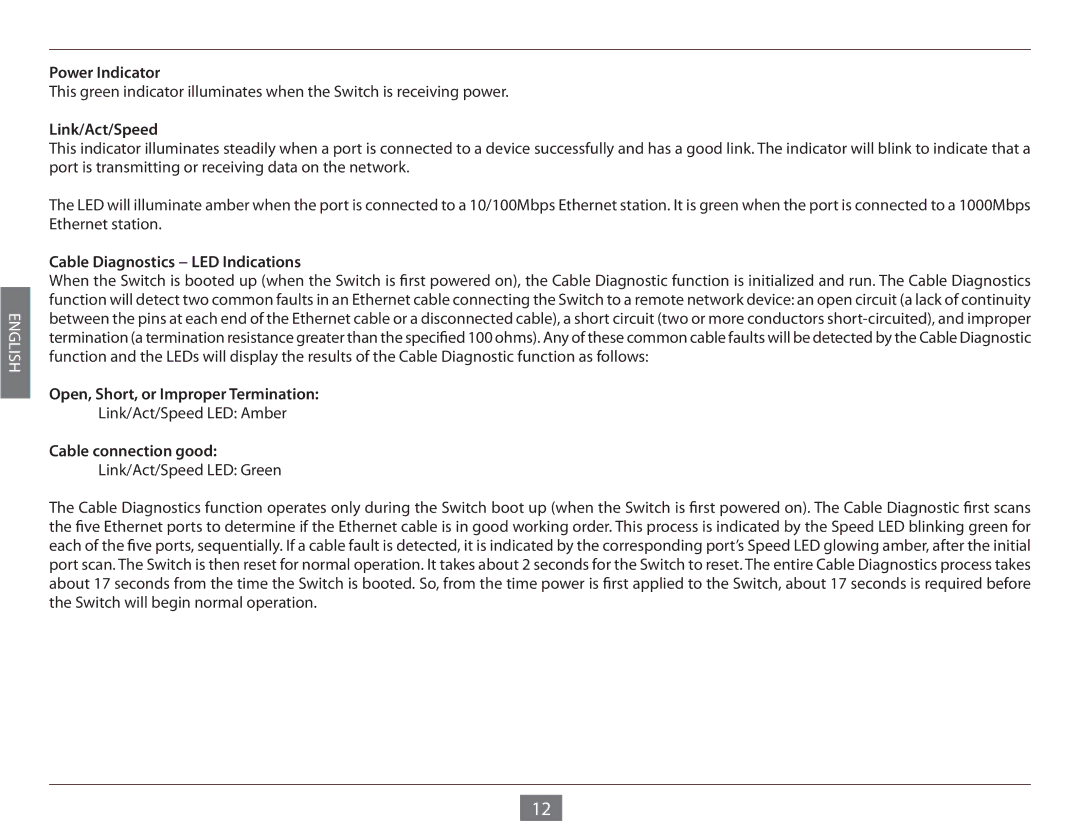ENGLISH
Power Indicator
This green indicator illuminates when the Switch is receiving power.
Link/Act/Speed
This indicator illuminates steadily when a port is connected to a device successfully and has a good link. The indicator will blink to indicate that a port is transmitting or receiving data on the network.
The LED will illuminate amber when the port is connected to a 10/100Mbps Ethernet station. It is green when the port is connected to a 1000Mbps Ethernet station.
Cable Diagnostics − LED Indications
When the Switch is booted up (when the Switch is first powered on), the Cable Diagnostic function is initialized and run. The Cable Diagnostics function will detect two common faults in an Ethernet cable connecting the Switch to a remote network device: an open circuit (a lack of continuity between the pins at each end of the Ethernet cable or a disconnected cable), a short circuit (two or more conductors
Open, Short, or Improper Termination:
Link/Act/Speed LED: Amber
Cable connection good:
Link/Act/Speed LED: Green
The Cable Diagnostics function operates only during the Switch boot up (when the Switch is first powered on). The Cable Diagnostic first scans the five Ethernet ports to determine if the Ethernet cable is in good working order. This process is indicated by the Speed LED blinking green for each of the five ports, sequentially. If a cable fault is detected, it is indicated by the corresponding port’s Speed LED glowing amber, after the initial port scan. The Switch is then reset for normal operation. It takes about 2 seconds for the Switch to reset. The entire Cable Diagnostics process takes about 17 seconds from the time the Switch is booted. So, from the time power is first applied to the Switch, about 17 seconds is required before the Switch will begin normal operation.
12