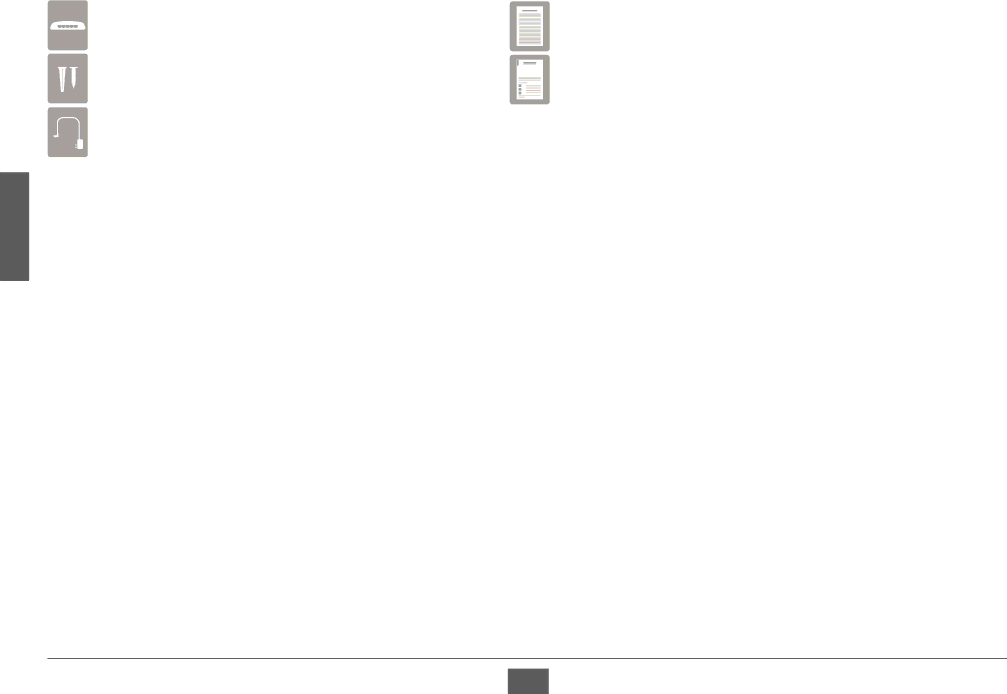
ENGLISH
Product Overview | |
Package Contents | |
Warranty Card | |
Wall Mount Kit | Quick Install Guide |
Power Adapter |
|
Setup
The setup of the
•The power outlet should be within 1.82 meters (6 feet) of the Switch.
•Visually inspect the DC power jack and make sure that it is fully secured to the power adapter.
•Do not cover the ventilation holes on the sides of the Switch, and make sure there is adequate ventilation around it.
•Do not place heavy objects on the switch.
Introduction
Green Ethernet Technology saves energy in two specific ways:
1.If there is no link on a port (when there is no connection or the device connected is turned off) the port(s) will enter a“sleep mode” which will drastically reduce the amount of power used.
2.
7
